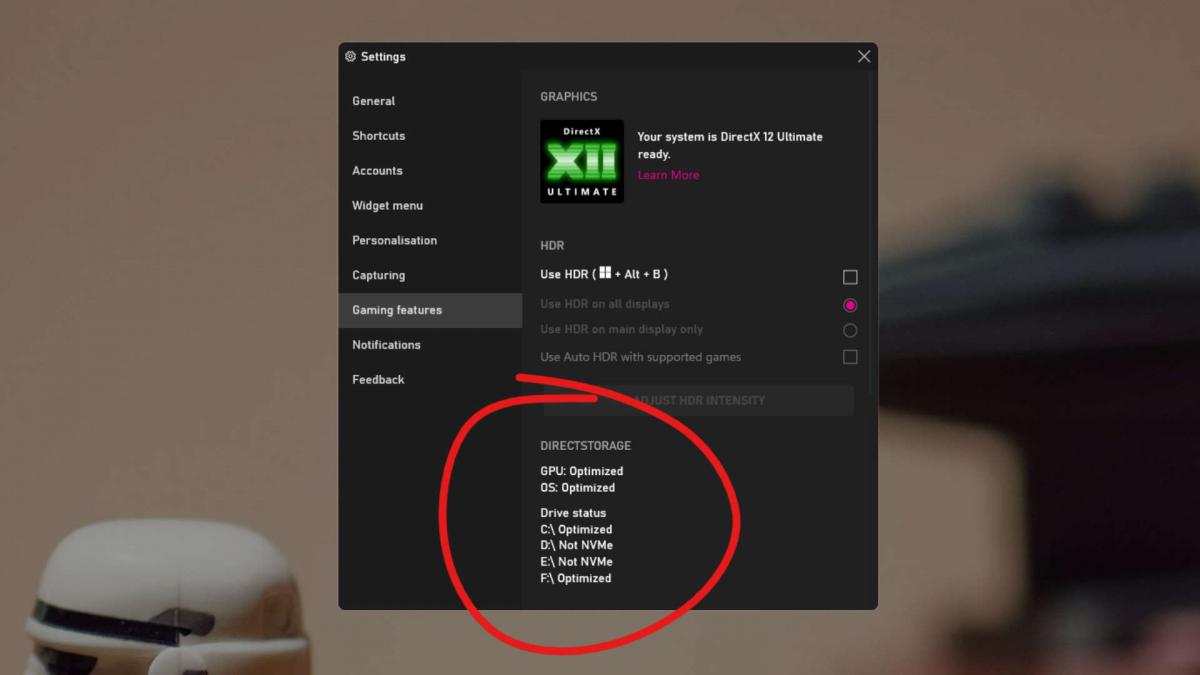DirectStorage could change video games as we know them, with one-second load times and sprawling open worlds. Microsoft estimates that the technology will reduce CPU resource usage by 20% to 40%. Forspoken, which arrives in October, would be the first game to take advantage of this technology.
DirectStorage technology promises to improve game loading times and open up new landscapes. Microsoft has created a program for Windows 11 that determines whether your system is compatible with this technology. The Xbox Game Bar will support PC DirectStorage. It displays whether it supports DirectX 12 Ultimate API, HDR, and Auto HDR in the options menu and is ready to use this technology.
Thanks to a fresh beta of the Microsoft Game Bar function in Windows 11, you can now determine whether your system is prepared for DirectStorage(opens in new tab). You may check whether your system is ready for DirectX 12 Ultimate on the Gaming Features tab in the settings menu. You can also enable HDR and Auto HDR without visiting the several Windows settings pages, and your system's readiness for the upcoming DirectStorage feature is now displayed.
This was possible in Windows 11, but the update makes it faster. When a requirement is not met, the system recommends alternatives to make DirectStorage compliant. Only Windows Insiders who have downloaded the Xbox Insider Hub from the Windows Store will see this option. DirectStorage might deliver video games one-second load times. To function, DirectStorage requires an NVMe SSD. The new Microsoft application examines each storage partition separately to decide which are optimal and which do not comply with format.
The company anticipates that the approach will reduce CPU use by 20% to 40% and improve game performance. Forspoken will be the first game to utilize this technology with sub-second loading screens.
Windows 11 will now tell if your computer is DirectStorage capable.