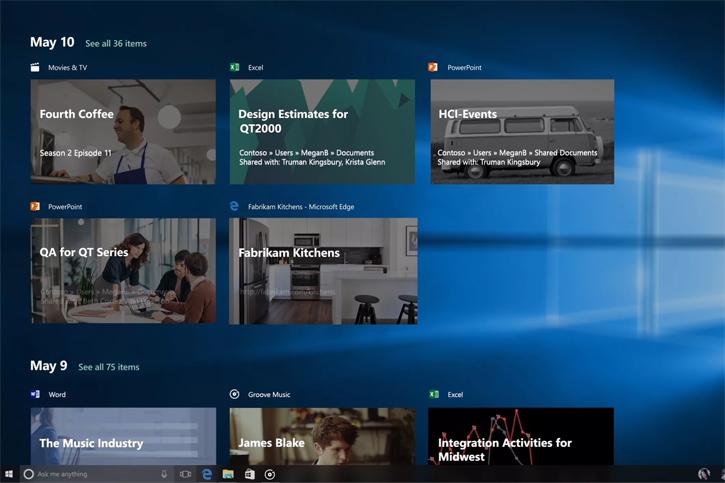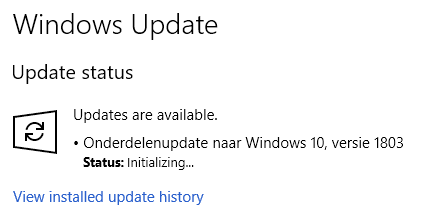It is now confirmed, Microsoft has started rolling out the Windows 10 April 2018 Update, weeks delayed due to some issues when it initially released the update.
The updates will be phases out over weeks, some of you will get a notification to update instantly, while will have to wait. You might be able to trigger the update by opting a manual check or perhaps using the update assistant.
Windows 10 will feature Timeline as myce reports. By pressing Windows Key + Tab, the feature will show a chronological timeline of all applications and documents that were recently opened on all Windows devices. This means Windows 10 will keep track of all your activities. It makes it possible to start to work on a document on one PC and then continue to work on it on another PC. That is possible because Microsoft synchronizes the document in the cloud (this can be disabled). Timeline also works with mobile devices, if Edge or Office is installed on your mobile device, the activities on those devices can also be viewed from your Windows 10 computer.
Another new feature is called Dictation. After pressing Windows Key+H you can tell your PC what you want to write. The voice to speech engine of Dictate will automatically write what you’ve said. The feature should work with most text inputs fields.
With Focus Assist, Microsoft has added the ability to temporarily mute notifications. This should ensure users aren’t disturbed when focusing on some work. It’s also possible to enable Focus Assist on set times and with filters it’s possible to choose which notifications you do want to see when Focus Assist is enabled.
Windows 10 April Update has been released