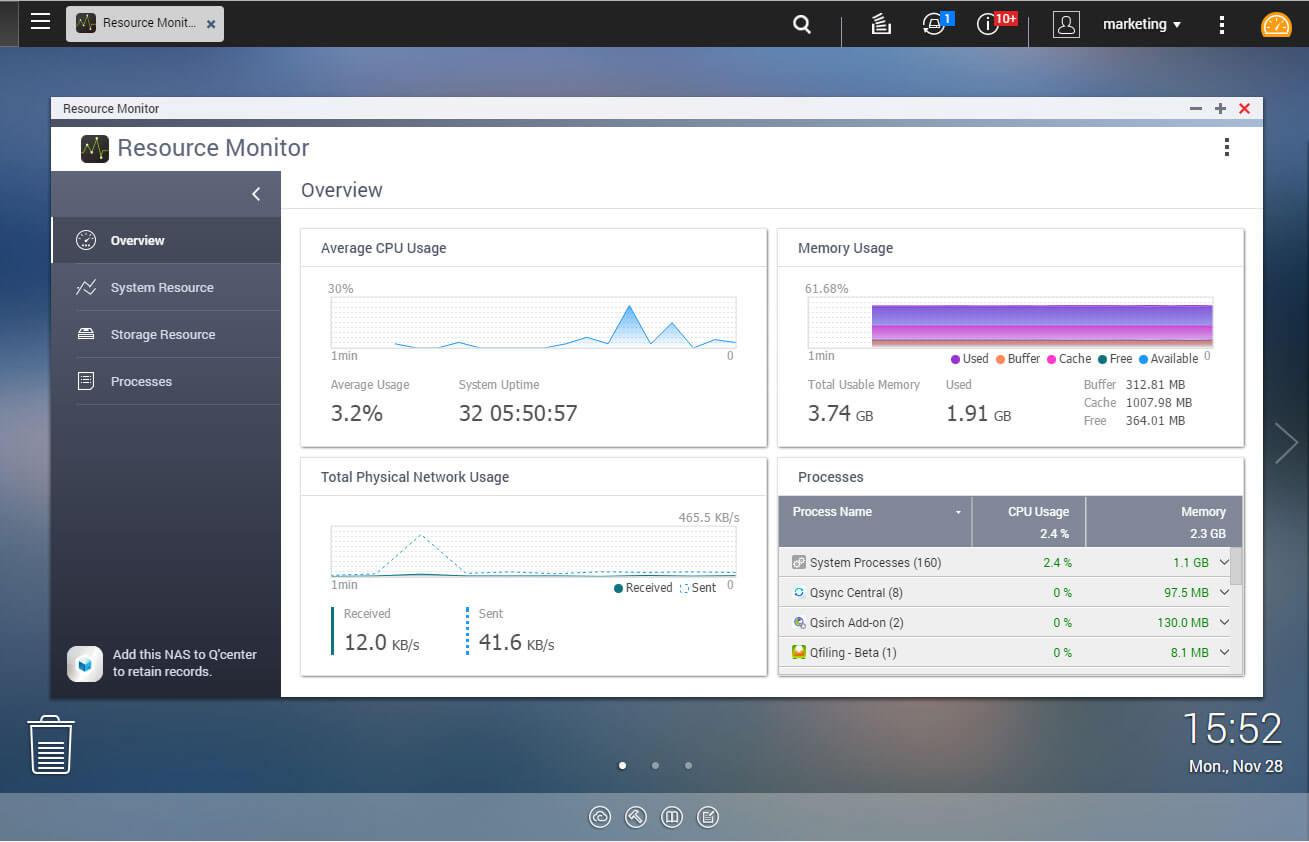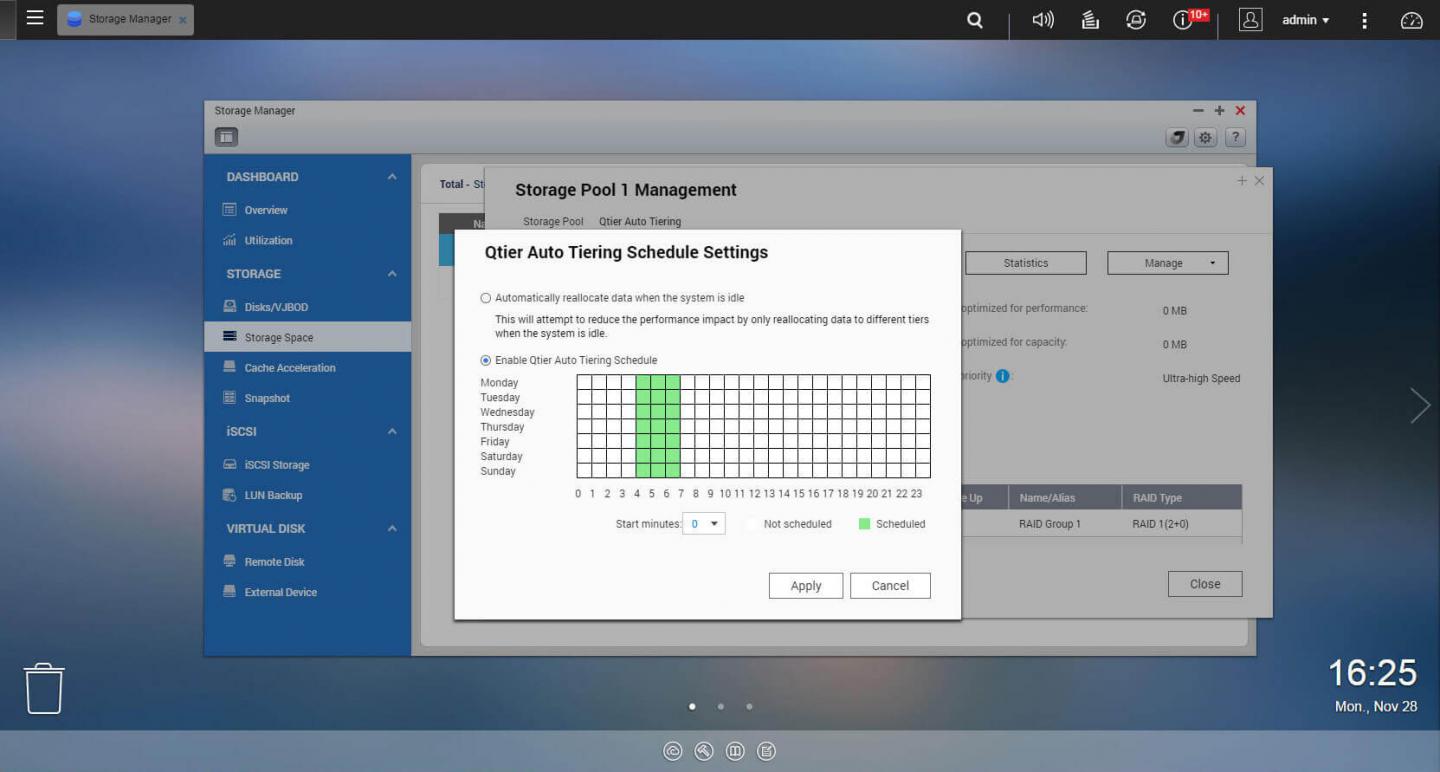QNAP announced the official release of QTS 4.3.4. Developed with a focus on the "essence of storage", the latest version of QTS empowers QNAP’s comprehensive NAS solutions with higher performance, multifunctional capabilities, and greater security.
“QNAP not only resolves current IT needs by increasing the accessibility of snapshot support (now available with only 1GB RAM) to help users effectively mitigate the impact of ransomware attacks, but also realizes future IT trends by going beyond storage to advance in graphics processing, Internet of Things, and various new technologies for multimedia experiences,” said Tony Lu, Product Manager of QNAP, adding “The continued development of QTS provides QNAP NAS with great potential to play a core role for current and future IT infrastructure requirements.”
Key new apps and features in QTS 4.3.4:
Industry-leading storage and snapshot management
- Brand-new Storage & Snapshots Manager: Emphasizes the parallel importance of storage management and snapshot protection with a more comprehensive and intuitive UI design. Volume and LUN types are easily identified; all the snapshot versions and the time of your latest snapshots are precisely recorded. [ Learn more] [ Watch presentation video]
- Snapshots for ARM-based NAS: Block-based snapshots provide a fast and easy data backup and recovery solution to protect from data loss and potential malware attacks. QNAP NAS with AnnapurnaLabs processors can support snapshots with only 1GB RAM. [ Learn more] [ Watch presentation video]
- Snapshot Shared Folder: Contains only one shared folder on a single volume to reduce the time of recovering single folders to within a few seconds. [ Learn more]
- Global SSD acceleration technology: Shares a single SSD volume/RAID with all volumes/iSCSI LUNs for a read-only or read-write cache to flexibly balance efficiency and capacity needs. [ Learn more] [ Watch presentation video]
- RAID 50/60: Helps strike a balance between capacity, protection and performance for high-capacity NAS with over 10 disk bays. [ Learn more] [ Watch presentation video]
- Intelligent Qtier™ 2.0 auto-tiering: Qtier can be configured at any time; adds IO Aware capabilities for SSD tiered storage to keep a cache-like reserved space to handle burst I/O in real time. [ Learn more] [ Watch presentation video]
The smartest NAS solution for managing files
- File Station supports USB direct access to mobile devices: Connect mobile devices to the NAS to start storing, managing, and sharing mobile media in File Station. The content of snapshots can also be directly browsed in File Station. [ Learn more]
- Total solution for managing digital files: OCR Converter extracts text from images; Qsync enables cross-device file sync for optimal teamwork; Qsirch facilitates full-text file search; and Qfiling automates file organization. From data storage, management, digitalization, sync, search and archiving, QNAP empowers value-added file management workflows. [ Learn more] [ Watch presentation video for Qsync]
Boosted image processing and VM performance
- GPU-accelerated computing with PCIe graphics cards: Graphics cards help improve the image processing efficiency of QTS; users can leverage the HDMI port on the graphics card for displaying HD Station or Linux Station; GPU Passthrough strengthens the abilities of virtual machines in Virtualization Station. [ Learn more] [ Watch presentation video]
Reliable and flexible backup & recovery solutions
- Hybrid Backup Sync official release: Consolidates backup, restoration and synchronization, making transferring data to local, remote and cloud storage spaces much easier. [ Learn more] [ Watch presentation video]
Optimal NAS performance at all times
- Qboost: A NAS optimization tool that helps monitor memory resources, free up system resources, and schedule applications to boost productivity. [ Learn more] [ Watch presentation video]
Greater multimedia experience
- 360-degree photos and videos support: File Station, Photo Station and Video Station supports displaying 360-degree photos and videos; Qfile, Qphoto and Qvideo also support 360-degree format viewing. [ Learn more] [ Watch presentation video]
- Media streaming to VLC Player: Users can install QVHelper on their computer to stream multimedia files from a QNAP NAS to VLC player. [ Learn more]
- Cinema28 multi-zone multimedia control: Centrally manage media files on the NAS for streaming to connected devices via HDMI, USB, Bluetooth®, DLNA®, Apple TV®, Chromecast™, and more. [ Learn more] [ Watch presentation video]
Secure, privately-owned and convenient IoT applications
- IoT on a private cloud: QButton customizes the actions of buttons on the QNAP remote control ( RM-IR004) for playing music playlists, viewing a surveillance channel, or restarting/powering-off the NAS. QIoT Suite Lite provides practical IoT development modules to accelerate implementation and stores IoT data on QNAP NAS. IFTTT Agent allows for creating NAS applets to connect various internet-connected devices/services for simple-but-powerful cross-app workflows. [ Learn more] [ Watch presentation video for QButton] [ Watch presentation video for QIoT Suite Lite]
Please note: Features are subject to change and may not be available for all QNAP NAS models.
Availability & Compatibility
QTS 4.3.4 is now available for the following NAS models:
- 30-bay: TES-3085U
- 24-bay: SS-EC2479U-SAS-RP, TVS-EC2480U-SAS-RP, TS-EC2480U-RP
- 18-bay: SS-EC1879U-SAS-RP, TES-1885U
- 16-bay: TS-EC1679U-SAS-RP, TS-EC1679U-RP, TS-1679U-RP, TVS-EC1680U-SAS-RP, TS-EC1680U-RP, TDS-16489U, TS-1635, TS-1685, TS-1673U-RP, TS-1673U
- 15-bay: TVS-EC1580MU-SAS-RP, TVS-1582TU
- 12-bay: SS-EC1279U-SAS-RP, TS-1269U-RP, TS-1270U-RP, TS-EC1279U-SAS-RP, TS-EC1279U-RP, TS-1279U-RP, TS-1253U-RP, TS-1253U, TS-1231XU, TS-1231XU-RP, TVS-EC1280U-SAS-RP, TS-EC1280U-RP, TVS-1271U-RP, TVS-1282, TS-1263U-RP, TS-1263U, TVS-1282T2, TVS-1282T3, TS-1253BU-RP, TS-1253BU, TS-1273U, TS-1273U-RP, TS-1277
- 10-bay: TS-1079 Pro, TVS-EC1080+, TVS-EC1080, TS-EC1080 Pro
- 8-bay: TS-869L, TS-869 Pro, TS-869U-RP, TVS-870, TVS-882, TS-870, TS-870 Pro, TS-870U-RP, TS-879 Pro, TS-EC879U-RP, TS-879U-RP, TS-851, TS-853 Pro, TS-853S Pro (SS-853 Pro), TS-853U-RP, TS-853U, TVS-EC880, TS-EC880 Pro, TS-EC880U-RP, TVS-863+, TVS-863, TVS-871, TVS-871U-RP, TS-853A, TS-863U-RP, TS-863U, TVS-871T, TS-831X, TS-831XU, TS-831XU-RP, TVS-882T2, TVS-882ST2, TVS-882ST3, TVS-873, TS-853BU-RP, TS-853BU, TVS-882BRT3, TVS-882BR, TS-873U-RP, TS-873U, TS-877
- 6-bay: TS-669L, TS-669 Pro, TVS-670, TVS-682, TS-670, TS-670 Pro, TS-651, TS-653 Pro, TVS-663, TVS-671, TS-653A, TVS-673, TVS-682T2, TS-653B, TS-677
- 5-bay: TS-531P, TS-563, TS-569L, TS-569 Pro, TS-531X
- 4-bay: IS-400 Pro, TS-469L, TS-469 Pro, TS-469U-SP, TS-469U-RP, TVS-470, TS-470, TS-470 Pro, TS-470U-SP, TS-470U-RP, TS-451A, TS-451S, TS-451, TS-451U, TS-453mini, TS-453 Pro, TS-453S Pro (SS-453 Pro), TS-453U-RP, TS-453U, TVS-463, TVS-471, TVS-471U, TVS-471U-RP, TS-451+, IS-453S, TBS-453A, TS-453A, TS-463U-RP, TS-463U, TS-431, TS-431+, TS-431P, TS-431X, TS-431XU, TS-431XU-RP, TS-431XeU, TS-431U, TS-453BT3, TS-453Bmini, TVS-473, TS-453B, TS-453BU-RP, TS-453BU, TS-431X2, TS-431P2
- 2-bay: HS-251, TS-269L, TS-269 Pro, TS-251C, TS-251, TS-251A, TS-253 Pro, HS-251+, TS-251+, TS-253A, TS-231, TS-231+, TS-231P, TS-253B, TS-231P2, TS-228
- 1-bay: TS-131, TS-131P, TS-128