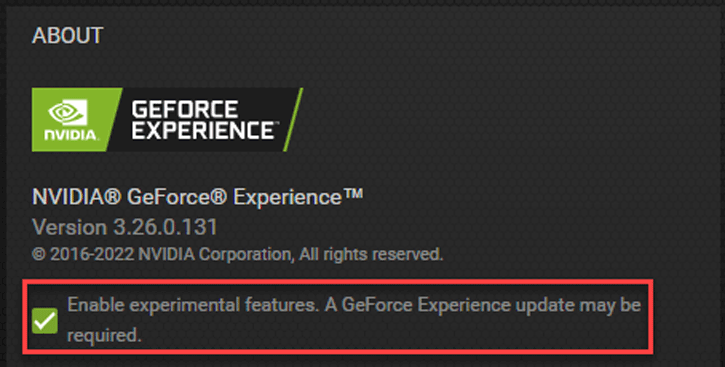On Friday we reported that many people have an issue with slow framerates after upgrading to Windows the 11 2022 update in combination with a GeForce Graphics card. NVIDIA just issued a fix.
That fix does require GeForce Experience to be installed though.
Issue:
Some users may observer lower performance in games or applications after updating to Microsoft Windows 11 2022 Update
Solution:
Update to the latest NVIDIA GeForce Experience v3.26 BETA by choosing from one of the two methods below:
a) Manually download the NVIDIA GeForce Experience v3.26 installer from the URL below. Once downloaded, proceed with the installation.
b) From within the GeForce Experience app, open up “Settings” in GeForce Experience and select “Enable Experimental Features”. Then close GeForce Experience. Wait 30 seconds and then re-open GeForce Experience. The app will automatically update to the latest version.
The non-Beta version of NVIDIA GeForce Experience 3.26 is expected to go live with a new GeForce Game Ready Driver the week of September 26.