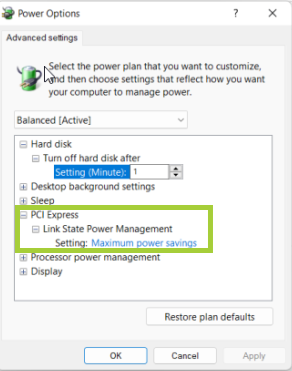Intel just posted an advisory, as they have acknowledged an issue with high energy consumption of the graphics card, while the system is idle.
The problem is relatively easy to fix though. Configuration required to enable an idle low power consumption profile for Intel Arc Graphics Desktop cards.
High idle power consumption on Intel Arc Graphics Desktop cards.
For optimal power consumption, configure the BIOS as follows:
- Allow OS controlled ASPM by setting Native ASPM to Enabled.
- Enable PCI Express root port ASPM and select L1 Substates.
Consult your motherboard manual or refer to your motherboard's manufacturer if you are not sure where to locate these settings. Different manufacturers may use different names for the same setting.
Also, configure Windows* Power settings as follows:
- Go to Start > System > Power & sleep.
- Click on Additional power settings.
- Select your preferred plan and click on Change plan settings.
- Click on Change advanced power settings.
- Look for PCI Express.
- Click on the '+' sign next to PCI Express to expand the options.
- Click on the '+' sign next to Link State Power Management to expand the options.
- Select Maximum power savings as the Setting using the drop-down menu.Click Apply and then OK.
Your system is now configured.
Active-state power management (ASPM) is a power management mechanism for PCI Express devices to garner power savings while otherwise in a fully active state. Currently, two low power modes are specified by the PCI Express 2.0 specification: L0s and L1 mode.
Our power management architecture has been designed to target technologies that exist on modern platforms and benefits from specific parameters in motherboard system settings often referred to as ASPM. Enabling those features will allow users to get optimal idle power usage with Intel® Arc™ graphics. Also note that if you attach a display to Arc graphics with a refresh rate over 60Hz requires the GPU to run at slightly higher clocks to drive the pixel throughput. We will be looking at making optimizations in future generations.
For Intel® Arc™ Graphics, ASPM L1 is required for all power states greater than G2. This means ASPM L1 and global OS settings must be enabled to support Intel Arc Graphics low power modes.