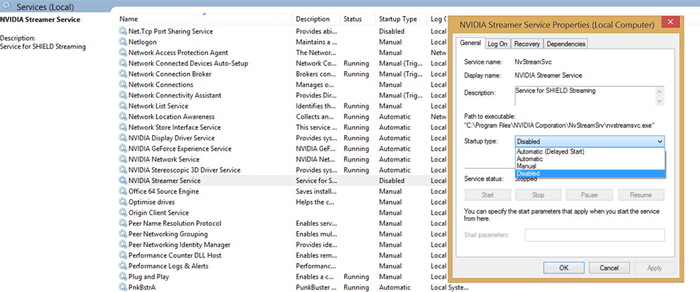Okay, if you are like myself and you don't even install GeForce Experience then you can skip this all-together. However if you do have GeForce Experience installed with the NVIDIA Streaming enabled and if you are not using that feature, you might want to disable it.
First credit where credit is due, TPU picked up on this story who spotted this tweak at Reddit. On Reddit a user called PC Master Race noticed he could tweak performance by disabling the 'NVIDIA Streaming' Windows service. In fact that feature apparently eats up 3 to 5% of your framerate when activated. Here's the kicker, if GeForce Experience is installed, it will automatically enable itself.
Now I dunno about you guys, but I say in the world of graphics cards 5% performance is quite a bit. As posted on Reddit:
Recently i found that my card was trying to stream games to a nvidia shield even though i dont own one and it was eating at my cpu and destroying my framerate in games however i found a way to close down this process. click the windows icon in the bottom left and search "services" http://i.imgur.com/NF1TAXr.png Next open up services and locate "NVIDIA Streamer Service" http://i.imgur.com/JQQmRVr.pngOpen the service and stop the service if its running then disable the service. http://i.imgur.com/lNvZSyg.png Do all this and hit apply and you'll be able to see a noticable framerate boost and drop in your cpu usage! i hope this help a couple people out!" repost from r/globaloffensive
Shortcut:
- Look up "NVIDIA Streamer Service" in Windows Services (type "services.msc" in Run), and disable it by setting "start-up type" to "Disabled," in properties.
- Restart your PC.
Keep in mind that the NVIDIA Streamer Service is required for ShadowPlay, so if you use it, you'll need to leave it active. If you don't ... you could also remove GeForce Experience altogether of course. We are also interested in hearing experiences from the Guru3D crowd to see if this actually works or not for you.
Reply away ..
Improve GeForce GTX series performance with a handy tweak