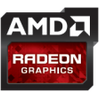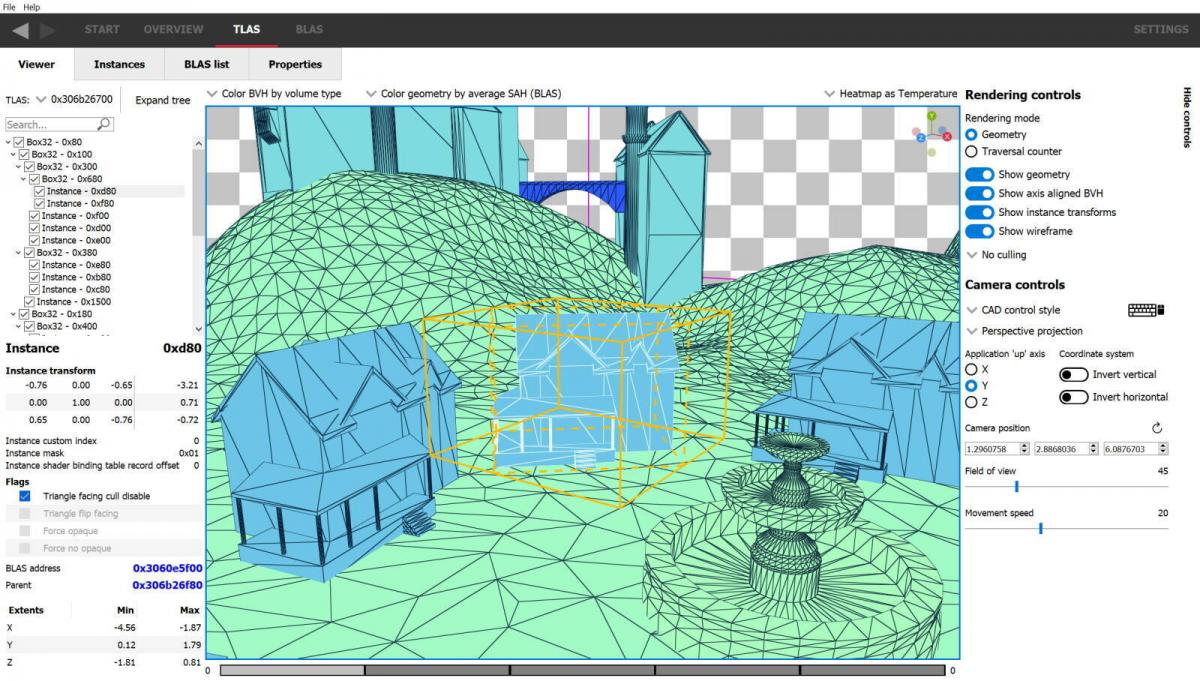AMD is excited to announce a new addition to the Radeon Developer Tool Suite – Radeon Raytracing Analyzer (RRA). The switch from rasterization to raytracing requires a shift in how the developer should organize the model geometries in their scenes. RRA can help developers understand this shift and show areas in the scene that could require optimization.
The Radeon Raytracing Analyzer (RRA) is a tool designed to help improve the raytracing performance of AMD GPU's that support raytracing. The tool thus far focuses on the visualization of the Acceleration Structures, which consist of Bounding Volume Hierarchies.
Game developers are responsible for creating the acceleration structures and so need a method of visualizing these acceleration structures and how they can affect performance.
RRA allows the developer to visualize the bounding box hierarchies, and related scene geometries, via a standard rasterizer renderer or using a traveral counter view which will quickly hightlight areas of concern. Once identified, the developer can revisit their BVH generation strategy to reduce performance bottlenecks.
RRA sets out to allow you to answer a set of questions about how raytracing is used in your application. These questions are things like:
- How much memory are my acceleration structures using?
- How complex are my BVHs?
- How efficiently is my geometry packed into my acceleration structures?
- Are any of my acceleration structures overlapping, and if so, by how much?
- How many acceleration structures am I using?
- Have I set the correct build/instance flags for my acceleration structures?
- Is there any redundant information in my acceleration structures?
- Is the geometry in my BLASes axis-aligned as much as possible?
AMD Releases Radeon Raytracing Analyzer 1.0