Page 5

The foreside is slim and stylish also. All the way below you see a flow indicator which monitors flow activity. We'll show you all that over the coming pages. It's a very important part of this package. The resorator is just too silent, so how can we check if the pump is working or that the tubing isn't blocking flow? That's right, that flow indicator. Upwards we see a blue LED. And if you are to use this for your personal home cinema water-cooled PC, as Nelly Furtado once sang we can "turn off the lights" with that upper button which also functions as reset. I'd like to press Nelly Futado's button you know.

Here we see all the goodness a little better.
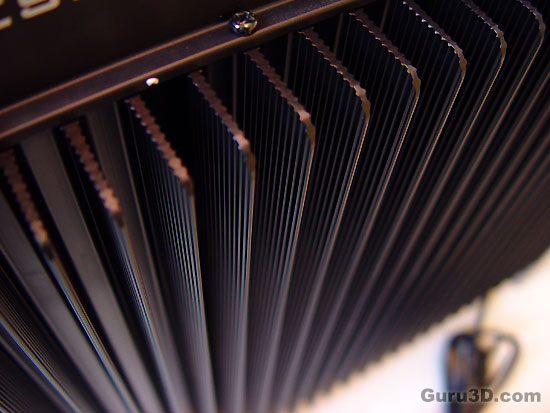
So how does the Reserator work then? Well, a small pump is located inside the Reserator's reservoir. That pump circulates the water through the cooling circuitry. Water passes through the water blocks (CPU and then GPU) where it absorbs heat and transports that heat (which is now located in the coolant) back to the Reserator. When the water is discarded in the reservoir, it goes first base with the fins you can see at the upper picture where heat dissipates (heat follows the path of least resistance) and then begins to cool the water. So while your PC components are nicely chilled your room temperature will rise towards 40 maybe 50 degrees C ... (naaah just kidding! Hilbert you are so funny man, I know!!) (Ed: Did you figure out that Hilbert was pretty tipsy when he wrote this review? ;-)
But seriously, heat will follow the path of least resistance and will go wherever it is cooler which is the air in your room.

This is the backside. All the way below we can find quick coupling connectors (I'm not making jokes here) for the tubing (in- and out flow).
