Page 7
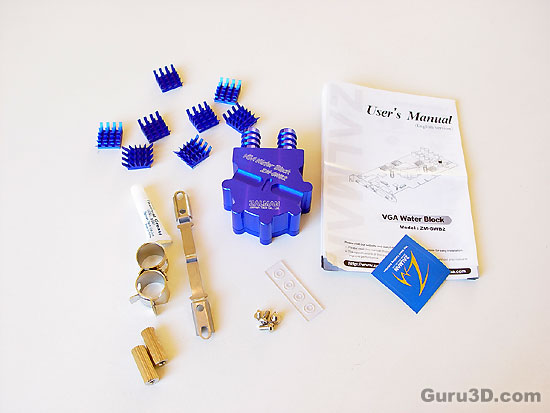
Here we can see the water cooling gear for the VGA card. The package contains a GPU water unit, graphics memory heatsinks (with tape already applied), a rigid clamp, two stands, screws, plastic pads to go under the screws, tube clamps, users manual and a tube of Zalmans brand name thermal paste. So pretty much all the appropriate installation hardware is delivered. Now we are going to watercool a NVIDIA GeForce 7800 GT, so this better work properly people!!

Have a good look. In a few minutes you will not recognize it anymore. That's 450 bucks we risk damaging. Ah well!
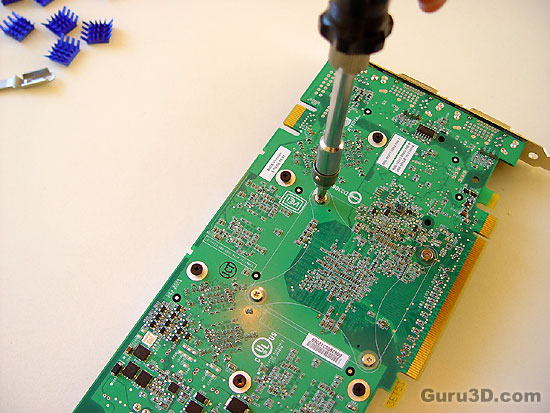
On the backside we unscrew no less then nine screws that hold the GeForce 7800 GT cooling unit on place.

Once unscrewed we can easily remove the cooling unit and see the GPU core all nekked! Make sure you apply thermal paste on the GPU and distribute it evenly and don't overdo it. Two drops is more than enough.
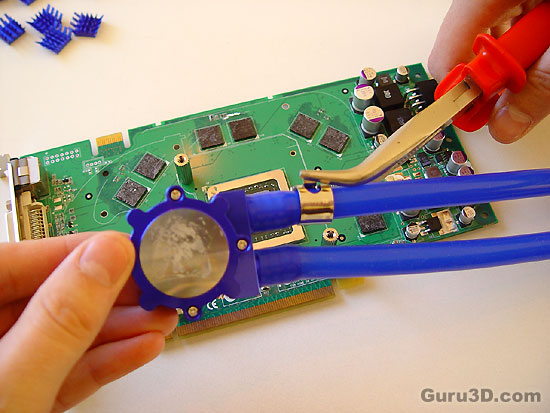
The GPU block has a light weight pure aluminum base for high cooling performance. The entire block is anodized and coated to help prevent oxidization. Now before installing the water-block we immediately install the tubing and the clamps. You do not want to do that tubing stuff after you installed the water block onto the GPU as you'll need to apply a little force. So basically you prevent damaging it.
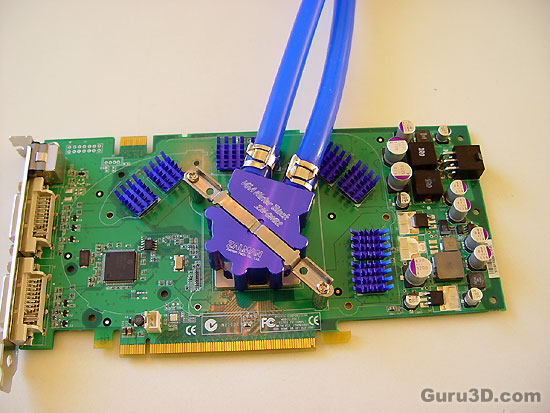
Now we install the water block onto the GPU. There are two spring clamps incorporated to make sure that the hose is held steadily in place and make for a firm connection. The base of the GPU block is just slightly polished. The installation was really straightforward. Two small screws with plastic washers on each side go through the two mounting holes. The grooved stem are then screwed onto the small screws. Next you place the water block on top of the GPU and then slightly screw one end of the retaining clip into place. That's how we install the VGA card. BTW, the GeForce 7800 GT was not on the list of being supported. Yet since the 7800 GT series are not much hotter than the 6800 series and since the block fits I decided to go for it.
Last but not least, clean up the RAM. Remove the thermal paste from it and then apply the ramsinks on it. Or if you prefer it, don't. Really the ramsinks are pretty much unnecessary as BGA memory does not get very hot. Next stop, modding the mainboard.
