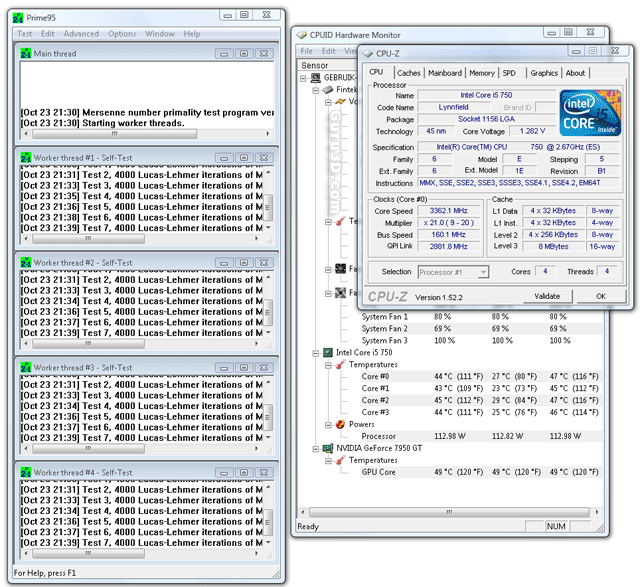CNPS 10X Extreme additional tests

CNPS 10X Extreme additional test results
So with that nifty FAN controller embedded into the CNPS 10X Extreme we just wanted to show you some additional results taking with a selection of available fan control settings.
The controller can be used in auto and manual modes. It has three operating speeds ranging from 25 percent to 100 percent of the fan's capacity depending on the noise level you find acceptable. But even at the very lowest setting performance will remain really good.
Before we start off with that, I like to actually show you what we are talking about so you can understand the dynamic here. Please have a look at the following Guru3D.com Video of the CNPS 10X Extreme in action
Here we are showing you the RPM selection with the help of the fan controller -- and granted it just works really really well. This small demo video is part of a Guru3D article. The camera was awfully close to the cooler -- as such the noise levels are not representable of what you hear in real life (!)
Let's have a look how the fan controller settings effect DBA levels and cooling performance
Cooler | Core i5 750 @ 3362 | 1.3 VoltsTemp Idle
Temp 100%
DBA
Zalman CNPS 10X Extreme LOW (1000 RPM) Green
30
52
38
Zalman CNPS 10X Extreme LOW (1550 RPM) Blue
28
48
42
Zalman CNPS 10X Extreme (baseline test 80% RPM)
27
46
44
Zalman CNPS 10X Extreme LOW (1950 RPM) Purple
28
46
45
Zalman CNPS 10X Extreme LOW (2200 RPM) Red
26
45
47
As you can see, even at the lower setting (green) we only max out at 52 Degrees C / 126F. That is with an overclocked processor and 1.3 Volts active in the CPU with four Prime95 threads running for at least 5 test cycles.
From there on you'll forfeit on noise levels, if you can go loud, you'll shave off another 7 Degrees C to 45 degrees C / 113 F for the extreme mode. That's truly great with an uber overclocking session or when you need some extra performance.
You'll have noticed that we had to mount the fan in a 90-degree angle from what it needs to be. This is because the aluminum fins otherwise would block the passive heatsink on the motherboard.
Anyway, have a look at an example of one of our test runs to see how we measure.