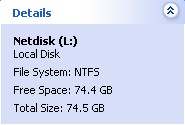Page 4 - Installing in NetDisk mode
I wanted to actually walk you through the installtion process to get you an idea of how everything funtions. Installation went like a breeze and without any problems:

Connect power cable and LAN cable (straight UTP) to power and HUB respectively. From left to right USB/Ethernet Switches, USB, Power connector and Ethernet connector.
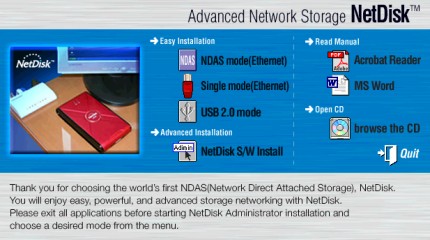
Install NetDisk driver (automatic CD instalation).
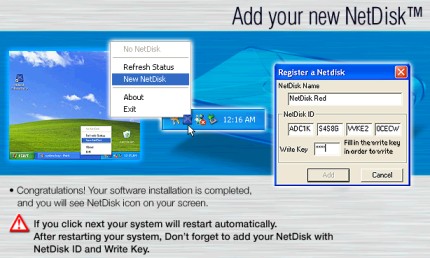
Installation process at work. Install finished ? Now reboot.
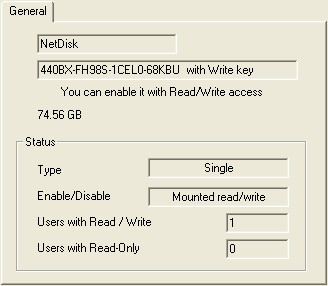
Once rebooted you'll need to enter a secure key to enable the device. You only need to do this once. Then you can access the drive and do as you please. That's all. The entire process takes something like 15 seconds, that's excluding reboot time.