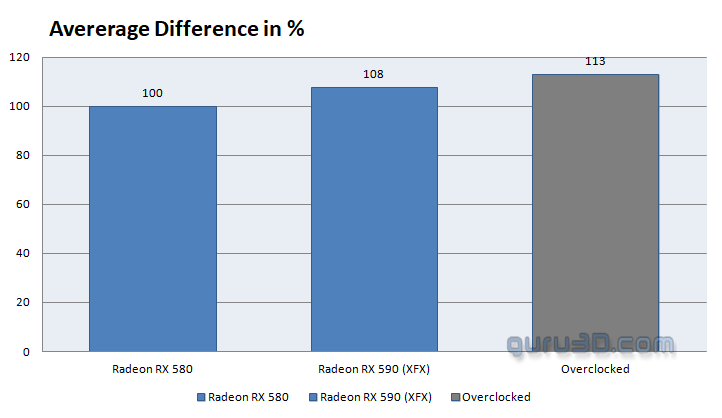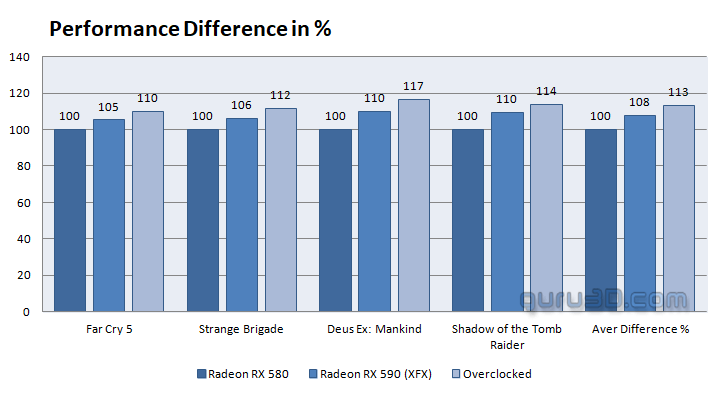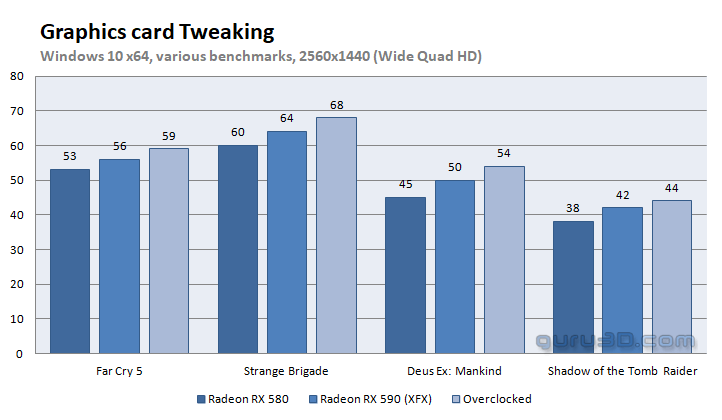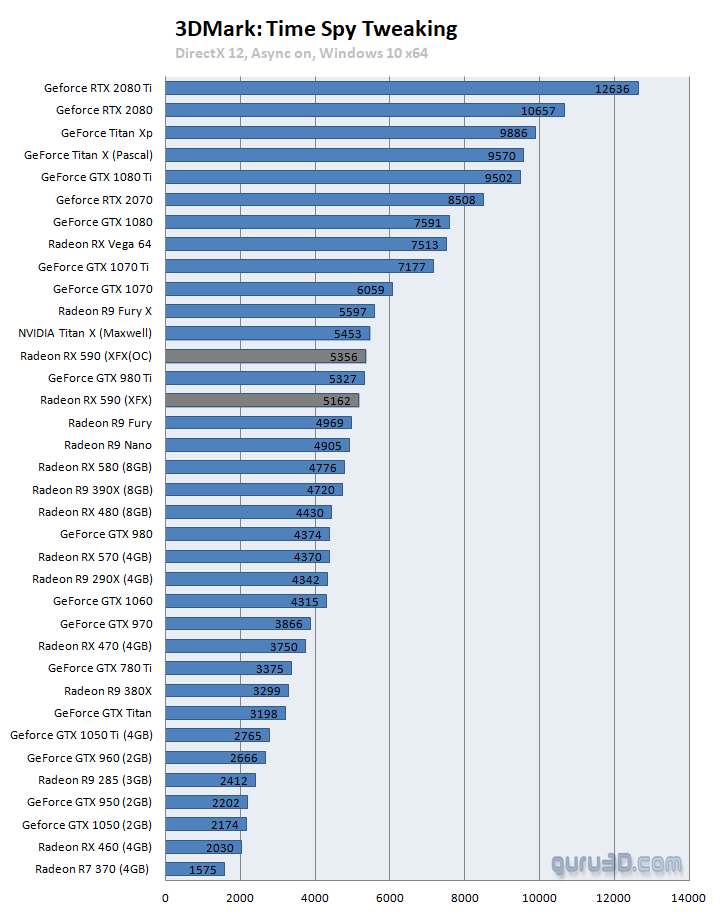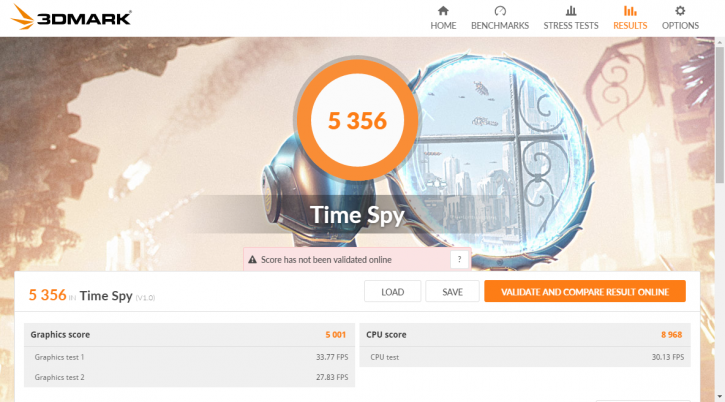Overclocking
Overclocking
Traditional overclocking - As most of you know, with most video cards you can apply a simple series of tricks to boost the overall performance a little. Typically you can tweak on core clock frequencies and voltages. By increasing the frequency of the videocard's memory and GPU, we can make the video card increase its calculation clock cycles per second.
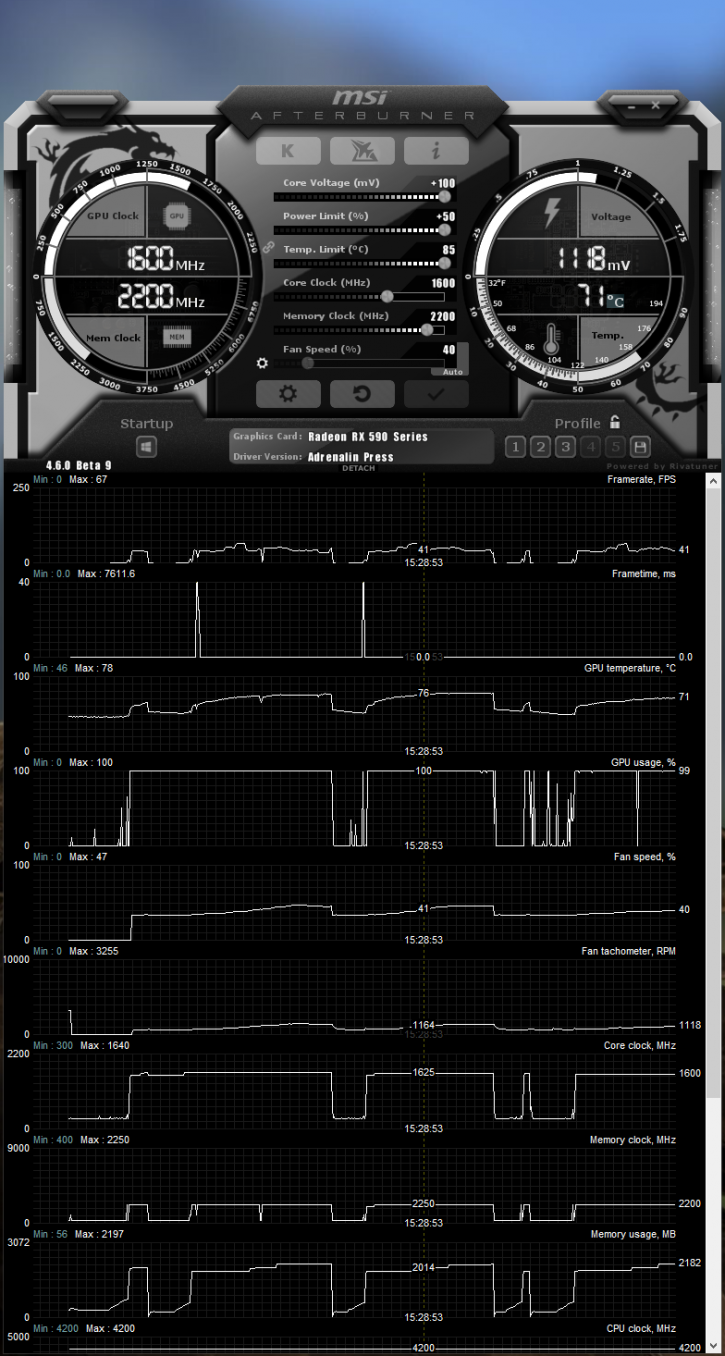 |
||
| Original | This sample | Overclocked |
| Boost Clock: 1545 MHz | Boost Clock: 1576 MHz | Max Boost Clock: 1640 MHz |
| Memory Clock: 8000 MHz | Memory Clock: 8000 MHz | Memory Clock: 9000 MHz |
We've prepped a beta build (download) with AfterBurner that you can use to tweak the card. Both manual an with the new curve based OC scanner (next page). You'll see that most cards out there all will tweak to roughly the same levels due to all kinds of hardware protection kicking in.
We ended up with the following settings:
- Core: 1600 MHz
- Mem: 2200 (x4) = 8800 MHz
- Power +50%
- Voltage +100
To the far right where you can see "Aver Difference %", this is the result of the four games tested and averaged out. Manually tweaked we gained 10% seen from reference performance with this tweak.