Page 3
Power Supply - Watt Did You Say?![]()
The dreaded word in the industry: power consumption. The GeForce 7600 GT require a stable 12-volt power source for best performance, reliability and most of all that gaming experience of yours. We tested a lot of PSU's lately, be sure to read through a couple of reviews.
For a GeForce 7600 GT graphics card, NVIDIA recommends a 350 watt power supply with 22-26 ampere on the 12 volts rails. NVIDIA is recommending nothing too over-the-top in terms of wattage for the power supply unit.
What we always do with new graphics' cards then, is we measure the wattage peak with the help of a wattage meter. Slight side note, you are looking at the overall usage of the entire PC.
The meter is placed between the power connector and the PSU. You basically look at how much power is being pulled from your wall socket, so you need to look at the results as being an indication and not an exact science.
Let's have a look at the two products:
|
||||||||||||||||
We simply look at the peak Wattage during a 3DMark05 session to verify power consumption. You are not looking at the power consumption of the graphics card, but of the entire PC.

An example of how we measure.
So indeed, you need 350w at the least as you want some spare wattage and 420 Watts or better is definitely recommended. When you buy a new PSU you need to look at the packaging and check the AMPS on the 12 volts rail. It should be 22 AMPS minimal (for the total of +12 volts rails).
If in a later stage or immediately you decide to go for SLI then we need to redo the math. For two 7600 GT's the 420 Watts PSU should still be sufficient. There are some very good PSU's out there, again have a look at a couple of our many PSU reviews.
What would happen if your PSU can't cope with the load?:
- bad 3D performance
- crashing games
- spontaneous resetting PC
- freezes during gameplay
- PSU overload can cause it to break down
So many things can happen.
Dangerous Liaisons - temperatures of the graphics card![]()
The 7600 GT Fatality edition cards have a passive cooler. Now for an overclocked product that's really interesting as passively cooled usually means way more heat. We measured at a room temperature of 23 Degrees C, check this out.
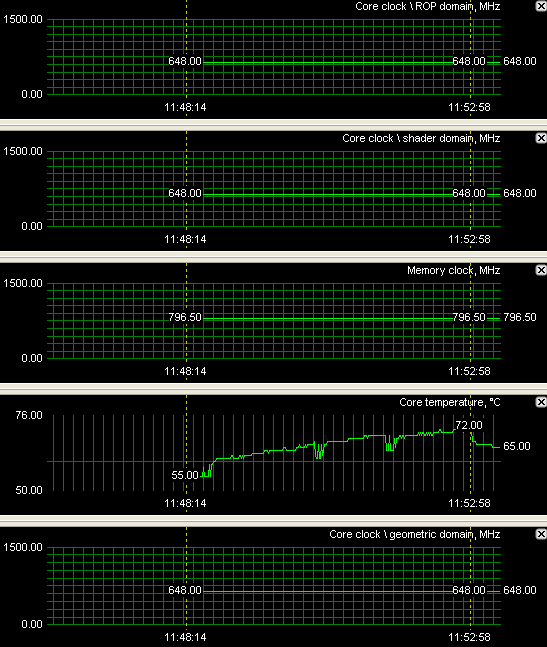 |
||
So in normal desktop usage where your card is nearly idling the temperature on average will be 55 Degrees C. Definitely a little on the high side, but nothing to worry about for sure.
When we fully load up the GPU with some hefty rendering the temperature we measure is at a maximum of 72 Degrees C peak. That's also pretty okay for passive cooling. One remark though, since that heat is being dumped inside your PC you always need to be sure that inside is well ventilated otherwise you constantly have heat building up inside your PC effecting other components as well.
Noise Levels coming from the graphics card ![]()
No dBA meter measurement here from us today .. it's passive cooling, you won't hear a thing. It's doesn't get any better than this :)
