Testing the Windy6
Testing the Windy6
Test Hardware:
- Shure C606 Vocal Mic
- York AP512 - 12 Channel Mixer
- Reference Monitors (Analog/Digital)
- Marshall MG30DFX Amplifier
- Digitech RP 100 DSP
- Digitech DM Stomp Box
- Kramer Flying V
Test Software:
- Guitar Rig 3 Modeling software
- Adobe Audition Multi-Track software
This Audio interface is meant for recording so testing of video and gaming as usually seen in our other audio reviews will be omitted. The card is not designed for any task other then recording and playing back audio and while you can still game and watch movies with this card there is no optimizations or features available for these tasks.
Recording: Microphone and Electric Guitars
The Guru3D audio Lab and studio is outfitted with a vast array of audio gear and musical equipment used for testing various aspects of soundcards, audio interfaces, speakers/monitors and other audio devices.
We considered a testing regimen with recording situations that would be common in a home based project studio such as: Vocal or Vocal and Mic'd electric guitar or Vocal and modeled electric guitar.
The Windy 6 was also connected to a York 12 channel mixer for further testing looking for any noise introduced between patches of the various studio gear and setups however no audible noise was found.
We loaded up the latest version of Adobe Audition 3 and recorded an assortment of tracks in the various situations.
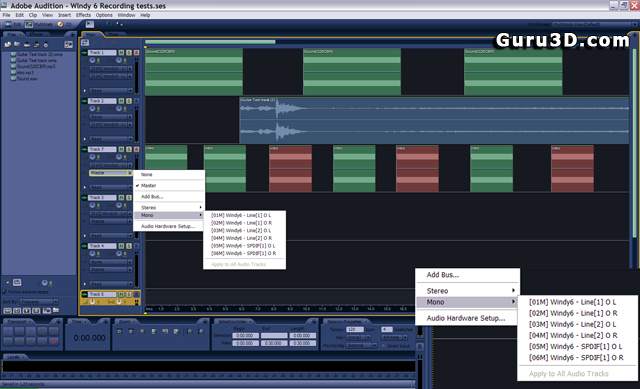
If you have never tried as interface with more then one input, having multiple I/O is extremely versatile.
We can see in the inset photo you can set each track in the multi-track software to a different input on the Windy 6 interface and we have 6 recording sources available, 6 mono or three stereo sources.
We recorded some basic tracks with vocals, loop beats and recorded modeled electric guitar. We also Mic'd up a Marshall amplifier using a Shure C606 Microphone and ended up with great rhythm and lead tracks available for editing if needed.
The tracks were very transparent; with little coloration between the sounds heard and the sounds recorded. Our test recording session was fun and the Windy6 easily handled all the audio recording tasks we threw at it.
The monitors were connected to the Windy6 through a balanced analog patch and digital coax patch to test for noise or interference. There was no audible noise present through our monitors.
Using the Instrument inputs
With flick of a software switch you can switch from line inputs to instrument inputs. We plugged in a Kramer flying V and loaded up Guitar rig 3 and rocked out.

The Windy 6 instrument inputs provided fast response and real time input for guitar rig 3 allowing flawless guitar modeling with no drop outs or other anomalies of the audio I/O whatsoever.
