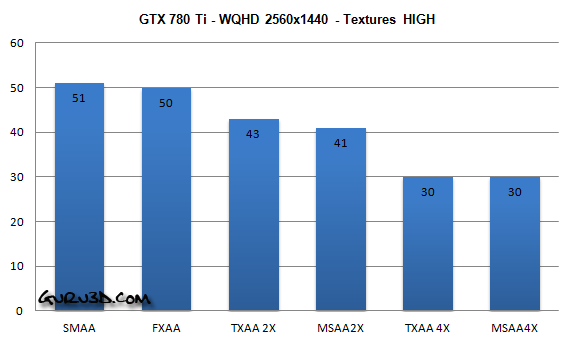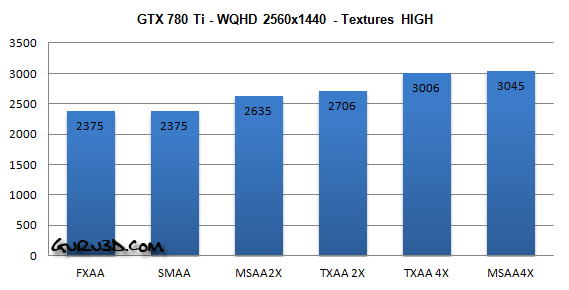DirectX 11 class graphics card performance
Performance analysis continued
So on the previous page we locked down AA towards 2xMSAA. We will now reverse it, I believe that if you have a 500 USD graphics card then high image quality settings should be feasible, desirable and pretty much your aim right ? So we now set our texture quality to High and image quality settings to High as well. This would be advised for 2GB cards according to the in-game settings.
So with that 700 USD GTX 780 Ti at 2560x1440 (WHQD) you want to be at an average 40 FPS (frames per second) or better. Well, you can eliminate any kind of 4x AA immediately. Toggle on MS or TXAA at 2x and you'll be playing in an acceptable framerate. If you like to eliminate all the the weird stutters alltogether (you will get these in-game at crossing or sudden moves etc), I'd recommend FXAA or SMAA (we call these cheapo AA as they compromise on image quality a bit).
So what remains the big issue ? Yep, graphics memory. The folks that have invested in a graphics card with 4GB graphicus memory (or better) on their cards will laugh hard as you guys are in the safe zone for good AA settings.
With the above and previous tests in mind for mid-range AMD/Nvidia cards with up-to 2GB memory we recommend Medium image quality and texture settings with FXAA at best if you are gaming in 2560x1440. High Tx / High Quality @ 1920x1080 is a possibility though of you have at least a mid-range perfoming card, say starting at GeForce GTX 760 or a Radeon R9 270.
Cards with up-to 3GB can play games in high quality/textures mode @ 2560x1440, but here as well my tip is to fool around with your AA settings as that is where the biggest gain in performance is to be found. You guys could lower texture quality to medium and crank up AA a notch, or do that vice versa, thus lower AA and up Texture quality.