Surround Vision / Eyefinity configuration setup
Setting up your tri-monitor Surround Vision / Eyefinity configuration
These cards will be used in today's triple-monitor article, both in single and SLI/CrossfireX configuration. We'll set up the cards in Surround Vison mode (NVIDIA) and Eyefinity mode (AMD).
Connecting the monitors first, is quite easy.
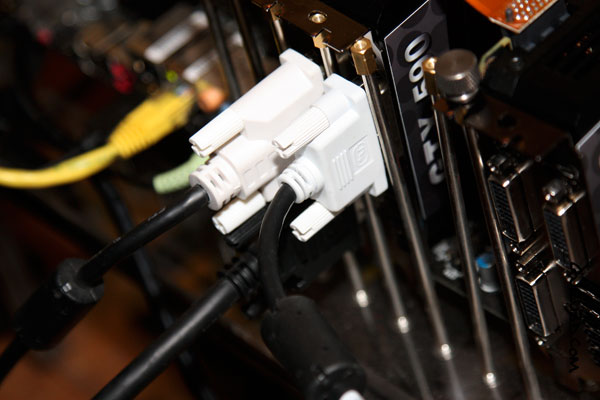
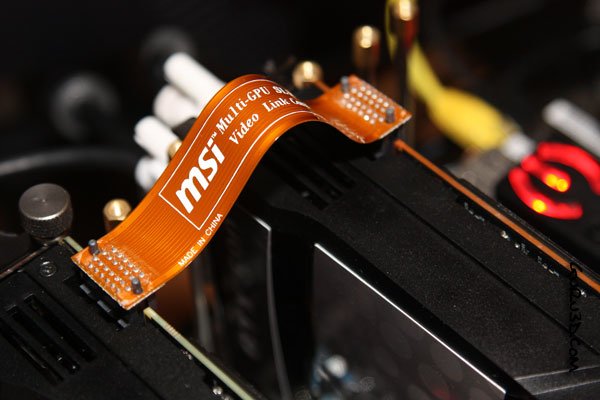
For NVIDIA simply hook up the three DVI connectors to the GTX 590. Of course, do not forget to properly apply the SLI or in AMDs case CrossfireX connector on these graphics cards if you have two cards installed. For NVIDIA, after driver installation in the NV Control panel you can select Surround Vision mode. Here you can sort the monitors properly and adjust bezel correction.
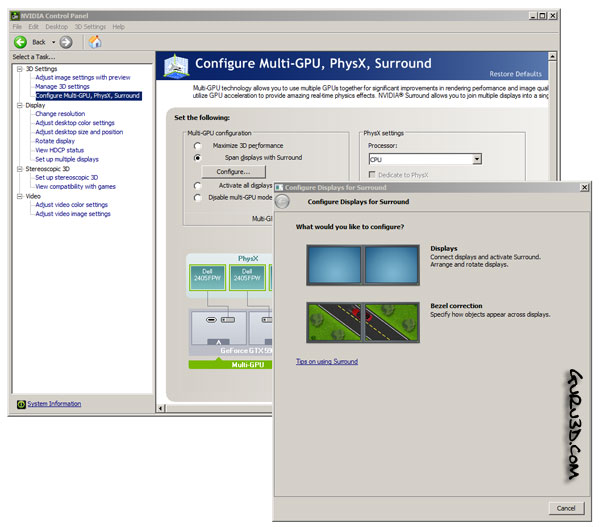
For AMD/ATI preferably you have monitors with a Display Port connector as you can hook these up directly. However all manufacturers will supply DP to DVI converters as well.
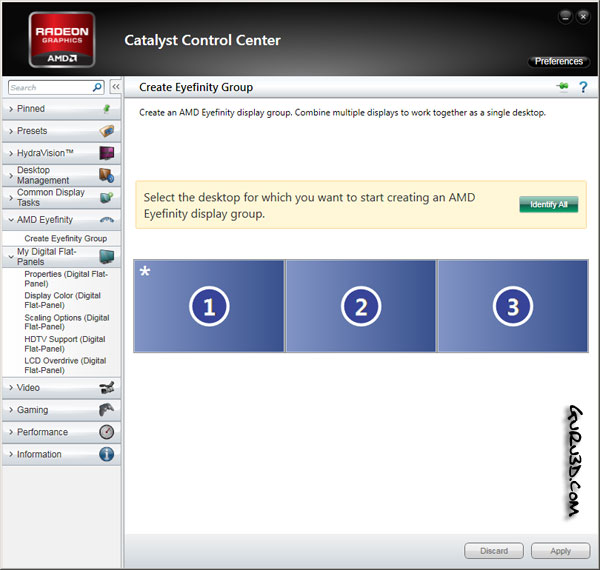
After installing your driver select Eyefinity mode in the driver, and here as well you can set up your monstrous resolution and sort monitors + apply a bezel correction if needed.
Setup for both manufacturers really is as simple as that. But now your vendor drivers and the actual games need to support it as well.
