Page 11

Let's have a look at the VFD panel .. cool stuff huh ? The VFD display is intended to output system information and a actually a lot more. It remains working even when the PC is shut down or is in the standby mode, although not doing anything more than showing a simple welcome message. And please don't get scared if the VFD screen does not output anything the first time. After the complete driver installation it'll start working fine.

Here an XVID file is being played by MCE. It'll show the entire name, scroll it until you have been able to read the entire title and after a while a graphics equalizer kicks in.
All this stuff is fully configurable, the display is managed by means of a small program whose icon (IMON VFD Control panel) resides in the system tray. It's really easy to work with and to setup. You'll get options in the likings of Graphics EQ, System Information, Media Information, E-Mail Check, Daily News, and City Information which can all be displayed on that lovely little VFD screen.
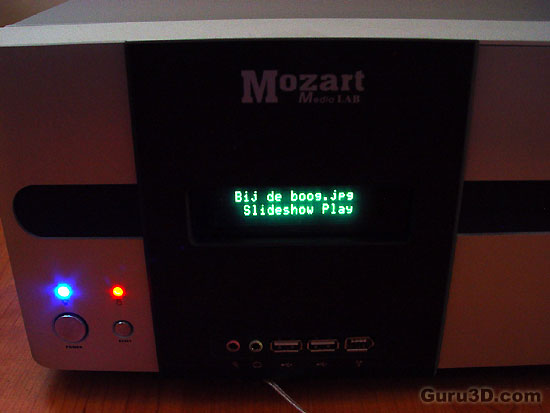
Everything you do will be shown. At this very moment MCE was showing a photo, the VFD will display the name of this photo and the fact that you are looking at the photo slideshow option from MCE.

And yes, once setup it'll show off that you've received new email. There's a lot more to show though, Physical available memory, Memory usage, operating system info, CPU usage, CPU type, network speed and usage, free space on local drives, IP address, the weather in selected countries and so on. Really fun stuff.
There's also a a mode that shows news, yet it did not work for us. It's also a mystery where the software tries to seek the news as there is no setting for it to be found in the software. No big deal though.
