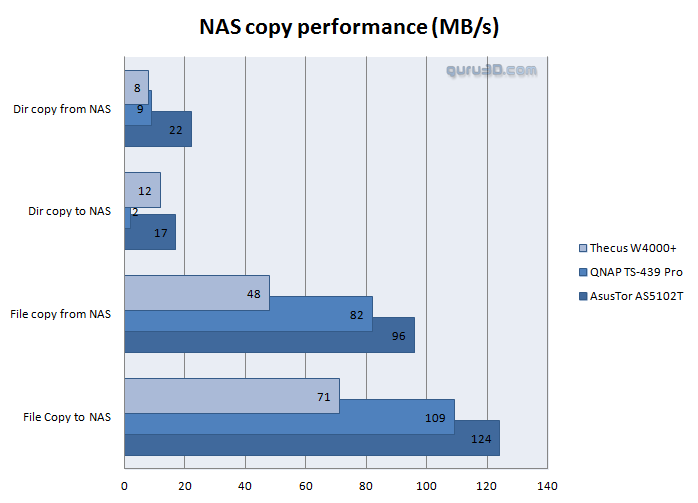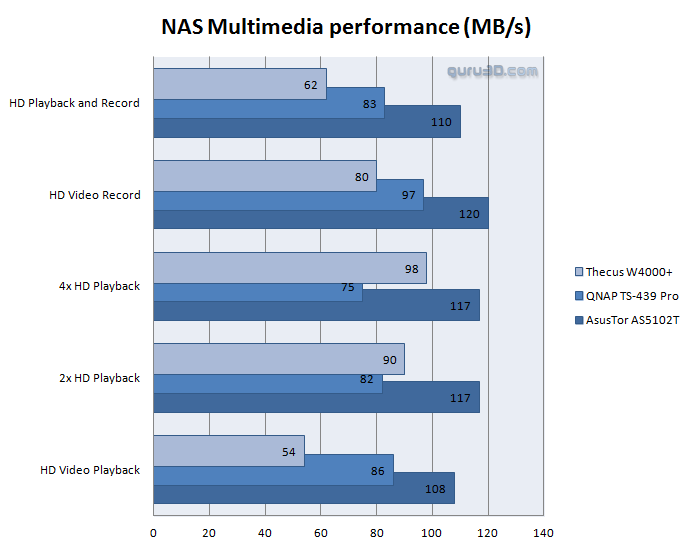Nas Storage Performance
Performance
The performance measurement screenshots that we are about to show you cover like 80% of the unit capabilities and possibilities. Let's have a look at its performance. For our test we'll use fast SATA3 SSD (OCZ ARC). Obviously normally you'd mount a big HDD, but since we do not want any HDD to be a bottleneck in terms of relative performance we opted an SSD. This way we can maximize the performance of the hardware inside this NAS unit.
NAS File Copy
In the test below we look at copying workloads, it copies a single large file from and to the NAS box, this is a 1.4 GB file being copied to the drive and written in 64 kB blocks.
NAS Content / Office and Photo album
For the photo album test there are 170 photos with varying size. Reading such files in a photo album places read load on the drive as a lot of metadata is being read, then a a thumbnail is made and finally the image viewed. For Office productivity roughly 600 are files written to and read from the drive. The bigger part of write access is made up of 1 kB writes making this a very intense job. For Content creation there is simulated access by video creation applications,roughly 100 files with 12 MB reads and 14 MB writes in varying sizes of blocks.
NAS Video playback & record
For HD Video tests we see varyious workloads simulating a 2 Gb file being read or written in 256 kB blocks sequentially from the drive or both at the same time. This simulates where a 720p HD video is being multiplied and streamed by 2x and 4x that number.