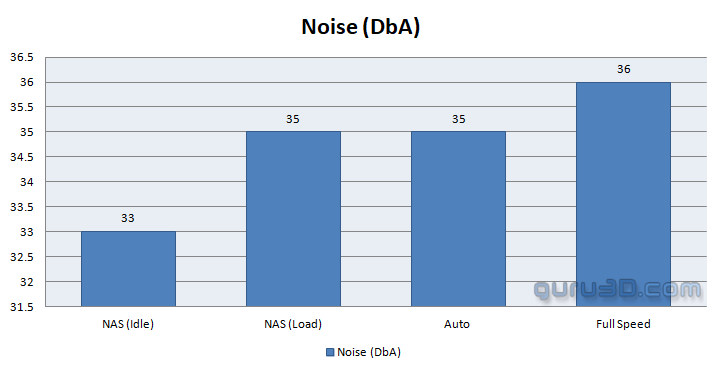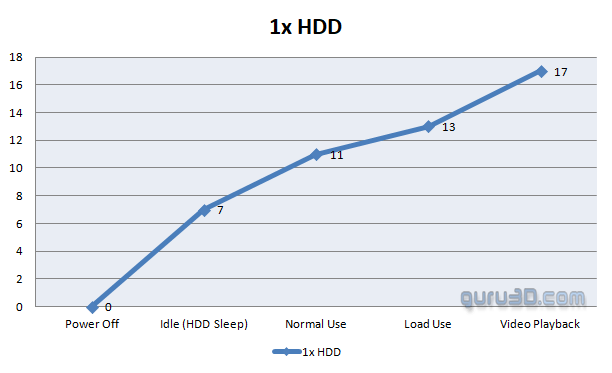Power Consumption & Acoustic levels
Acoustics
When computer hardware produces a lot of heat, usually that heat needs to be transported away from the hot core as fast as possible. Often you'll see massive active fan solutions that can indeed get rid of the heat, yet all the fans these days make the PC a noisy son of a gun. Do remember that the test we do is extremely subjective. We bought a certified dBA meter and will start measuring how many dBA originate from the PC. Why is this subjective you ask? Well, there is always noise in the background, from the streets, from the HDD, PSU fan, etc, so this is by a mile or two, an imprecise measurement. You could only achieve objective measurement in a sound test chamber.
The human hearing system has different sensitivities at different frequencies. This means that the perception of noise is not at all equal at every frequency. Noise with significant measured levels (in dB) at high or low frequencies will not be as annoying as it would be when its energy is concentrated in the middle frequencies. In other words, the measured noise levels in dB will not reflect the actual human perception of the loudness of the noise. That's why we measure the dBA level. A specific circuit is added to the sound level meter to correct its reading in regard to this concept. This reading is the noise level in dBA. The letter A is added to indicate the correction that was made in the measurement. Frequencies below 1 kHz and above 6 kHz are attenuated, whereas frequencies between 1 kHz and 6 kHz are amplified by the A weighting.
Examples of Sounds Levels
| Jet takeoff (200 feet) | 120 dBA | |
| Construction Site | 110 dBA | Intolerable |
| Shout (5 feet) | 100 dBA | |
| Heavy truck (50 feet) | 90 dBA | Very noisy |
| Urban street | 80 dBA | |
| Automobile interior | 70 dBA | Noisy |
| Normal conversation (3 feet) | 60 dBA | |
| Office, classroom | 50 dBA | Moderate |
| Living room | 40 dBA | |
| Bedroom at night | 30 dBA | Quiet |
| Broadcast studio | 20 dBA | |
| Rustling leaves | 10 dBA | Barely audible |
I think it's relatively safe to assume that noise is a somewhat subjective subject, with each person not only being more or less bothered by its presence but also more or less by certain types of noise. I, for one, absolutely detest the faintest 'buzz,' for instance, so any PC product that exudes this kind of din will be immediately consigned to the 'no thank you' bin as fast as I can get rid of it. Despite sporting relatively low TDP CPUs and hardware, NAS(es) do still generate their own heat, on top of any noise or heat generated by the drives inside. A good thermal solution, therefore, is needed... though it does not necessarily have to be beefy.
As this unit allows for a fairly decent amount of end-user control over the fans, we will be opting for the 'Auto' or standard profile, which aims to strike a balance between noise and temperatures. For reference, and for those that haven't read my cooler reviews, ambient noise levels in my room seem to range from about 31 to 32 dBA, which is effectively silent. I am lucky enough to live off a main road, so ambient car/transport noise and general bustle don't really bother me.
As you can see from the charts, when left to its own devices, the NAS is practically inaudible in ambient noise levels. I suspect this is to do with the very passive fan profile that seems to be a part of the automatic mode, with both fans spinning anywhere between 350-500 RPM. I should note that, naturally, this was with the system doing nothing at all. At idle, essentially, I cannot hear the unit, so the decibel reading you see above was the ambient noise level of my room, and nothing more.
Putting the NAS under a load saw some increased noise levels, but nothing that I would consider even remotely 'loud.' In fact, I have actually slept with this unit under my bed and out of the way for some time, and it sits directly under my head. It has never woken me up or prevented me from falling asleep. Under load, therefore, we saw 35 dBA, which - whilst audible - still barely registered. Full speed really wasn't much louder, registering at 36 dBA. I should note that full speed mode, whilst still pretty quiet, was beginning to introduce that ever annoying 'fan buzz' that smaller fans tend to make at higher RPMs. To be fair, at that point they are spinning at 2,000 RPM, and Terra Master (for all their accolades) are neither magicians or Noctua..! Yes, I like Noctua. Even their colours.
Power Consumption
Whilst they might not consume much juice, the hardware inside a NAS and the installed drives will still need a bit of it. Power consumption will be measured at varying states, but 'idle' (with the HDD sleeping), load, and video playback will be our yardsticks for measuring draw from the wall.
As you can see from the charts, power consumption was where we expected it to be. A peak of around 17W when streaming video (essentially a max stress scenario for the unit, having to utilize CPU, memory, and the network interface, as well as the disk itself). More general usage was a little lower, but really not by much. In the grand scheme of things, it's a very small amount of power draw, and even running four large HDDs would likely only just push you over the 50W barrier.
Naturally, these results aren't quite as favorable as those we saw in our most recent NAS review before this one (linked, for the curious amongst you, here). That unit was running a quad-core CPU and 4GB RAM, and it was holding more drives (sometimes). Realistically speaking, however, this really isn't going to make a dramatic difference to either your power bill or how you should view this unit. 50W (predicted) is pretty good for what is basically a fully featured and multi-functional home server. Also remember that you should, absolutely, utilize the sleep mode of the unit here today. It will reduce power consumption and increase drive longevity, especially if you happen to be using non-ideal hardware (i.e. a drive that isn't made for enterprise/network storage).
Finally, a small point that might be of note to all. Whilst the unit does offer a hard drive sleep function, you are unable to set a time for when the drives are set to sleep. Terra Master state on the control panel help page that this is ~30m, give or take. That works for me, but others may want more granular control. When the unit does go to sleep, simply visit TNAS again to wake the unit back up.
Well, that was quite some review. Shall we conclude?