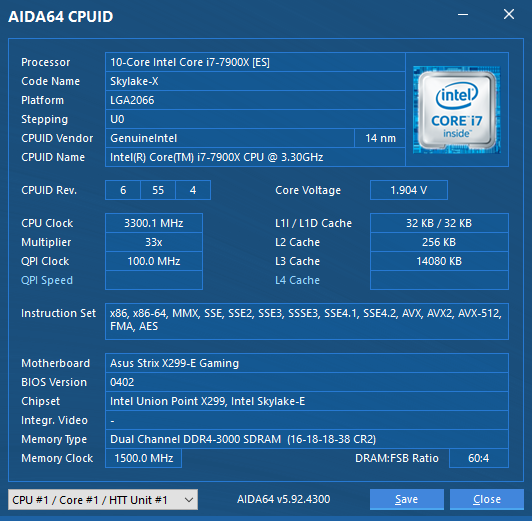Enabling Your XMP 2.0 Profile
Enabling XMP 2.0 Performance Profiles
At default your PC will always revert to "safe" settings. On a DDR4 platform your memory will be configured at what is called an SPD JEDEC setting, the safe setting. For DDR4 on this platform this always is 2,133 MHz with a low JEDEC timing in the 15 to CL 19 range. This is done so that during say a new PC setup, your memory will always run stable and steady. However if you purchase a Ferrari, that doesn't mean you can't pass 120 kPH right? This is why Intel created memory profiles aka XMP which is short for Xtreme Memory profiles. So while 2,133 MHz is standard for the processor and chipset combo, the motherboard manufacturers offer way higher memory configurations and performance as long as your DDR4 memory allows it. How do we get XMP profiles enabled? Simple ... go into your BIOS:
You simply enable the XMP profile, save the BIOS and reboot. One word of advice though, use a proper brand motherboard. Generally speaking, if you go with MSI, ASUS, ASRock or Gigabyte on X99/Z170/Z270/X299, you're good to go unless you'd go really high like 4000+ MHz (as not all motherboards support such XMP enabled frequencies). Once we enabled the XMP profile we can see that the memory frequency, voltages and timings have updated to what the XMP SPD on the memory is configured for.
Yes that's all it takes, we now see a memory clock of 1,500 MHz. Don't let the number confuse you - that needs to be doubled (DDR is double data rate) hence effectively we have the memory controllers and memory running at 3,000 MHz (effective data rate) with a CAS latency of 16. If you activate the XMP 2.0 profile in the BIOS, your memory will be automatically configured for you at its maximum supported clock speed and recommended voltage. Yes, gone are the days of endless memory tweaking, XMP 2.0 basically offers factory tweaked memory straight out of the box to maximize your memory bandwidth.