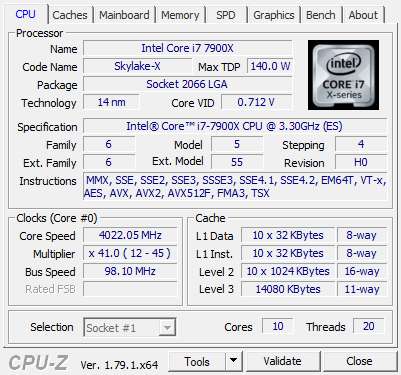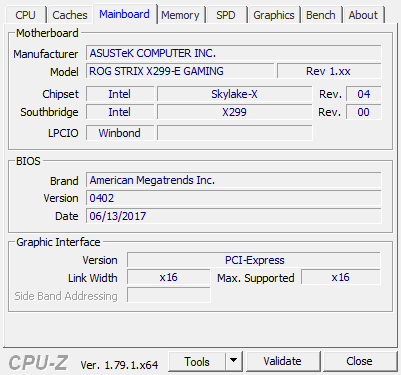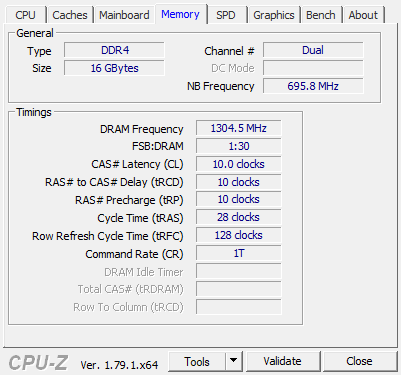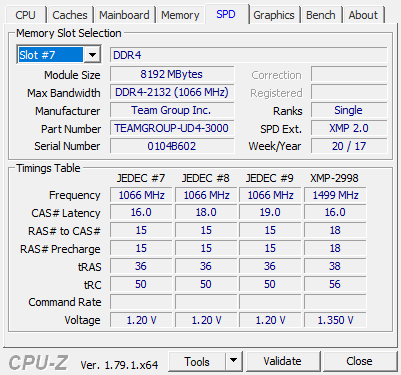CPU-Z - DDR4 With A Core i7 Processor
DDR4 with a Core i7 processor
Okay let's fire up CPU-Z so you can check out a little how we have the system configured.
So in the BIOS typically you can just flick on the XMP profile (see below), at default your memory will be running at 2,133 or with slow SPD/JEDEC timings. If you have a decent brand Intel motherboard then in the BIOS you will be allowed to load up the XMP profile and apply that profile in the BIOS, thus activate the pre-configured frequency, timings and voltage. Maximizing your memory was never any easier.