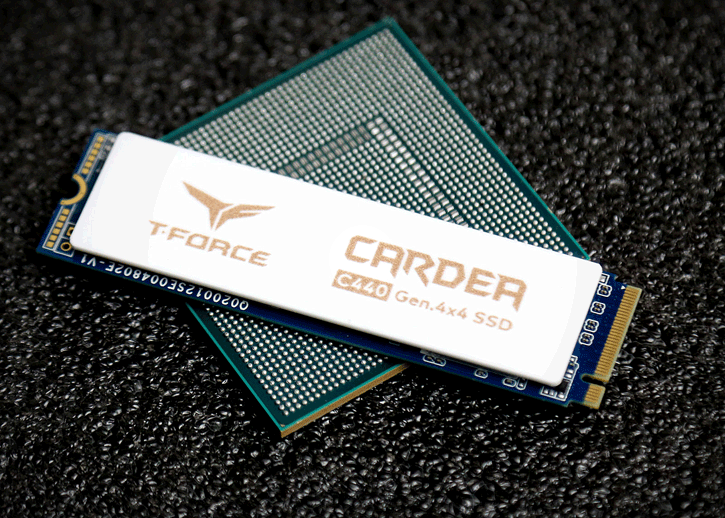Final Words & Conclusion
Final Words & Conclusion
After reading this review you feel like this C440 product is close to the Z440, well that's because it is the same product aside from that heatsink and perhaps a firmware revision, literally the same. As the results show, this drive quite quickly hits that 5 GB/sec marker. Things are very relative, though, as performance differs per workload. Strictly speaking from noting down the highest values, this was among the fastest SSDs we have ever tested. But if you look at it relatively towards other SSDs, it's simply put an enthusiast-class performing TLC M.2 SSD. Admittedly we did not stumble into TLC write holes as much as I expected, so that is good.
Ceramic
We have to dress the elephant in the room. As stated, this is a Z440 with the new ceramic heatsink and a rename to C440. Unfortunately, while the ceramic layer looks good, it does nothing for actual cooling. Ceramic is excellent in deflecting heat, so no matter how you look at it, you'll need a fan to move that heat away from the SSD. In my findings with merely a little bit of airflow, this SSD ran hotter than the Z440. So while it might look more beautiful, it reached almost 80 Degrees S under hefty load with merely a notch of airflow blowing over that ceramic layer. Simply put, it looks nice, but you want to cool an NVMe SSD of this premium class, just put it under a motherboard heatsink preferably with a fan blowing over that heatsink. In our opinion, the Ceramic layer is not a valid reason to purchase this model over the Z440 one.
TLC (and QLC NAND) are a weak spot for super fast and many writes. So the trace tests you have seen from the PCMark suite for example completely load and stress up the SSD, and it is here where the C440 has a harder time to deliver in the performance bracket where it needs to be. And I do deem the PCMark 8 trace tests to be among the best benchmark series in our test suite. Now we also need to place it all in a relative matter, this SSD does reach 4.5~5.0 GB/sec given the right workload, and Crystaldiskmark and ATTO indeed hits 5 GB/s. Copying many many gigabytes of movies and ISOs for example, well this SSD laughs at it, and while copying, I laughed a bit nervously. I mean our 110 GB test file I had to copy towards this SSD from a Gigabit NAS, that took 18 minutes whereas over SSD to SSD less than a minute.
Concluding
The C440 will shatter records given the right conditions, but on in other workloads, you are down to high-end class TLC NVMe performance. The Ceramic cooling looks excellent, but serves little purpose within it comes to cooling. No biggy, as despite the temperatures reached, the SSD performance brilliantly. Just put it under a proper heatsink with a bit of cooling. The 1TB model will sell at 199 USD, that's at the same level as the Sabrent PCIe 4 X4 revision and other competitors, roughly 20 cents per GB. I'll keep mentioning this, why is the SSD PCB not coloured black? The blue has got to go. The cost of ownership for this level of performance does require a Ryzen series 3000 and B550/X570/TRX40 motherboard though, but that's AMD for you as they wanted to offer you a technology advantage over team blue. Once Intel releases Rocket Lake generation processors, we'll see a move steady move towards PCIe Gen 4.0 NVMe SSDs. We'll happily be handing out the C440 a recommended award for that sheer peak performance. Prices for 1TB sit at 200 USD/EUR. If you opt to purchase this product, don't forget to register is for your 5-year warranty as you don't want that decimated toward one year if you forget about it. And hey, 1800 TBW + that warranty is sweet. If you like to own this and place it under your motherboard heatsink, then we do point you to the Z440 model, as it's copper layer heat sticker is thinner and more comfortable to place/position under it. Other than that, man, this NVMe SSD is fast.
Recommended Downloads