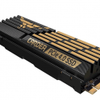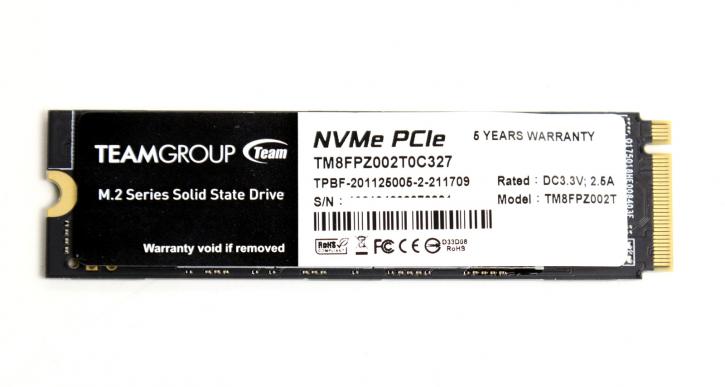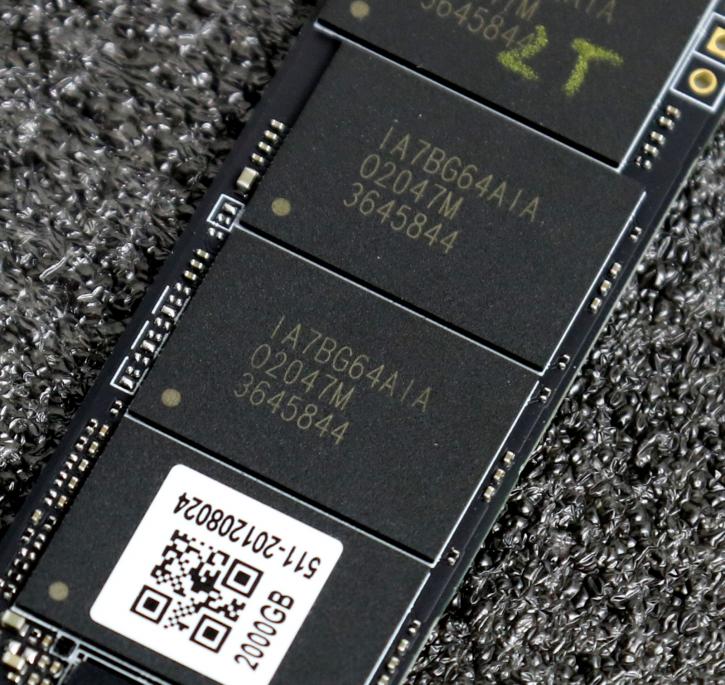Product Showcase
Product Showcase
The tested unit then; you should easily be able to place the M.2 unit into a compatible NVMe protocol motherboard. Most motherboard chipsets support it. You should, however, check out with the motherboard manufacturer if you have an x4 lane PCIe Gen 3.0 version with NVMe protocol support. Of course, these SSDs are backward compatible thus PCIe Gen 2.0 will work as well, however, the interconnect is halved in bandwidth per generation and that has an extensive effect on performance. The latest Windows 10 iteration has an up-to-date NVMe 1.4 protocol driver natively, so you do not necessarily need to install a 3rd party driver.
The 2TB model has 2GB of DRAM (Hynix) as cache, and 2x four NAND chips (96L) (each side). We're quite confident that these SSDs are bought from an OEM somewhere as we recognize the sticker on that NAND chip as well as the design. The compact M.2 2280 form factor ensures compatibility with the next-generation desktop and mobile platforms that support the M.2 PCIe slot and interface. The 80 on 2280 is short for 80mm, aka, that is the length of the card and 2280, you guessed it now .. 22mm for its width. The heatsink does raise a new concern, it's higher and very low PCIe devices could be blocked albeit there was enough clearance for graphics cards that we quickly inserted to check that out.
The Team A440 is supplied in a compact cardboard exterior package. Inside the case is you'll spot the NVMe M.2 SSD safely seated. Also included is an adhesive graphene-based cooling sticker.
Team also provides a heatsink module that you can clip on. To help retaining performance when the controller or NAND gets too warm. Most people however will hide away the SSD under the motherboard heatsink, ergo we do hope that Team will release a slightly cheaper SKU with the heatsink module left away.
1400 TBW for this 2 TB model, five years warranty; that's should be more than plenty.