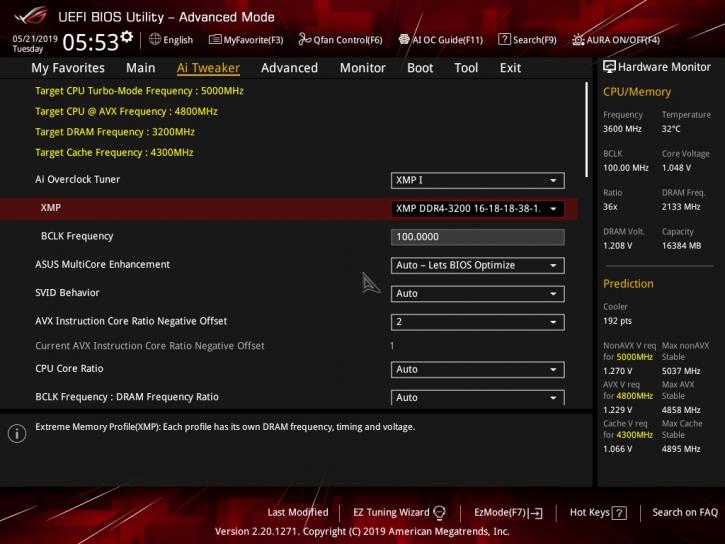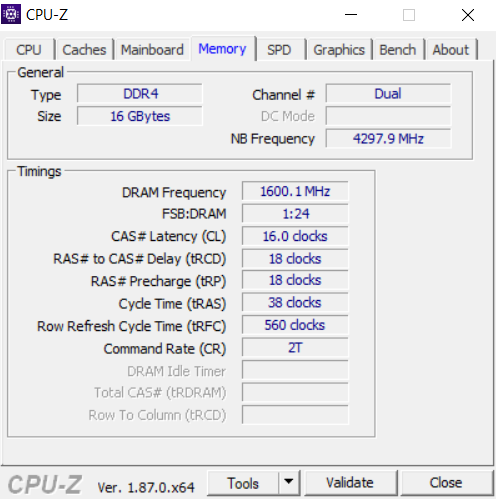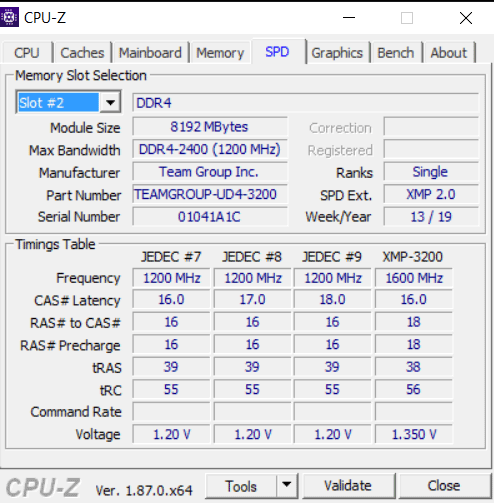CPU-Z – DDR4 with a Core i7 processor, with XMP enabled
X to the MP yo!
Let’s start with CPU-Z. It’s the basic tool for checking the current configuration of the system. In most cases you should just enable the XMP profile, and that’s it. Otherwise, at default settings, the memory will be running at 2133 MHz, and that can definitely slow down your rig. Sometimes XMP won’t work, so you might have to set the timings manually. With the Asus Strix Z390-E Gaming (which has replaced our EVGA Z370 FTW), all it took was to change one setting (XMP profile with DDR4-3200), save the BIOS, and reboot.
One remark though: as was the case with some Patriot, Apacer and Corsair kits, there is no QVL list on the manufacturer’s website this time as well. However, we haven’t encountered any problems with the Crucial Ballistix memory kit, and the system booted with the memory running at 3200 MHz without any issues.
Aida64 CPUID screenshots, showing similar data.
DDR4 does indicate a double data rate, so you don’t have to worry about the displayed memory clock, as the effective RAM frequency is 3200 MHZ.