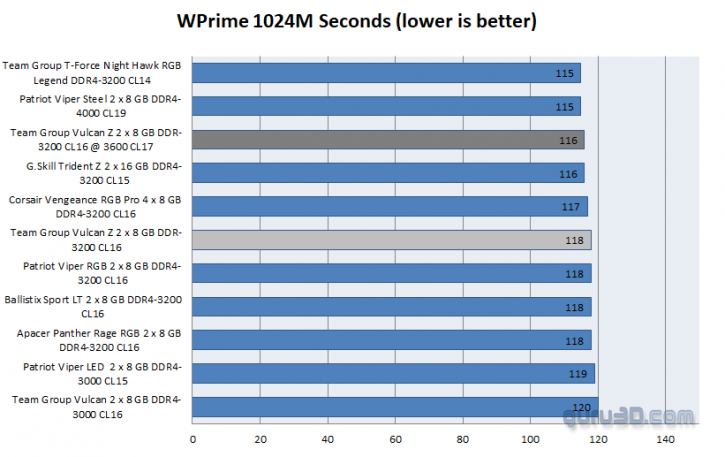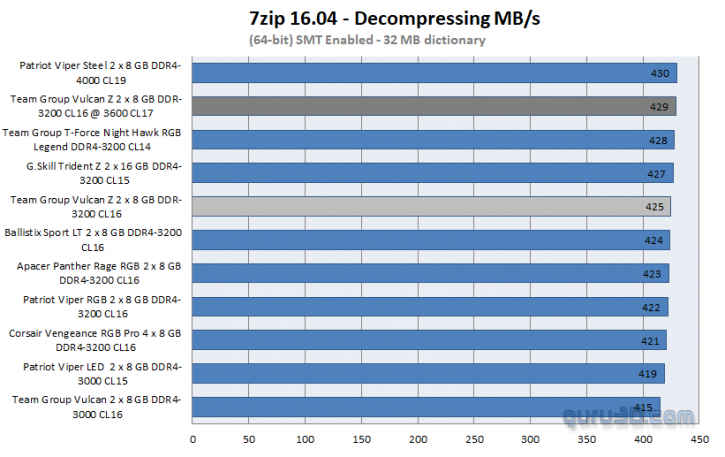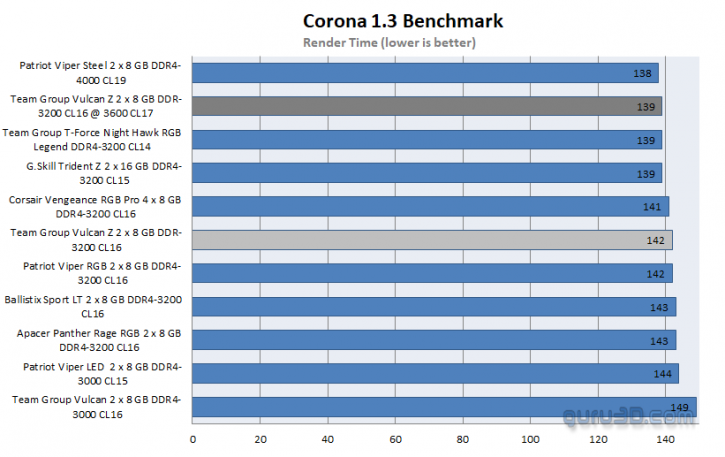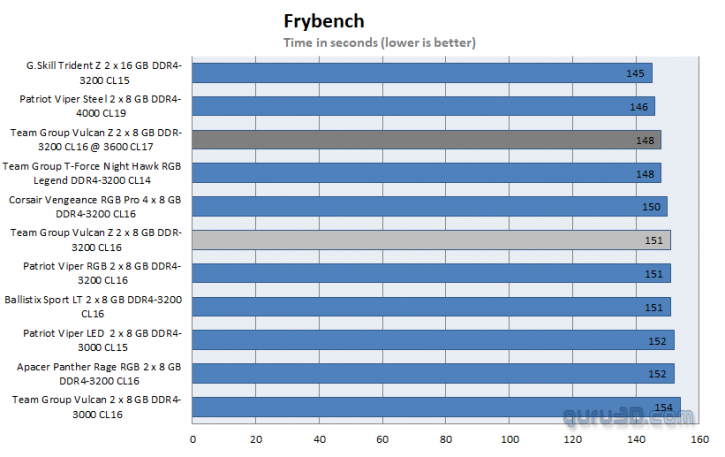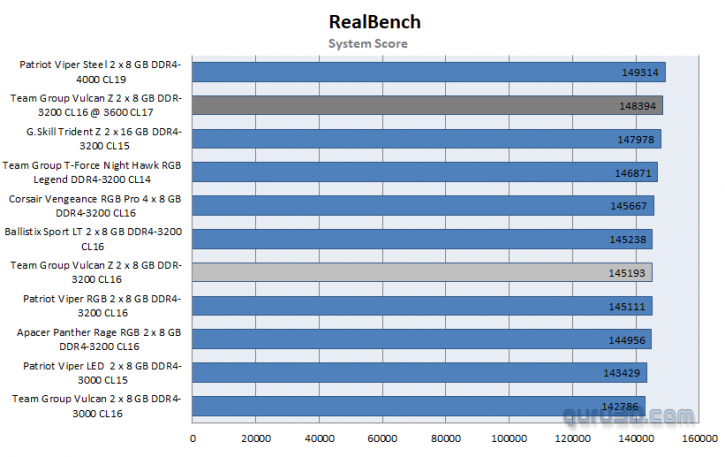Performance: 1024M Prime – 7Zip, Corona, Frybench, Realbench
Performance: 1024M Prime – 7Zip Decompression
WPrime is a good tool checking both the performance and stability (so overclockers like it very much). We put the PC under maximum stress and calculate 1024 M of prime. This utility is making calculations of a set number of square roots using Newton’s method for functions estimation, and then it verifies the results by squaring them. This final result is compared with the original numbers, in search of any discrepancies.
7-Zip is a multithreading archiver, so it’s very good and accurate for checking decompression performance. Is it worth it to have extremely fast memory here? No.
Corona 1.3 Benchmark is a nice utility for checking rendering time. Of course the shorter time, the better. Here you can see that overclocking makes the performance slightly higher, so it’s worth trying to increase the frequency of the memory in this case.
Frybench is based on fryrender, which is one of the most demanding engines in its category. Fryrender uses every CPU core available without wasting CPU cycles. The benchmark takes advantage of multi-threaded processors. To keep things easier for comparison, we're displaying the results in seconds and lower is better (as normally it’s given in minutes).
Again, the difference is relatively big, so it’s good to have as fast memory, as possible. The last benchmark on this page is Realbench. The test consists of OpenCL, Image Editing, H.264 Video Encoding, and Heavy Multitasking, but there’s a total score given, and exactly what you’ll find below for comparisons.
You can spot the differences, but they’re not crucial (pun intended about the brand of Micron) for investing cash into more expensive RAM.