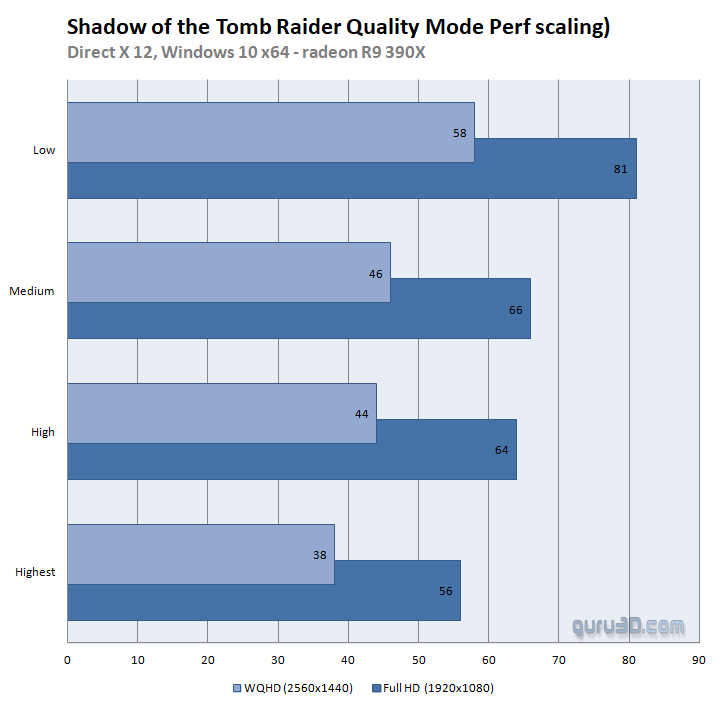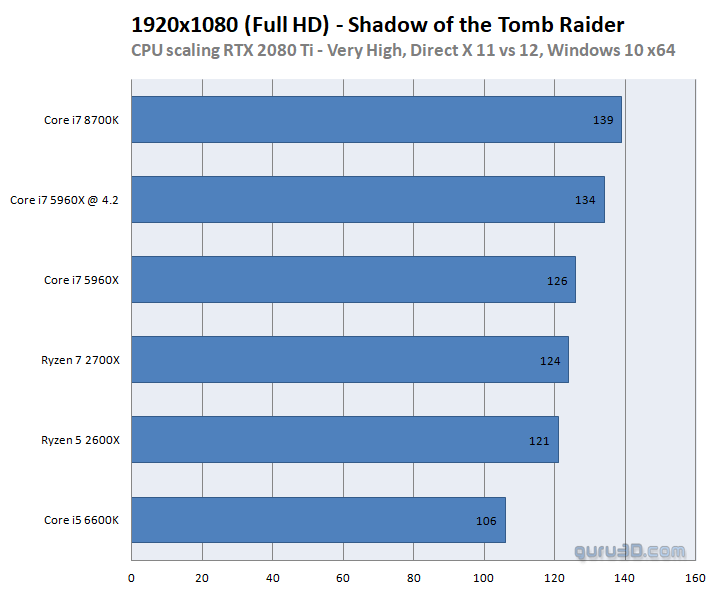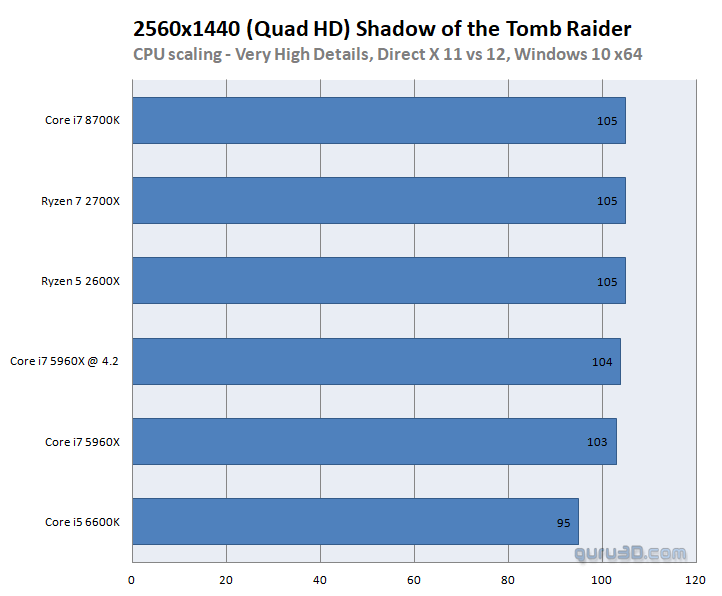Quality modes and CPU Perf Scaling
Quality modes and performance
We need to look at the gamers on a budget, as not everybody is able to run their games in Ultra HD or the very best quality settings due to a budget or older graphics card. This game offers four quality settings modes from low to Ultra High. Considering at 1080p even entry-level graphics cards achieve good frame-rates at Ultra high setting, this will be the quality settings used. Hey, you are playing games on a PC, and that is all about the PC experience, proper image quality. While we test at the best in-game quality settings, we also understand that many people have a budget graphics card.
In the above chart, you can see the differences in performance in-between the three quality modes versus Full HD (1920x1080) and WQHD (2560x1440). Should you need to drop a quality mode performance wise, high-quality mode already makes a substantial difference. Low and medium quality modes are just not worth the image quality or performance benefit IMHO. I took the liberty of using a three-year-old graphics card, the Radeon R9 390X (8GB).
Intel versus Ryzen processors and performance scaling
So for our next test, I will be performing a simple platform comparison in-between a few Ryzen and Intel processors. Both systems have identical software and drivers installed. So below Full HD and Quad HD. BTW we measured with the GeForce RTX 2080 Ti to be completely free from any GPU limitation/bottleneck.
And there you have it, a Ryzen and Intel default, as well as our own Core i7 5960X proc all clocked at 4.2 GHz per core on all cores (our default test configuration for graphics cards). The differences at 2560x1440 are pretty close. At 1080p we can see some substantial differences though. But again, RTX 2080 ti. With anything up-to Vega 64 or GTX 1080, all results would be closer due to being GPU bound.