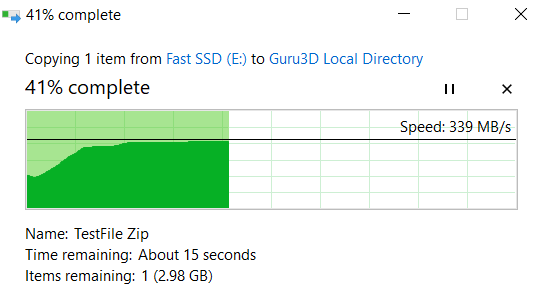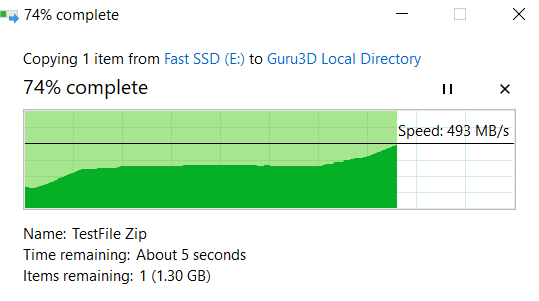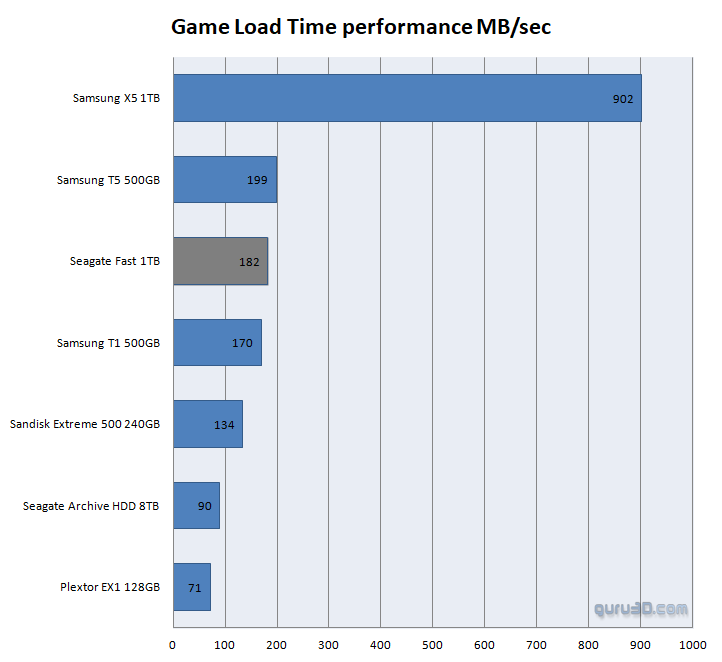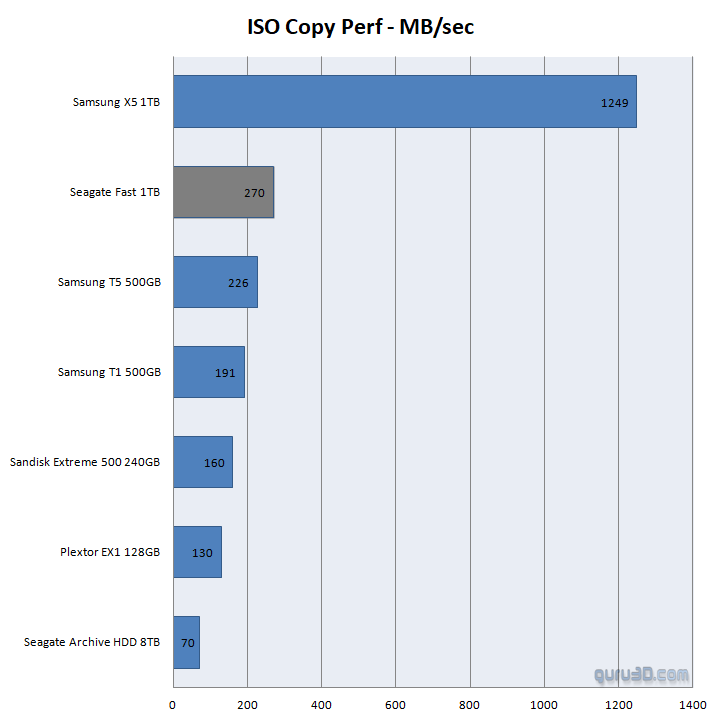SSD Performance File Copy Tests
SSD Performance
Right, lets start off with our real-world file copy tests. Currently, certain controllers benefit from compressed files, while others don't. Certain storage units hate small files, others work well with them. So it only makes sense to do some manual tests on that. Any storage unit's nightmare, whether that is an HDD or SSD, is storing really small files as fast as possible.
File Copy
We start off simply, with a basic file copy test to measure raw MB/s transferred. Helpfully, Windows' own File Explorer provides us with a fairly handy visual indicator as to the status of the copy, and the included graph is neat to have for seeing trends. Certain file types and storage methods work better for certain types of drives, and not so well in others, which is why it is wise to measure a drive's virtues by using a wide variety of benchmarks and methodologies, in order to root out potential weaknesses in performance.
We start, therefore, with this most basic of tests. A large 5GB compressed file (done using 7zip, naturally) is simply copied to and off the drive, and read/write performance is taken from that. First up was copying from the local PC to the disk, where we saw... well, something a little disappointing. Performance, whilst very consistent, was capped at around 250 MB/s. I am unsure why this would be, but the same was easily repeated with three uncompressed 1.5-2.0GB movie files (.MKV for those interested). The local drive on the laptop I use is a 256GB NVMe based solution from Toshiba, so that isn't the bottleneck. It makes sense, therefore, that we might already be seeing the limitation in the performance of USB 3.1 Gen 1. For the record, I was able to repeat this result across three different devices, each using a native USB-C 3.1 Gen 1 port. Seeing as the SSD end of the Seagate drive is Gen 1 anyway, using a Gen 2 interface wouldn't make any difference.
Anyway, what about the other way around? Well, performance was a little better here, and with one small surprise. We saw around 330-350 MB/s, and that looked to be fairly consistent... until said surprise. Out of the blue, the performance suddenly increased by a good 1.5-1.6x, hitting around the 500 MB/s mark. That was how the copy of the compressed file ended, and I sat there a little bit shocked. Where, on earth, had that come from? Had we, in fact, just seen this drive's true potential tapped into? I repeated the test using the zip file, and the results were the same. Fast start, rapid finish. Intrigued, I repeated the test with the three individual files used to make up the 5GB archive I had been using for testing. We saw, for the most part, the same behavior. The performance of the drive shot up, but only in the middle, this time, and it ended at the original 330-350 MB/s.
So, reading/copying from the drive? Pretty rapid, if not near advertised (we saw the same, in fairness, with the Samsung T5). Reading locally and copying to the drive, however, sees about half the advertised speeds. Again, I am not sure why, but this is behavior we have seen before from other products. Moving on.
Performance Game Load Times
Given the advent of highly portable gaming laptops in the last couple of years (almost solely thanks to Nvidia's Pascal architecture finally being efficient enough to use full desktop-grade chips in mobile devices), it isn't unreasonable to think that someone with this kind of drive might want to do a bit of on the go gaming? As any person knows, having an SSD to store your games on can make a world of differences to those loading times, and are practically a Godsend in games with a lot of loading screens (Bethesda, looking at you). Loading a game makes the system work hard, so we measure performance based on game sequence load and translate that into the number of MB/s the storage unit can manage and load. Higher is better in this chart.
Performance ISO Creation
The final metric we use (in this regard, anyway), is to create a .ISO file. This is a fairly simple thing to do. An ISO is essentially a snapshot or disk image (in fact, the latter is exactly what it is) that can be flashed onto a USB or DVD to make boot media using a certain tool, e.g. Rufus, which is a well known and open source boot media creation kit. We emulate that here. Again, a higher score is better.