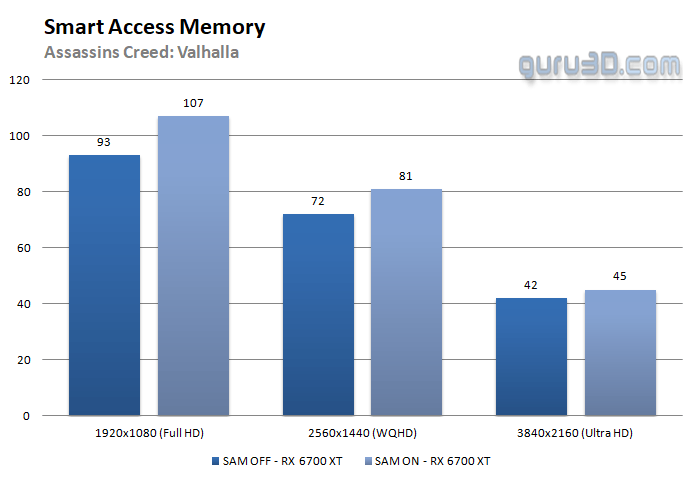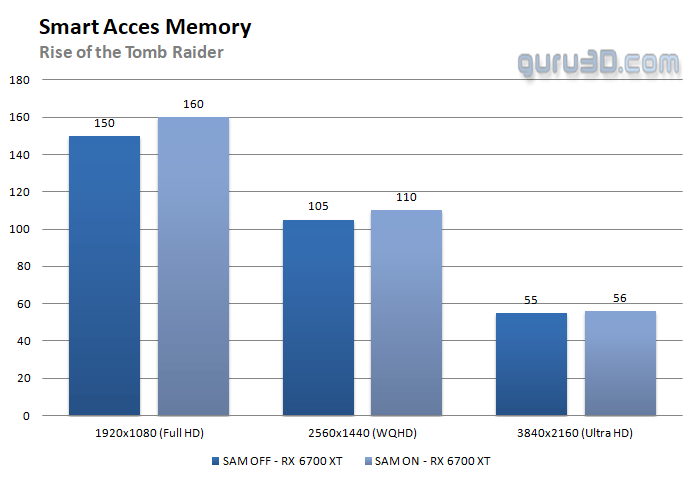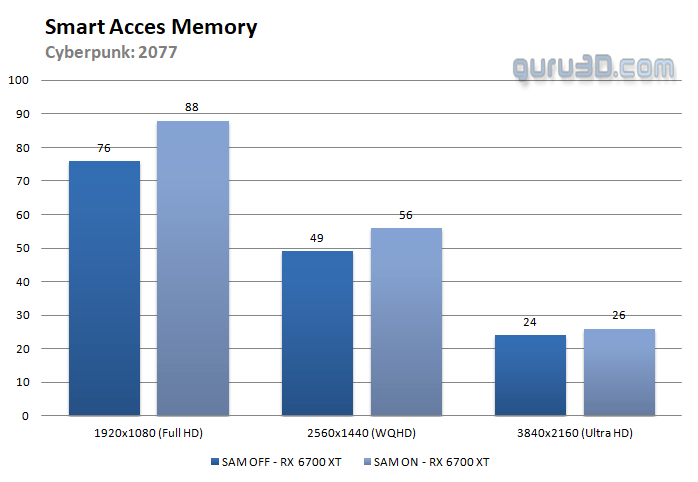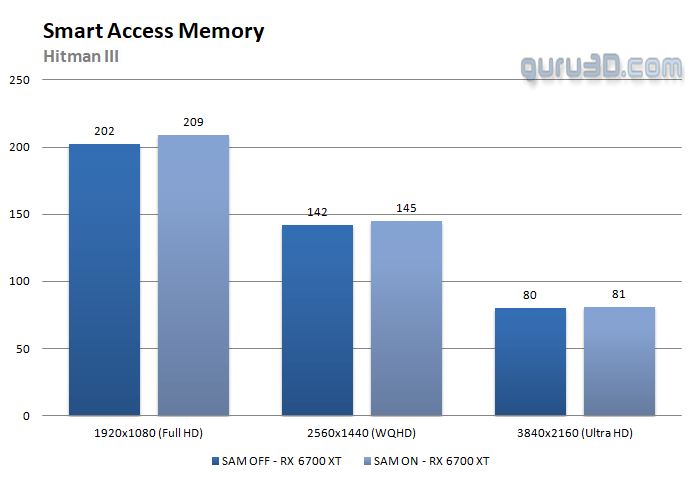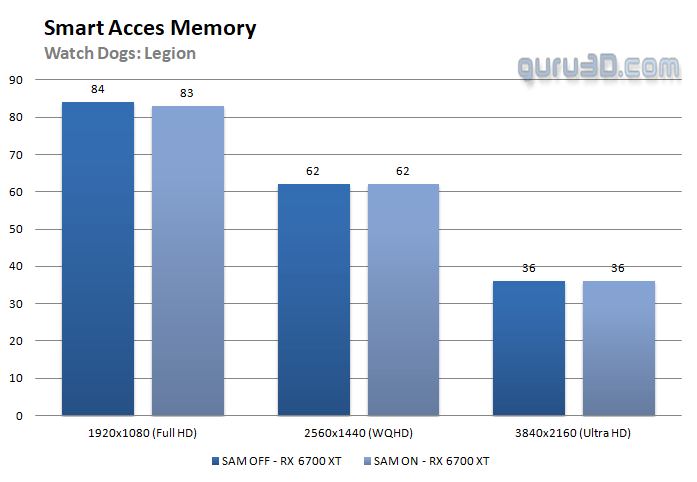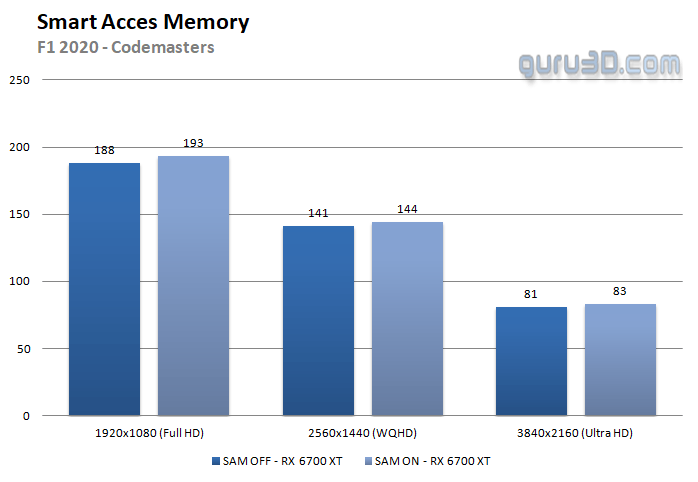Smart Access Memory Performance (SAM)
Smart Access Memory Performance (SAM)
On our architecture page, we've mentioned that AMD is has been plugging Smart Access Memory. In short explaining, the processor with this feature can address the graphics card memory (in full) instead of a block that normally is up to 256MB. This is very handy, as your processors now have full access to some exceptionally blazingly fast GDDR6 memory and can access the full amount of it. There is a compromise to make, though; CSM in your BIOS needs to be disabled. The problem here is that very likely, 9 out of 10 PCs have this enabled to ensure UEFI storage support for your HDD/SSD. If you have CSM enabled at default on your PC, you tie your HDD/SSDs in Windows 10 towards UEFI modus. You're out of luck now; as you cannot access your storage units anymore, you will disable CSM. The only solution is to perform a clean reinstall of Windows 10 and start all over.
To get this feature supported in your BIOS:
- Disable CSM
- Enable Above 4G to decode and Re-size BAR support often to be found in the PCIe Subsystem settings under advanced in the BIOS (ASUS). For a Gigabyte motherboard, this is located under IO settings in the BIOS for MSI that is under Advanced - PCIe Subsystem.
AMD called this Smart Access Memory, really it's just good old Re-size BAR repurposed. Mandatory right now is a B550/X570 motherboard, Ryzen Series 3000/5000 processor, and an RX Series 6000 or newer graphics cards. Intel's 500 series motherboards are also going to support it, as well as NVIDIA graphics cards, older ones after a BIOS update, new ones will get support at default.