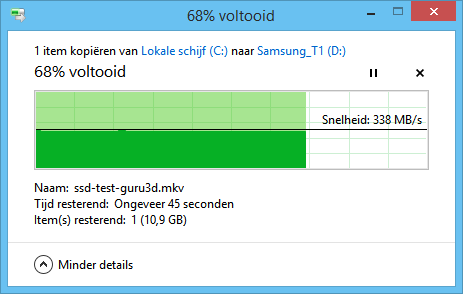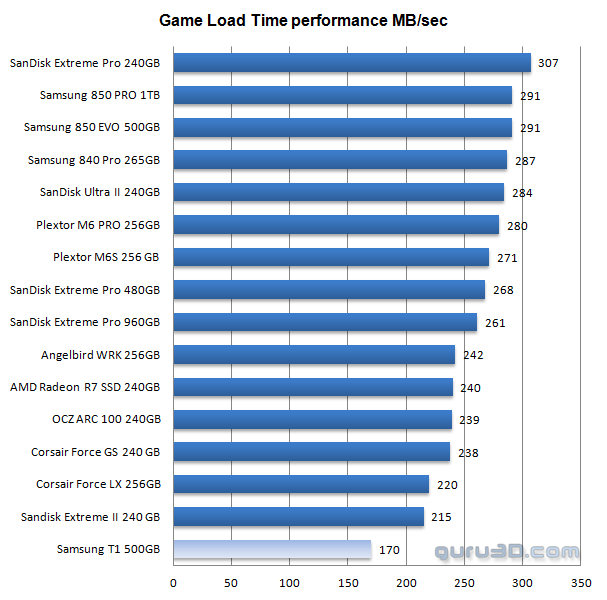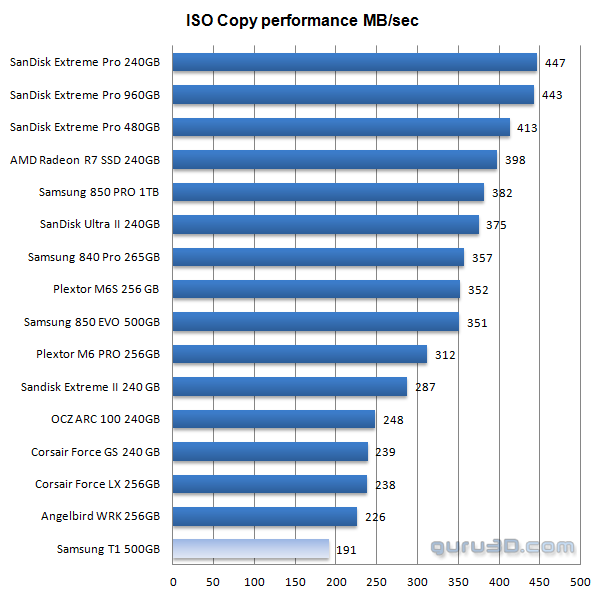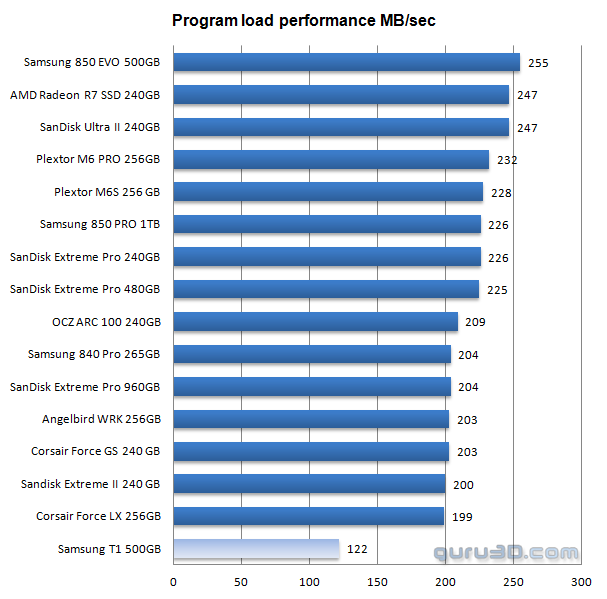SSD Performance File Copy Tests
SSD Performance File Copy Tests
In this round of benchmarks we start off with our real-world file copy tests. Currently certain controllers benefit from compressed files, while others don't. Certain storage units hate small files, others work well with it. So it only makes sense to do some manual tests on that. Any storage unit's nightmare, whether that is an HDD or SSD, is storing really small files as fast as possible. So on our Test PC we created a RAMDISK partition (we can't use an SSD/HDD here as it would be a bottleneck) in which we install roughly 3 GB worth of files. We now measure how many seconds it takes to copy the files from the RAMDISK to the storage unit tested today.
File Copy
The most basic and simple test anyone can perform. We simply drop a 38 GB compressed MKV file onto the SSD. As you can see, the result is roughly 338 MB/s writes at the end of the file copy sequence. That number will fluctuate a bit here and there during the write process, but was pretty consistent. Yeah -- you can't complain here really, very constant writing performance as well.
Performance Game Load Times
Here at Guru3D.com the audience catered to is primarily made up of gamers. And as such I'd like to start offering real world performance game tests. During game load a lot of things happen in the system. The CPU is hard at work, your SSD loads up executables, binaries, shaders, textures and what not while the system memory process it all. Thing is, with a fast SSD you can really increase the overall start time of your games.
We now measure based on game sequence load and translate that into the number of MB/s the storage unit can manage and load. Higher is better in this chart.
Now keep in mind that we are testing a latency filled USB 3.0 device towards SSDs running over a state of the art SATA3 based SSDs, the fact that the T1 can keep up says a lot actually.
Performance ISO Creation
An ISO file is often comprised of many files archived into a file-container, for example creating a DVD. Below, that situation is emulated. A fast writing SSD will be able to create an ISO much faster opposed to a slower writing SSD. In the chart below faster is better.
Performance Application Load Time
Here we emulate the loading of complex software like Photoshop, Internet Explorer, Word, PowerPoint etc. So how many applications / dlls / hooks /etc. simultaneously in MB/s this storage unit can cope with.