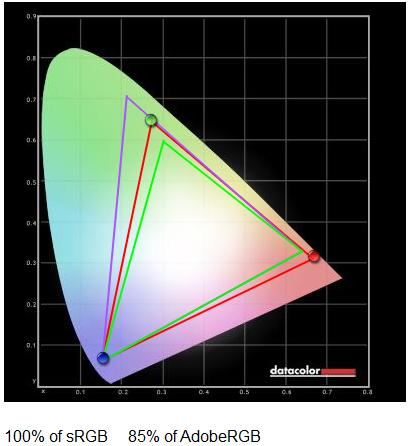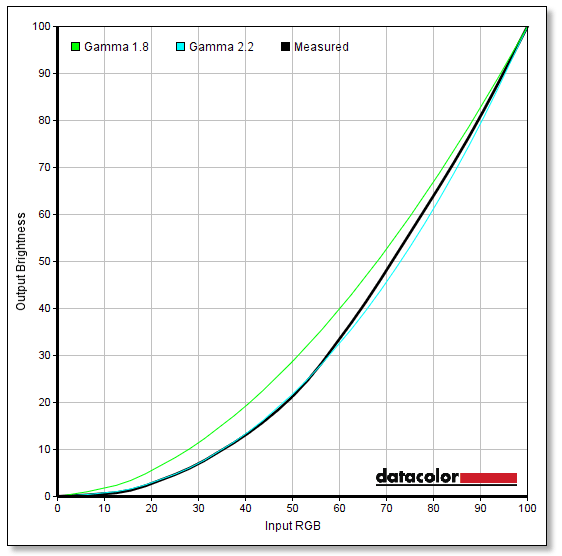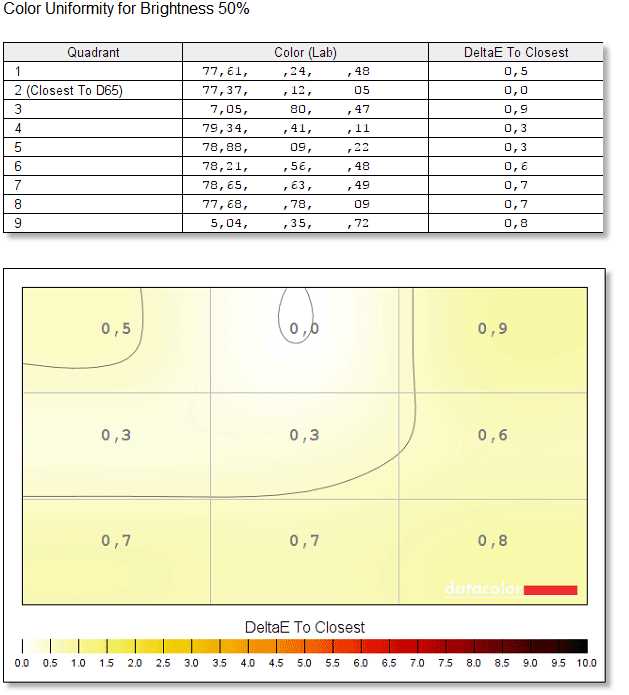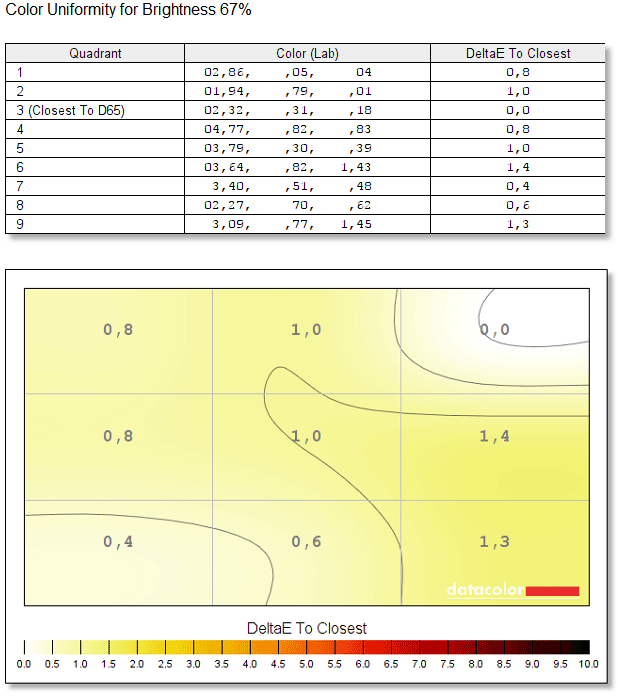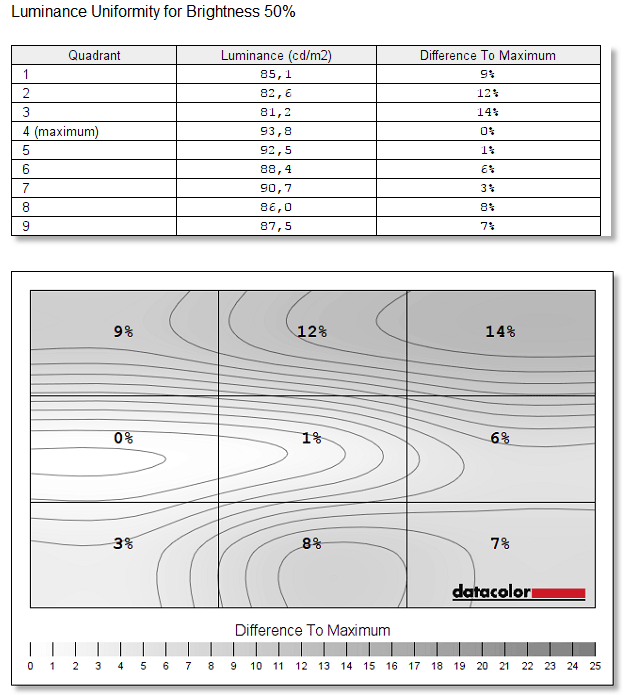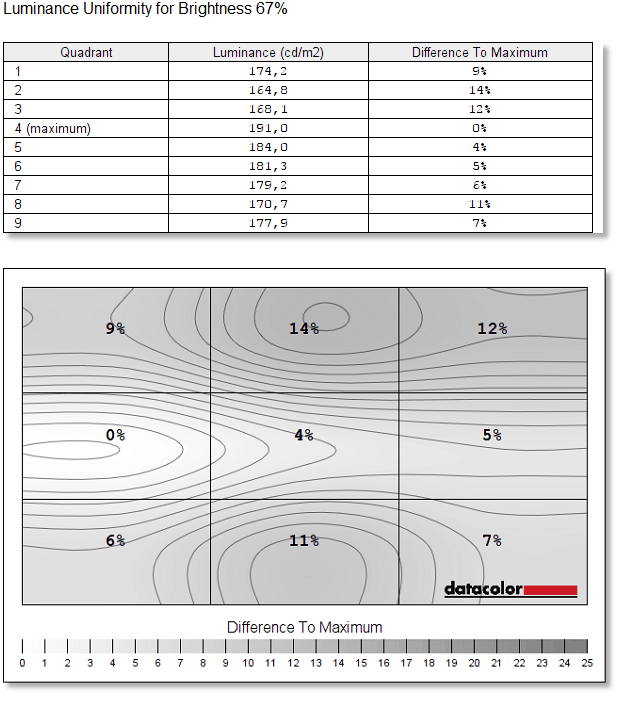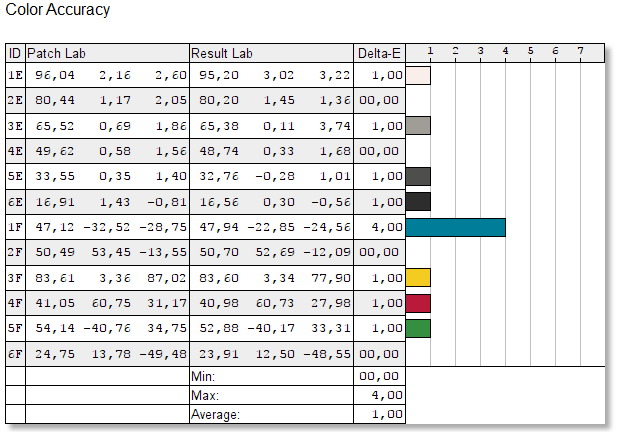Color Accuracy and Screen Uniformity
Color space and Screen Uniformity
We run our tests for Color Space and Screen Uniformity. Uncalibrated performance means the out-of-the-box settings a monitor ships with. Calibrated performance is what results after the monitor has been put through our DataColor Spyder calibration process. Our aim with calibration is to be at a Gamma of 2.2 with a 6500k color temperature and a 90cd/m2 brightness. Luminance is candela per square meter (cd/m2) also described as 'nits'.
For our testing, we make use of Spyder Elite hardware and software.
Calibrated results demonstrate what the monitor is capable of when tuned correctly but these results have somewhat limited relevance to most consumers who will not calibrate their monitors. Calibrating monitors is a bit of a discussion though, many people out there that see a calibrated screen will literally get nauseous from the outcome. It is, however, a scientifically precise standard that we'll follow as a reference baseline. Remember, you can always set color/contrast and brightness precision to your own personal preference anyway. The display filled 100% of the sRGB color space, which is the maximum our hardware can measure.
Also, let me state that these Samsung monitors come factory calibrated for you, the next tests will back that fact.
Gamma uncalibrated was spot on at 2.2, there is an allowance deviation of 10%, that is peachy perfect. So this is the monitor untouched out of the box. And of course, you can alter and tweak anything to your liking yourself.
Panel color uniformity
The thesis behind screen uniformity is how the image is distributed across the screen. A uniform screen displays an image which remains consistent in terms of clarity, color, and brightness at all points across the display area. We test at 50 and 67% brightness levels.
The screen color uniformity (the same colors measured at nine different parts of the screen) is very consistent. That is a really good result.
Panel Luminance uniformity
A screen can be a non-uniform screen. On an all-white background, such a screen has a somewhat dirty appearance, with things like banding visible. However, as bad as this sounds it may not noticeably affect the image when looking at colored content like your desktop and/or gaming.
Panel luminance or brightness uniformity pretty much tells us how well the screen is lit up by the LEDs and where it is brighter compared to other spots. We measure at nine hotspots on the screen, with slightly varying results really. Things are very even, despite what you might think when you look at the percentage values. Anything that has a value of under 15%, the difference is an incredibly hard thing to see/detect. The screen is well within such margins.
For a factory-calibrated monitor, the color accuracy should be perfect out of the box, with a 1.00 average delta – one of the best we have seen with a one-off result.