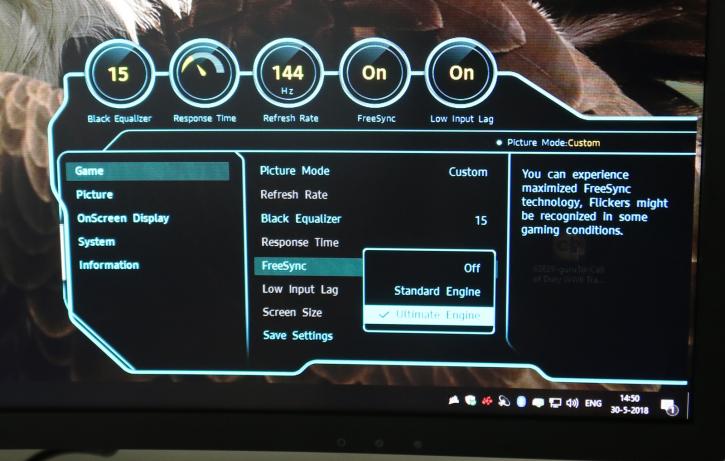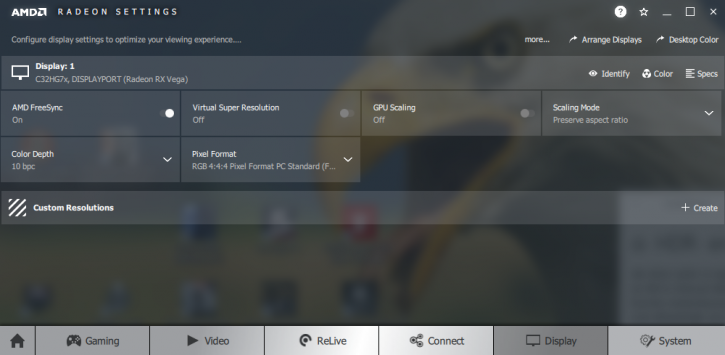Driver Setup & Firmware
Driver configuration
We slowly get to the point where we will install the monitor and drivers. There are some requirements for FreeSync, enabling HDR we'll discuss on the following page, as that deserves a chapter all on its own.
Enabling FreeSync is simple in the year 2018.
- Download and Install the latest AMD Catalyst driver.
- Enable FreeSync on the monitor
- Enable FreeSync in the driver
Drivers & Installation
At the time of writing, the best AMD Radeon driver that can enable AMD FreeSync is the 18.5.x WHQL driver (download) available to the public starting today. You simply install the driver and in the driver properties check if it is enabled, if not, obviously do so.
Now you are good to rock 'n roll. In case you've noticed (or not) the display has been detected as 10 bpc, aka 10-Bit. The reality, however, remains that this is a 10 bit (8 bits + FRC) display. This panel renders HDR10 content with an 8-bit panel using Frame Rate Control. Frame Rate Control (FRC) is a method for achieving higher color quality in low color resolution display panels (in this case 8-bit).