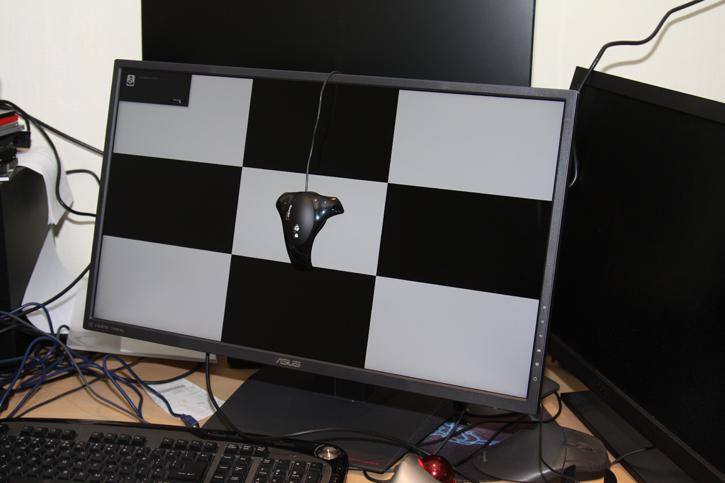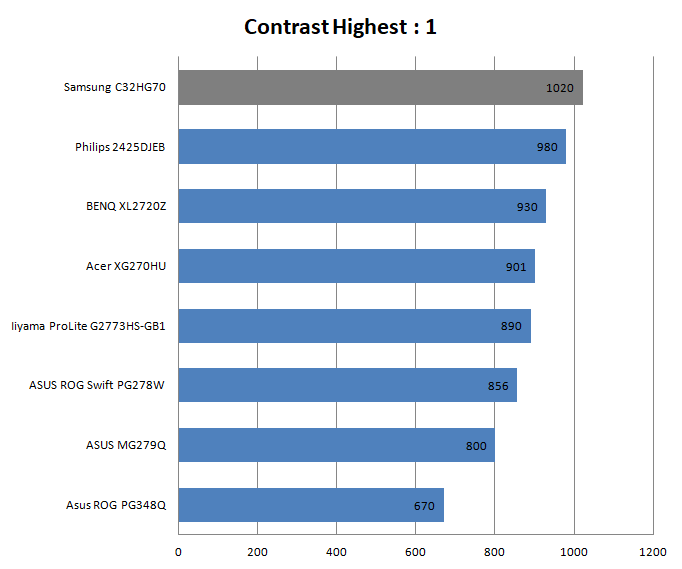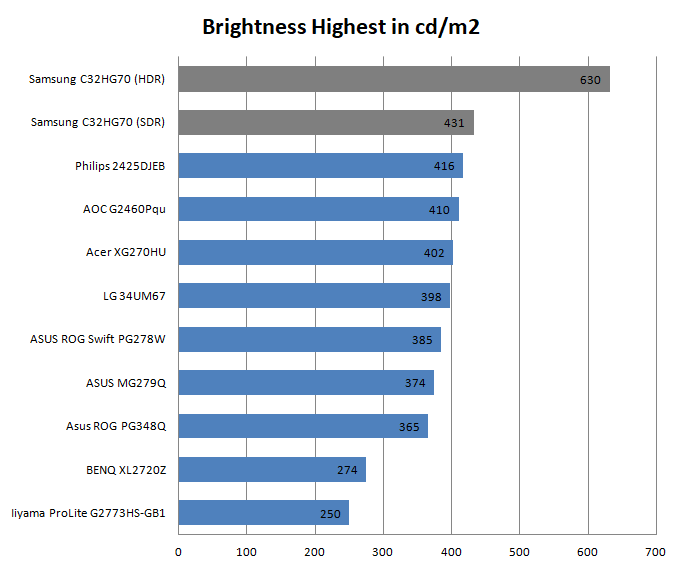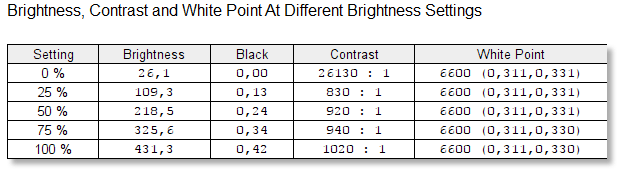Contrast Ratio & Brightness
Over the past year or so we have been testing a handful of gaming monitors. In the charts below, you can see a handful of gaming screens from other brands compared to the one in today's review. Today's test monitor is highlighted in the charts in light-blue.
Contrast ratio
Here we perform a simple contrast test, which is a difficult yet realistic one. The contrast ratio is the ratio between the amount of light coming from the screen when it is displaying bright white, and the amount of light when it is supposed to display pure black. Overall, LCD monitors have contrast ratios ranging from roughly a poor 150:1 towards a very good 800:1 or even better.
Example photo of contrast testing
For your daily applications like photo editing and Office, one could consider 400:1 or higher a fairly good contrast. Thing is, if you watch a movie on such a monitor in a darkened environment, you will still notice that 'black is not really black'. A good example here (although much better these days) are laptop monitors, these often have fairly low contrast ratios (150:1 when viewed straight-on and below 80:1 at relatively small angles). The measurement is done with a series of test images with the black and white luminosity values measured.
The contrast ratio is a property of a display system, defined as the ratio of the luminance of the brightest color (white) to that of the darkest color (black) that the system is capable of producing. A high contrast ratio is a desired aspect of any display.
Maximum Brightness
In order to see how well a monitor behaves in heavily lit areas with a lot of sun, we look at maximum brightness in white. You can measure the output quite easily. Overall the screen shows a proper and very capable brightness level.
We cannot measure HDR brightness with the Spider, however, BF1 has an HDR calibration option that matches the NIT value above, remember though, that is a peak brightness in a segment of the screen.