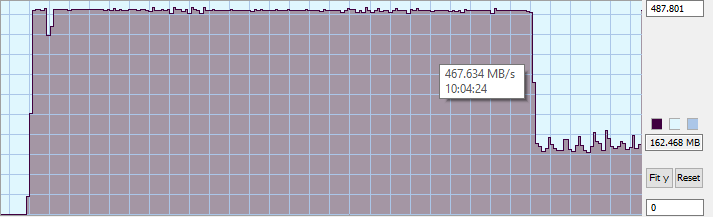Final Words & Conclusion
Final Words & conclusion
The new 870 QVO is nothing new in storage and/or performance. PErformance shows many similarities towards the 860 QVO, and often even a tiny notch lower. This however might be a result of a platform test setup change. So what is the 870 QVO series all about then? Well, a newly added 8TB model and paired 96-layer four bits per cell written NAND really.
QLC write hole
Much like TLC, QLC faces some challenges writing more bits per cell of NAND, we noticed a dropoff in performance with mixed heavy workloads that exceed writing dozens of gigabytes continuously. Basically, QLC on this SSD writes at 150 MB/sec. However, Samsung bypasses that by taking a chunk of NAND, and writes that NAND at a chunk of SLC (1-bit per cell). This is nothing new and called your provisioning cache buffer. Pretty much all manufacturers do this. The 1 TB QVO has 42 GB of SLC cache, and the 2, 4 and 8 TB QVO versions get 78 GB caches. That solves the write performance drop 100% The size of that Dynamic SLC cache is configurable by the way. You can make it smaller as well with Samsung Magician software.
100 Gigabyte File copy @ ~78 GB performance drops
However, once you pass that 78 GB of writes (and I do mean continuous sustained/linear writes without a single pause, then the SLC buffer is full and starts to write directly to QLC, then perf drops to ~160 MB/sec. After a few minutes the SLC cache will have written out and boom, performance is back at ~ 500 MB/sec ranges. This, in a nutshell, is what you need to be aware of with TLC and QLC SSDs. For the 2TB version tested, I mean how often do you really write that much data at once? Yep, so for us, this is pretty much a non-issue, especially considering we've now reached the upper ultra value segment of the market. And if you have complex writing workloads, a PRO series SSD would be more suited.
Performance
I guess I already addressed the Achilles heel. This SSD writes and reads serious amounts of tiny files in a fast enough fashion. You can often notice a drop-off point once the caches really run out of stamina, but you will need to have written so many GBs before that happens. IOPS is not something you as a consumer should worry about too much unless you are doing a lot of database related work or create similar workloads on your PC, but this SSD certainly ranks high within this aspect. Trace testing - we think by far the best test in our entire benchmark suite is PCMark. This is a trace test and can emulate what you guys do on your PC but then multiply it by a factor of 100, this test puts more focus on read performance as opposed to writing though. Zoom in at both IOPS and trace performance and you'll notice that the SSD can manage serious workloads without breaking so much as a drop of sweat. So whether you write lots of small files, copy MKV movies or do it all together, the SSD remains a solid performer on all fronts. So overall the unit is fast enough for a SATA3 storage unit, I did not expect that from QLC writes. But as mentioned, the write performance is really based on the buffers that Samsung creates, the SLC written provisioned cache, and a nice SDRAM assist as well. You will pass a 40+ GB writes on a 1TB SSD without noticing a drop in performance, that's 78 GB for the bigger versions. however, once it does kick in, it'will kick in card and perf can drop towards 150 MB/sec in such a setting. But with the cache in place, I find this a very trivial remark though as really, the chances you'll run into it are really slim.
Prices
There is one thing different though when the 860 QVO launched the 1 TB version would cost you 149 USD. The MSRP prices in USD for 870 QVO are $129,- for the 1TB model, $249 US for 2TB, 4TB costs 499 USD, and the 8TB version is listed at 899 USD. Sticking to the tested 2TB model that is 12 cents per GB. And yeah, I am afraid to say that the reality is simply, it's still too expensive. For QLC based NAND to make any sense, it needs to become cheaper in price, under that 10 Cents per GB margin, otherwise, why bother and not simply go for a quadruple faster NVMe SSD at the same price bracket?
Concluding
You know, I am struggling a bit on the new 870 QVO series. NAND based storage these days is mostly about NVMe based solutions, which dropped in price tremendously. So for SATA3 based storage based on QLC to make real sense, it'll need to be cheap. The new 870 QVO offers little new in features or performance, and quite honestly I expected better pricing. While 12 cents per GB is not expensive, at 14 cents per GB you can also purchase this which is at least six times faster and has an endurance that is four times better as it using TLC NAND. So where does that leave the 870 QVO series? Well, pretty much at a price proposition that simply put is not competitive enough. It's an SSD with up-to normal (SATA3) performance and a heap of cache to cope with the challenges QLC brings (and there are quite a number of them). The TBW value for the 2TB model is 720 TBW. That's okay really, but much of the competition is offering five years or that TBW value reached (whichever one comes first). So yes, at this pace and price QLC based SATA3 SSDs aren't going to become more popular anytime soon, it simply put is going to be a hard sell for Samsung. Then again, with Samsung brand name product, which helps in that trust factor and inevitably your purchasing decision when browsing at that etailer. Give me a QLC 4TB SATA3 SSD priced at HDD levels and this conclusion would have been different, I mean a 4TB 5400 RPM HDD costs 99 USD, a faster 7200 RPM WB Black costs 179 USD. A 4TB 870 QVO costs 499 USD - that right there is the problem. Once prices drop way below 10 cents per GB, that's where the 870 QVO would make more sense but until that happens, I would steer you towards TLC NAND based storage at more or less the same prices as this SSD is not worth it.
Recommended Downloads
- Anvils Storage Utilities
- AS SSD
- CrystalDiskInfo
- CystalDiskMark
- PC Mark Vantage Storage Tests
- SiSoft Sandra Benchmark suite
- ATTO Disk Benchmark
- AS SSD Benchmark
- Samsung SSD Magician
- Sign up to receive a notification when we publish a new article
- Or go back to Guru3D's front page