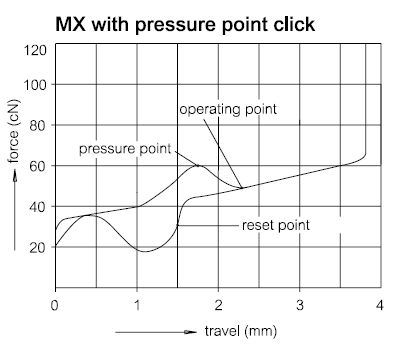Page 5 - more features ad nauseum
NKRO
Now that we've covered the construction of the RK-9000, let's get into the nitty-gritty of mechanical keyboards. The fun stuff.
Most mechanical keyboards support NKRO. If your keyboard doesnt specifically say NKRO somewhere on the box, then it is probably the standard 2KRO. NKRO stands for N-Key Roll Over, a feature that allows the keyboard to send any number of simultaneous keystrokes to the computer. Rosewill call this Anti-ghosting key, which isnt exactly accurate, but lets assume they are making something sexier out of NKRO.
The RK-9000 can do full NKRO over the PS/2 interface, but drops to 6-KRO over the USB interface. This is a limitation of the USB bus, and with some advanced driver trickery, USB can get up to 16KRO. If you find yourself being limited by the 6KRO USB, Rosewill also includes a separate cable for PS/2 to switch to full NKRO. I seriously doubt anybody will ever hit a 6KRO limit, but at least theres the option.
There are numerous in-game situations where anti-ghosting and NKRO can really save you time and anguish. A few good key combos to try (and test your keyboard) are ASX and WDE. The first two letters should register, but the third will not. Anti-ghosting moves the trouble key combos to other areas of the keyboard, so its possible that your keyboard works fine with these key combos, but problems will still crop up with other (and much less likely) key combos.
There are several websites that test for NKRO, even one provided by Microsoft, which is what I used. Microsoft was able to get NKRO working over USB with their Sidewinder X4 keyboard, but it unfortunately had other issues.
http://www.microsoft.com/appliedsciences/content/projects/MultiKeyDisplay.aspx
Our tests showed the RK-9000 is 6KRO over USB with the Microsoft tester.
Just a few words about PS/2 though, if you feel like you are really hitting a limit with 6KRO and want to try out PS/2, be warned that it changes the Windows HAL and it generally doesnt like to go back. Once youre PS/2, your Windows install will always be PS/2. Keep that in mind.
Switches
So, lets discuss the rubber dome. The rubber dome keyboard is the keyboard that we are more than familiar with, you are most likely in front of one now. These are cheap to make (often cheaply made, too), easy to replace, and nobody really complains about the very poor typing experience, because thats just what comes with a computer nowadays. The switch works by placing a little bit of conductive material on the top of the dome (made with silicone mat) and when the key is pressed, the dome buckles and makes contact with the circuit on the PCB, firing off a signal for the computer to process. Very simple, very cost effective, and works OK for the most part. The biggest part of the typing feel is that you have to push the key all the way down for it to register.
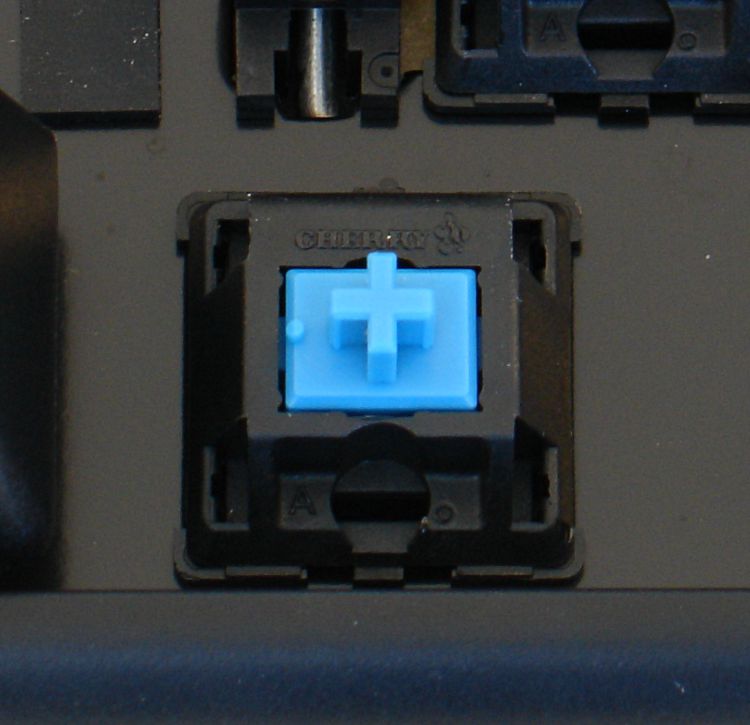
Mechanical switches work also by closing a circuit, but have several moving parts and usually register a keystroke somewhere in the middle of the stroke, not at the very bottom. Going in depth about each switch type, capacitive, buckling spring, Cherry MX, would be quite a bit out of scope for this article, and there are many excellent guides out there if you wish to impress your friends and maybe win a question on Jeopardy.
The Rosewill RK-9000 uses Cherry MX Blue switches, a mechanical switch that has both a tactile bump and a click when depressed. It is a switch made primarily for typing, but it works OK for gaming, and will keep working up to 50 million clicks.
Here is a graph of the Cherry MX Blue switch that shows the force needed to actuate the switch through its 4mm of travel. Top line is on the way down, the bottom is on the way back up. Peak force is about 60cN (about 60g of weight, or 12 nickels). Compared to a rubber dome keyboard, the Cherry MX Blue feels slightly softer, but with a slight crunch and high-pitched click. We have sound samples further on down, but that's the general description. Other factors come into play when describing how a keyboard feels, but the switch is main factor, and what makes mechanical keyboards special.
There are other Cherry MX switches that have very different feel to them. If you'd like to read more and check out some animations of these switches in action, look no further than the Geekhack Cherry Switch Wiki.
The Cherry MX Blue is used in a lot of other keyboards, including Filco, Razer, and DAS. The RK-9000 also comes in MX Black (60g linear), MX Brown (55g tactile), and MX Red (45g linear).
You might wonder if there is a right kind of switch for you and your play/work balance. I think that any type of MX switch is fine for the purpose of gaming, but if you type or code a lot, you might have a better experience with a MX Blue board. If you are a FPS gamer, something like the MX Black with stronger springs for quick, efficient double-taps will be superior for you. Some will find the MX Black switch a little too stiff, so a MX Red or MX Brown switch will be a better choice. I will say that for gaming at home I use an MX Black keyboard, but gaming at work I use an MX Brown board.
Choosing a switch thats right for you can be a long process, but no matter what, choosing a mechanical keyboard over the rubber dome youre used to will be a massive improvement.
Keycaps
The last feature, and one of the fascinating aspects of keyboards is that there is just a bewildering variety keycaps. Keycaps are keycaps, right? Theyre all plastic, of course, but some plastic is better than others, and how durable the legends are is fairly important. How many keyboards have you had where the keys got shiny and the lettering rubbed off? For me, it's at least a dozen, if I haven't spilled my beer into them.

Apologies for the funky camera angle and crooked key, but there was not enough light to expose the underside. The RK-9000 has ABS keycaps that are uncoated, laser etched, and infilled making them very high contrast and legible. The font is one of the largest that Ive seen on a keyboard, outside of some backlit keyboards, and the infill material appears excellent. The caps show very little sign of wear, shine, or discoloration after about 30 hours of use. Some people have acidic sweat or oils that will eat the printing off (or used a cleaner of some sort) much faster than other peoples hands. I am in the habit of washing my hands before and after a using a keyboard.
No joke, man. Keyboards can get really, really nasty.
Here we have a collection of keycaps from various keyboards. The two keycaps on the left are the Rosewill and the Filco, which are made from the exact same mold with just different lettering. It is interesting to note that the Rosewill cost a lot less than a Filco, but uses a lot of the same material.

In the middle is a Rosewill competitor, Leopold, which makes a similar line of keyboards. The plastic is still ABS, but the molds are different. Second to the right is a PBT keycap from KBC, which specialize in small keyboards and custom keycap sets. PBT is a very durable and long wearing plastic that will still look good long after our regular keycaps are shiny and the lettering has rubbed off. In the same vein, a keycap from a Deck Legend, also made of PBT, but is made with two pieces of plastic and dye sublimated lettering to make the keycap.

One fun thing you can do is buy replacement keycaps to personalize or upgrade your keyboard. There are some crazy customizations you can find out there, and the Cherry MX is very easy to find caps for. I have a very modest collection of keycaps; some people take it to obsession levels. Here is my awesome pimpage of the RK-9000:
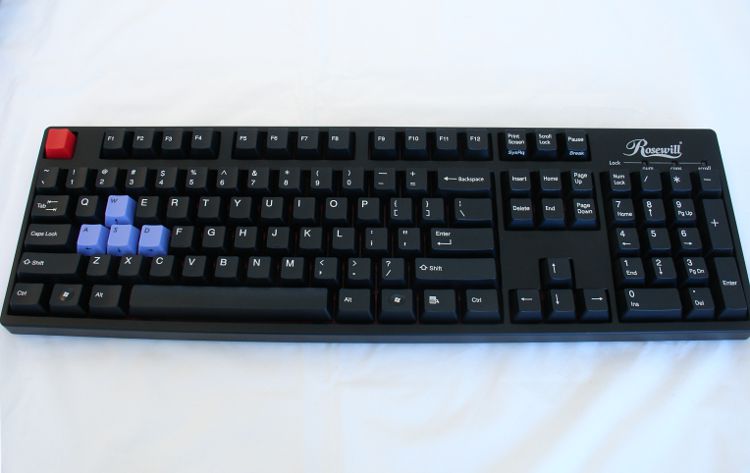
Nothing very exciting, I know, but there are whole sets you can buy.