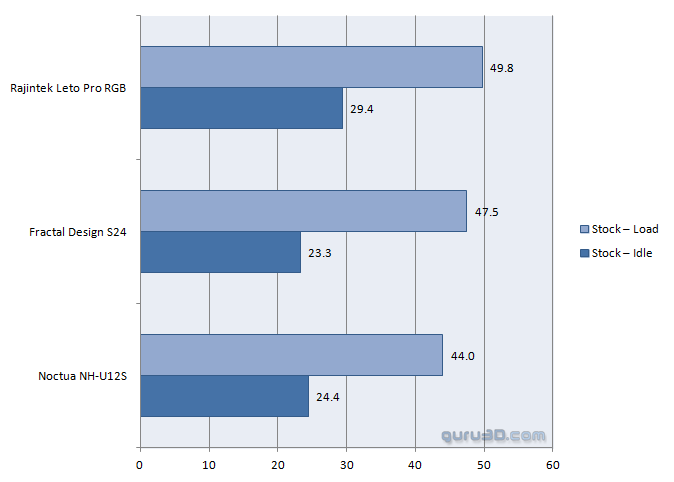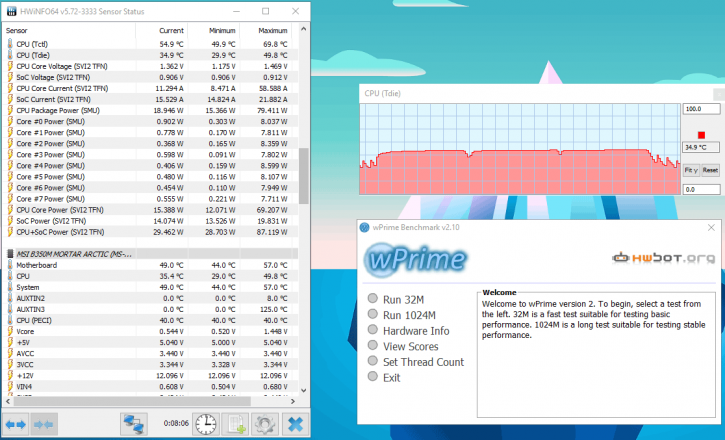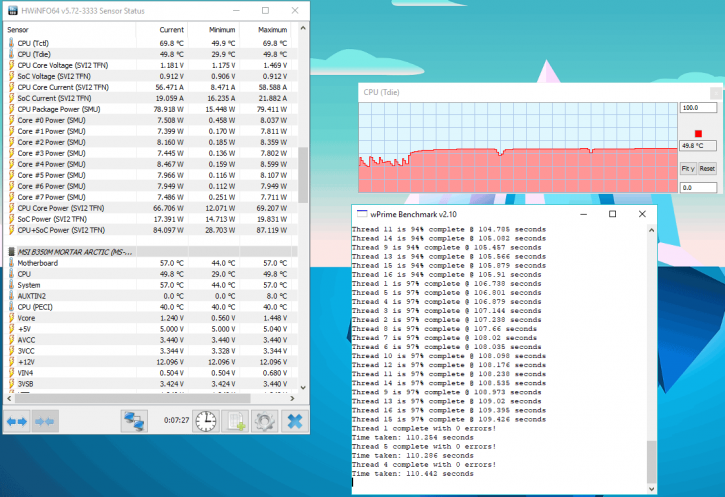Testing the cooler - stock settings
Pushing the Leto Pro - Stock Settings
Here, we will be testing the cooler using the aforementioned stress test (WPrime) at stock settings. Again, this means that all relevant BIOS settings are set to 'Auto,'. Monitoring is done with HWInfo, and the cooler's performance is based on the max. rated package temperature, i.e. 'CPU' according to HWInfo, though you can also use 'TDie,'. This is because 'X' series CPUs from Ryzen Summit Ridge actually report their temperature with a 20C offset, which initially led to much confusion amongst some tech press outlets and reviewers due to various programs reading temperatures differently based on whether they were reporting on core temps, package temps, or socket temps.
As much as I was able, testing was conducted in a room with an idle temperature of 22C. I do not have a climate-controlled flat, annoyingly, so this variable was very much a variable in the truest sense of the word. At Guru3D, we have a 'rule of thumb' tier list when judging the overclocked performance of CPU coolers. The list you see here will be different than the one you see Hilbert using in his cooler reviews, as the main Guru3D test system consists of a 4790k running at a max. recommended 1.3v on the VCore. Here, with this 1700X, we are some way away from the max, at 1.315v.
Guru3D's 'rule of thumb' on CPU load vs. cooling temps (when overclocked):
- Up to 45C - 'Enthusiast' cooling.
- 45C to 55C - 'Performance' cooling.
- 55C to 65C - 'Mainstream' cooling.
- 65C and above - 'Average' cooling.
Naturally, the above is not a perfect list, as we saw with how it would have rated the excellent S24 from Fractal as 'average' when overclocked, and yet the cooler was making essentially less noise than the room it was in! A good 'general guideline' here would be to watch your cooler's performance at stock settings, and decide from there if you wish to overclock. Ryzen is generally happy up to about 75C, where it might begin to run into thermally related instability. Also remember that the kinds of torture workloads we are using here are generally not going to be encountered by the average user, unless you are running rendering engine programs like Blender, or are doing very heavy-handed video/photo editing on suites like Adobe Premiere Pro or Photoshop. Even in the latter scenarios, you are likely going to be GPU assisted to some degree, so tests like WPrime, Prime95, or OCCT are really the worst case scenario. For most people, a cooler that slots into the 'Mainstream' category when cooling at stock Ryzen CPU is going to be a-ok for some overclocking fun.
Raijintek Leto Pro RGB - Stock Cooling Performance
How does the lil' Leto (I will never stop calling it that) do? Well, during the stock run, we saw a temperature of 49.8 Celsius, meaning that this cooler - with all settings at automatic - fits into the 'Performance' category. A reasonable start, though naturally hotter than my other two points of reference. It was at this point that I thought this cooler might well be overwhelmed by an overclocked 8 core chip, but we shall have to wait and see, given the fact it was relatively close to slipping into 'Mainstream' with the 1700X at stock settings.
Certainly, however, it is not in the same league as the NH-U12S, as 120mm air coolers go. Noise wise, it was perfectly acceptable, coming it at 34dBa, which was around 2-3dBa over the room's ambient background noise of 30-31dBa. The fans at around 65% of their max RPM had a relatively innocuous 'hum' to their pitch, which whilst noticeable, wasn't at all distracting.
So, whilst not a terrible result, it doesn't exactly bode well for the OC tests. You have to remember, however, that this CPU cooler is just 30-40 EUR/GBP, and that must be taken into account not only when looking at its performance, but also its use case. I would argue that a cheap single tower air cooler isn't mean to be paired with an enthusiast grade Ryzen 7 or Intel 'Z' class processor! An unlocked i5 or Ryzen 5, however, would be a lot more appropriate.
Idle
Load