Page 5
Excuse Me, but Watt Did You Say?![]()
The progressively increasing power consumption of computer hardware is really worrying me. I mean, we do have to think of mother earth a little. Next to that we will check a statement that ATI made about power consumption to us. They stated that the X1800 XT would max out at 100 Watts. That's similar to NVIDIA's High-end cards. So that would keep the power draw below 300 Watts for our test system.
We simply look at the peak Wattage during a 3DMark05 session to verify those claims. Of course we do what we always do with new graphics cards, we monitor the overall wattage peak with the help of a wattage meter. Slight side note, you are looking at the overall consumption of the PC. The meter is placed between the power connector and the PSU. I understand it's not the most reliable method, but it's a darn good indication !
In 3DMark05 the test platform shows a maximum peak use of 399 Watts for the X1800 XT in Crossfire mode ... that's really a lot but not bad to be honest. Let's have a look at my findings:
100% load
System IdleX1300 XT 193 133X1600 XT 211 140X1800 XL 229 155X1800 XT 273 160X1800 XT (x2 Crossfire) 402 195* Results in Watts
100% load is a 3DMark05 run with the results being published the highest wattage peak (not average). System idle is the PC in 2D mode, the desktop. The cards are clocked faster in 2D mode and also the minute you step from low-end to mid-end to high-end.
Power Supply Requirements![]()
Overall, judging from the results above, rather okay results really. I do recommend a 500-600 Watts power supply at the very least though with dual 22 Amps dedicated PCI-Express 12 volts rails. A Crossfire rig is going to be extremely demanding on power consumption as we are not just talking about the two 100 Watt pulling graphic cards. You need the high-end CPU power sucking also. Stability is important, buy a good PSU ! We tested it with the Enermax Liberty 620 Watts PSU with two 22 Amps 12 volts rails dedicated to the graphics cards. Expect a review on this puppy soon, it's really good.
Well it says CrossFIRE but is it hot ?As always we test temperatures of the graphics cards when they are in idle and 100% at work. While temperature remains within the safety margins the cards are getting friggin hot though ! Heat is one thing you'll have to live with as these cards will get warm, very warm. You'll notice it at boot up already as the cards coolers will immediately spin at 100% and move around air like a blow-dryer (and actually sound like one). It's an indication that the cards need a lot of cooling. We'll discuss sound in the next section.
At idle the cards will be at roughly 55 Degrees C .. yes, that's at idle after the Windows boot up.
When we fire off some benchmarks at the cards they will function at 100% graphics core utilization. We measured a maximum 80 Degrees C peak temperature. I find this to be very high and a little worrying with the lifespan of the card in the back of my mind.
The big two slot exhaust coolers also require a lot of space and yes .. tell us something about the temperature a product will create. With Crossfire 1800 XT you know have two of such cards in the PC.
Please, make sure your PC is well ventilated so the cards will get fresh and cold air.
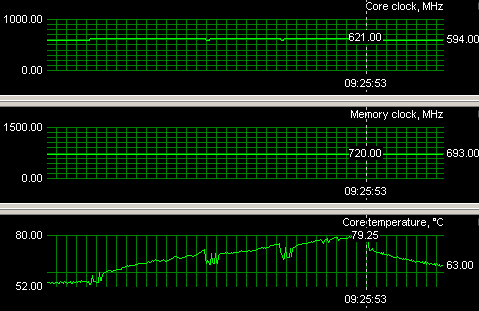
The three game-demo's from 3DMark05 clearly show the temperature peak
Noise Levels - dB aah what ??
Irritating. Yes I'm talking about the noise that PC's these days produce. The only way that will change that is if we all will pay attention to it.
When graphics cards produce a lot of heat usually that heat needs to be transported away from the hot core as fast as possible. Often you'll see massive active fan solutions that can indeed get rid of the heat, yet all the fans these days make the PC a noisy son of a gun. I'm doing a little try out today with noise monitoring, so basically the test we do is extremely subjective. We bough a certified dBA meter and will start measuring how many dBA originate from the PC. Why is this subjective you ask ? Well, there is always noise in the background, from the streets, from the HD, PSU fan etc etc, so this is by a mile or two not a precise measurement. You could only achieve objective measurement in a sound test chamber.
The human hearing system has different sensitivities at different frequencies. This means that the perception of noise is not at all equal at every frequency. Noise with significant measured levels (in dB) at high or low frequencies will not be as annoying as it would be when its energy is concentrated in the middle frequencies. In other words, the measured noise levels in dB will not reflect the actual human perception of the loudness of the noise. That's why we measure the dBa level. A specific circuit is added to the sound level meter to correct its reading in regard to this concept. This reading is the noise level in dBA. The letter A is added to indicate the correction that was made in the measurement.
|
TYPICAL SOUND LEVELS | ||
|
Jet takeoff (200 feet) |
120 dBA |
|
|
Construction Site |
110 dBA |
Intolerable |
|
Shout (5 feet) |
100 dBA |
|
|
Heavy truck (50 feet) |
90 dBA |
Very noisy |
|
Urban street |
80 dBA |
|
|
Automobile interior |
70 dBA |
Noisy |
|
Normal conversation (3 feet) |
60 dBA |
|
|
Office, classroom |
50 dBA |
Moderate |
|
Living room |
40 dBA |
|
|
Bedroom at night |
30 dBA |
Quiet |
|
Broadcast studio |
20 dBA |
|
|
Rustling leaves |
10 dBA |
Barely audible |
We startup a benchmark, we take the dBA meter, move away 75 CM and then aim the device at the active fan on the graphics card. We measure roughly 60-65 dBa which is to be considered a moderate to noisy noise level coming from the PC. Again, this is a very subjective test, but hey .. that's a lot.
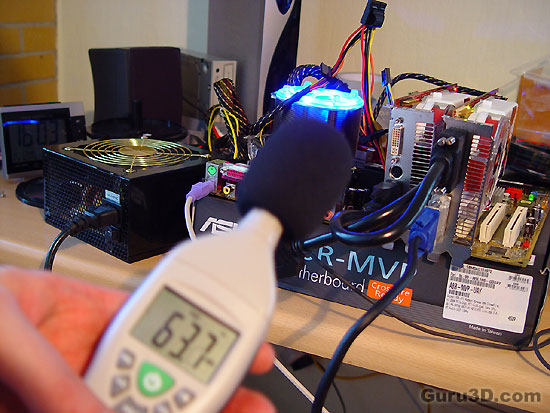
The Crossfire rig once it became alive is loud at 63.7dBA
