DX11: Battlefield Bad Company 2 - DX11: Battlefield 3
DX11: Battlefield Bad Company 2
Battlefield 2 - The plot follows the four soldiers of Bad Company as they track down a "new" super weapon in development by Russian forces. You might not immediately get that this game is about Bad Company, as the intro mission starts off with a World War II raid, but it all links together in the end.
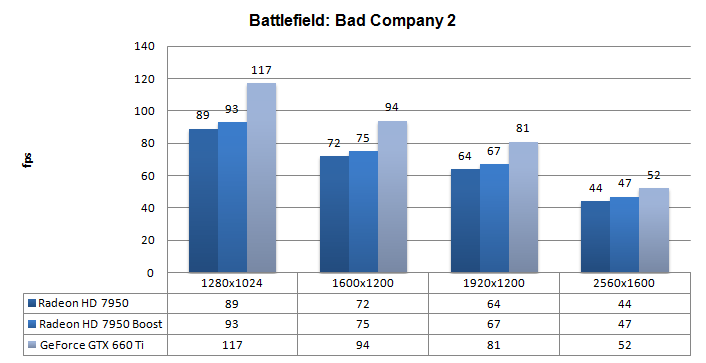
Next to being a great game for gameplay, remains an awesome title to test both, graphics cards and processors. The game has native support for DirectX 11 and on the processor testing side of things, parallelized processing supporting two to eight parallel threads, which is great if you have a quad core processor.
We opt to test DX11 solely for this title as we want to look at the most modern performance and image quality. DX11 wise we get as extras, softened dynamic shadows and shader based performance improvements. A great game to play, a great game image quality wise. We raise the bar, image quality settings wise:
- Level: Upriver
- DirectX 11 enabled
- 8x Multi-sample Anti-aliasing
- 16x Anisotropic Filtering
- All image quality settings enabled at maximum
DX11: Battlefield 3
One of the biggest game releases of 2011 is Battlefield 3, a combat immersive game that is about to blow you from your socks. We'll take this title and have a look at DX11 performance with the newest graphics cards.
With the plot set in 2014, SSgt Blackburn leads a five-man squad on a mission to locate, find and safely return a US squad investigating a possible chemical weapons site, whose last known position was a market controlled by a hostile militia called the PLR. Blackburn and his squad is later sent to Tehran to apprehend a high-value target named Al-Bashir. While investigating an underground vault in a local bank, Blackburn and his team learn that the PLR had access to Russian portable nuclear devices, and that two of the devices are missing.
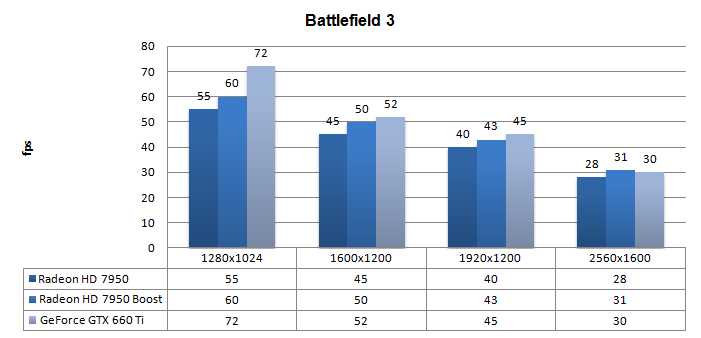
All test runs have enabled:
- DX11
- Ultra mode
- 4x MSAA enabled
- 16x AF enabled
- HBAO enabled
- Level: Operation Swordbreaker
We test at Ultra quality mode, should your graphics card have sever issues running in this configuration, by all means select a lower quality level or disable MSAA, 4x MSAA will cost you almost a third to half your framerate. The chart above shows various cards in 1920x1200.

