Installation
Installation and software
 Before we dive into the benchmark session I wanted to talk you through the process of installing a CrossfireX setup. As explained -- any motherboard with two x16 PCIe slots (preferably x8 or x16 lanes per slot) will do. Obviously we are talking about a decent amount of horsepower with the Radeon HD 6850 and 6870 cards, and as such we do recommend a fairly spicy system.
Before we dive into the benchmark session I wanted to talk you through the process of installing a CrossfireX setup. As explained -- any motherboard with two x16 PCIe slots (preferably x8 or x16 lanes per slot) will do. Obviously we are talking about a decent amount of horsepower with the Radeon HD 6850 and 6870 cards, and as such we do recommend a fairly spicy system.
You simply seat the cards and connect the Crossfire bridge like shown to the right. You can find the CrossfireX connector(s) at the top-side of the graphics card.
For two cards you use one CrossfireX bridge, for three you use two and for four cards you use three CrossfireX bridges.
Make sure you do not forget to hook up the 6-pin power connectors to all graphics cards and connect your monitor to the Radeon HD 6800 card located closest to your CPU. This is the hardware part, and yes it is as easy at it sounds.
On the software side of things you simply need to boot into Windows, install the latest Catalyst drivers and after a reboot, in most scenarios, CrossfireX is automatically detected and enabled. If not then go into the Catalyst Control Center and check the CrossfireX tabs as shown below.
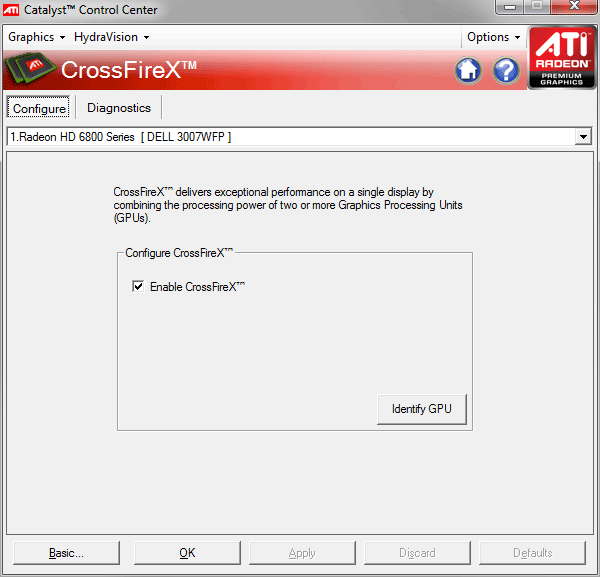
click to enlarge - make sure CrossfireX is flagged.
One last tip, especially with multi-GPU setups it is wise to have your old drivers properly uninstalled prior to installing the new cards and drivers. Typically things hardly go wrong, but if they do... 99% chance it's related to a residual driver installation.
We are now operational and ready for physical multi-GPU testing. First off we are going to look at power consumption numbers, heat and noise levels.
