2 - CrossfireX explained
Ma man - Explain zet CF mode you tolk aboot ?
Okay I tend to get a little repetitive with this question, but honestly ... is there anyone on this website who doesn't know what SLI & Crossfire is ?
Okay so, just like NVIDIA's SLI, ATi's Crossfire, is where you add a second similar generation graphics card (or in more GPUs) to the one you already have in your PC and effectively try to double, triple or even quadruple your raw rendering gaming performance. Today for example we place two ATI graphics cards into a Crossfire compatible mainboard. We bridge them together, install/update drivers, after which most games can take advantage of the extra horsepower we just added into the system.
The idea is not new at all ... if you are familiar with the hardware developments over the past couple of years you'll remember that 3dfx had a very familiar concept with the Voodoo 2 graphics cards series. There are multiple ways to manage two cards rendering one frame; think of Supertiling, it's a popular form of rendering. Alternate frame Rendering, each card will render a frame (even/uneven) or Split Frame rendering, simply one GPU renders the upper or the lower part of the frame. So you see there are many methods where two or more GPUs can be utilized to bring you a substantial gain in performance.
This review will show CrossfireX performance results throughout the benchmark sessions based on two/three GPUs rendering the game.
 Booya - 2x 4870 == great fun
Booya - 2x 4870 == great fun
Doin' the business - The CrossfireX setup
Typically I want articles like today to be some sort of small do-it-yourself guide, so let's talk a little about installation. That way you can replicate the situation at hand at home. First off we are dealing with high-end gear today. I do recommend you to have two x16 PCIe slots on your Crossfire ready mainboard (any mainboard with multiple PCIe slots that is not NVIDIA). Our test will be conducted on an ASUS P5E3 DeLUXE mainboard (a way too expensive mainboard).
We start by inserting the two cards into the upper x16 PCIe slots. Now it's a question of connecting the power supply connectors. And that sounds more simple than it really is as you need to be aware of your PSU limitations.
In my view a single Radeon HD 4850/4870 series requires you to have a 500 Watt power supply unit at minimum if you use it in a high-end system, and I think that's barely on the safe side. Also recommended is 32 AMP's on the 12 volts rails for stable power distribution (in a single card configuration). Please make note of the fact that the card uses two 6-pin power connectors.
Crossfire is something else though, you add another 130-150 Watts power consumption , and about 8 AMPs of that on the 12V rails during gaming.
Honestly, I recommend a PSU of, at the very least, 750-800 Watts. Make sure you have some reserves folks. It's not that your PC will consume that much power, it's just that you want to make sure your PSU can deal with the hefty load and will stay stable during you entire gaming experience.
With three cards obviously 800+ Watt power supplies are recommended, if not required to be able to even supply something as simple as enough PCIe graphics power through two or three connectors.
Today we used the Kilowatt Enermax Galaxy DXX version (review here), which was perfectly stable including a massive system overclock. 75 AMPs here on the 12 volts rail is nothing to be ashamed about; perfectly stable, life-time warranty and it already has these connectors on board. So no need for nasty looking splitter cables etc.
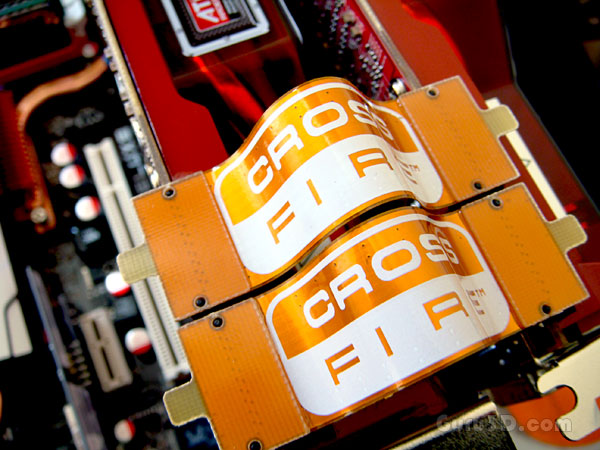 Here you can see the Crossfire (2-way) bridge applied.
Here you can see the Crossfire (2-way) bridge applied.
Once you connected the power cables, you need to apply the Crossfire bridge (visible in the middle left of the photo) that you should have received with your mainboard. There are actually two fingers on each card, it doesn't matter which one you use. Rules of connection:
- 2-way Crossfire > Connect both Crossfire bridges
- 3-way CrossfireX > Connect the 2 bridges crossed (see photo).
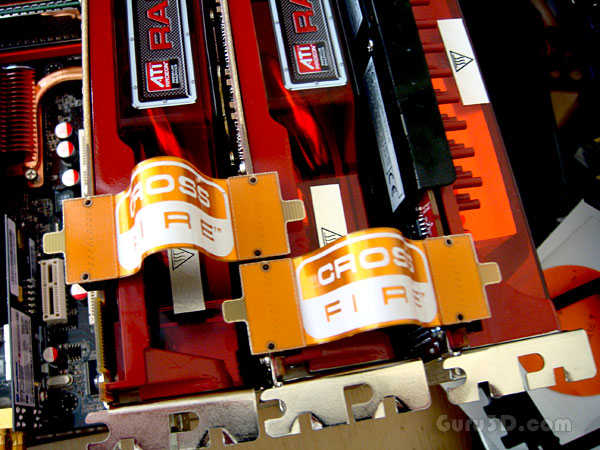
Example of the 3-way Crossfire bridge being applied
Once you have your system ready you can have CrossFireX powered up (do not forget to apply the proper power cables), and you are ready to roll within a minute, as it really is that easy to do. Now you just need to install the latest drivers, give her a reboot and you are good to go.
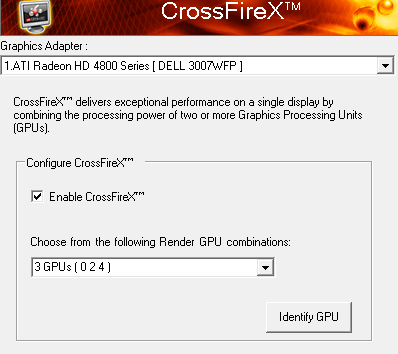
it's alive .. IT'S ALIVE !
Uh oh !
With multi-GPU setups, you are bound to run into problems as well. We surely had them as for example Frontlines would not even start.
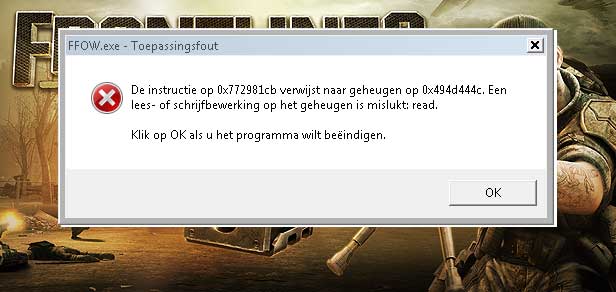
We fired off the press-driver at the software, the official 8.6 driver and even the 8.6 Hotfix. To date the game will mot run with multiple GPUs.
Crysis was the other title. Whatever we tried it did not show performance improvements. It was so silly, as I know it should work. Heck I've seen other sites posting results. We again tried all three driver batches, even reinstalled and patched Crysis to the latest build. It just didn't matter. No clue .. hopefully it was isolated, we'll just leave it at that for now. Though I'm still puzzled. [Ed - I guess we'll update this article if we get it working before the cards go back]
