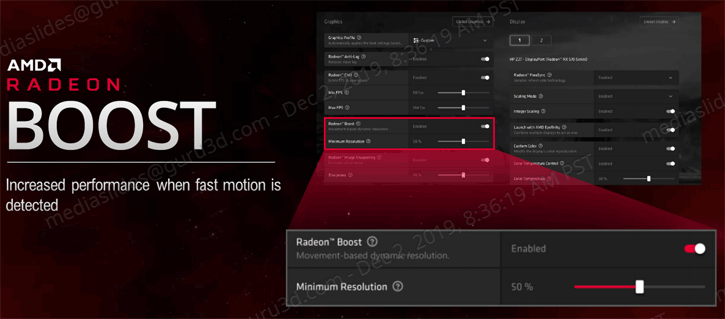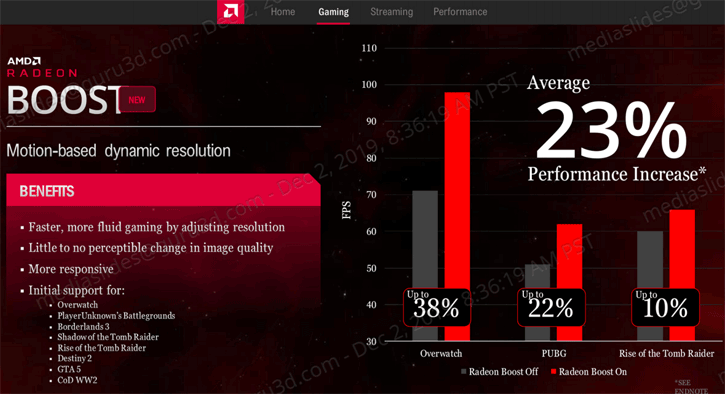Page 3
Radeon Boost
Let's talk about a new feature that AMD has implemented as they introduce Boost mode. Radeon Boost offers increased performance during fast motion. Boost is a software optimization to improve the performance and responsiveness of your game as you play and it specifically targeted at first and 3rd person games where you tend to use a mouse or controller.
So a specific heavy on the GPU kind of movement is a Camera rotation, Camera rotations when in say a first-person shooter you move the mouse around to aim to look up and down to look around when that happens. Here an algorithm will determine you're not necessarily going to notice a lot of detail with say that fast camera rotation, what you will notice is if you have a performance deficit things are slow then the animation looks chunky and it's not a good experience. Boost dynamically lowers the resolution in response to the inputs that cause Camera rotation and in doing so you'll see more fluid animations with higher frame rates and what you (hopefully) will not notice is that the resolution is lower because the motion that happens is so fast, you can't see it.
So when you are playing a game and the camera point moves rapidly, BOOST decreases the resolution to boost the framerate. When camera stops, it restores full resolution. This provides better responsiveness and smoothness for the game, especially with slower graphics card. The feature is game-specific and needs to be enabled manually. AMD is supporting with some of the biggest gains in the overwatch, player unknown Battlegrounds and Borderlands 3.
That's it for this update, a new installer, a new user interface and some new options to fiddle around with. Definitely worth downloading and check out.
- You can download the new 19.12.2 AMD driver here.
- Sign up to receive a notification when we publish a new article
- Or go back to Guru3D's front page