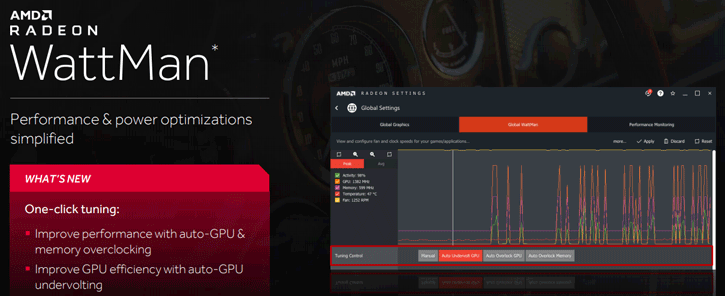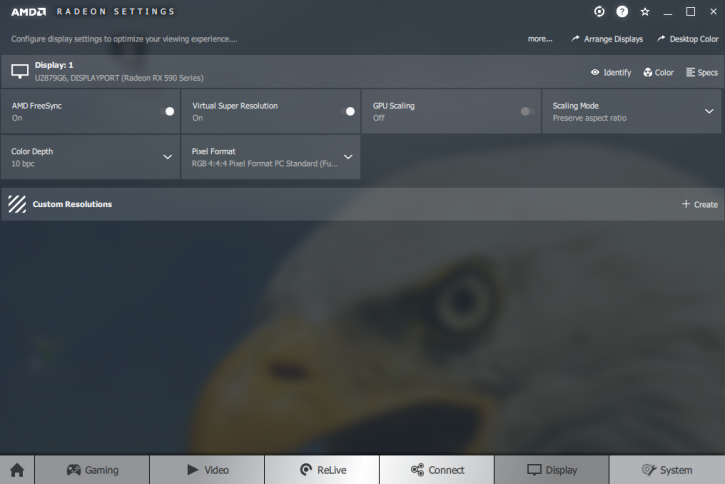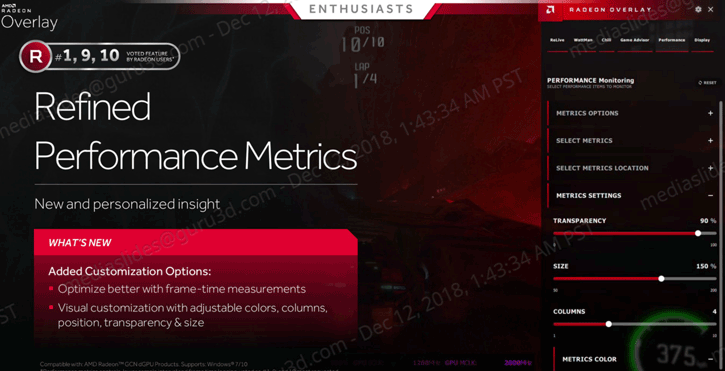Installer - FreeSync 2 HDR and VSR
Next up is the installer. Here some improvements have been made, you now get a one-click option. No more question, AMD will install the entire package at once. You need to be careful here though, as that also means it installs everything. Also, a visual indicator has been implemented to see how fat the installation actually is *e.g. 92%).
Radeon Wattman and chill see some updates. With the new Wattman you can automatically overclock your video card with one click. According to the manufacturer, as algorythm, the driver should be able to find the limits in terms of clock speed and voltage without becoming unstable.
Something lots of users will like, Wattman can now automatically undervolt. This function reduces the voltage used on the GPU to save energy. There are also enhancements offering a more extensive fan control. Previously, Wattman had the option of only two sliders; target and max fan speed. New is that there are now five registers to alter the fan speed curve.
One sidenote- unfortunately, Adrenalin 2019 currently only supports RX Vega cards for automatic overclocking or undervolting. The most popular generation would be Polaris, and the Polaris GPU (Radeon RX 470, 480, 570, 580 & RX 590) cannot use this new functionality.
Display Technologies then, FreeSync 2 HDR is getting a small update. There now is auto-tone mapping for a more detailed experience.
With virtual super-resolution, you can play a game on your Full HD monitor while it is rendered at QHD or UHD quality. That will bring more image quality to the scenes (at the cost of performance. AMD now has added support for 21:9 displays.
Radeon Overlay
Bringing the Radeon software options into your game. Part of the new driver is an overlay. Stuff, like we've been showing you for years with software like Rivatuner RTSS / AfterBurner and Fraps, is now becoming an option for the Radeon drivers. It's quite a bit in terms of possibilities and options, so let's take the slides one at a time to explain. The feature has been updated.
BTW CTRL+R to enable it
Updates include new display Settings options from that OSD, including in-game controls: enhanced sync, FreeSync, per-game settings. So you can switch these on the fly. There are new in-game OSD configurable Wattman options, like GPU frequency, GPU voltage, GPU temperature, memory timing, memory frequency, load/save profiles. Visually things have seen a tweak as well. Framerate and frame times can be adjusted in colors, columns, position, size, and transparency.
An example, in addition to FreeSync, Enhanced Sync can now be switched on and off, a stream or recording can be started, a large majority of the functions in Radeon Settings can now be accessed in-game in the overlay.
Overall this was the nicest new feature of last years driver, which now sees a few good improvements.
AMD Link 'Hi Radeon!'
AMD last year introduced an APP that allows you to communicate with the drivers. Here you can access data and metrics from your graphics card, like temperatures, stream video or even make a screenshot. AMD link is seeing a few new updates, now including voice control. If you have pair your smartphone with AMD Link and enabled the voice feature, you can use some simple commands. ' Take a screenshot ', ' start streaming ', ' save instant replay ' and ' tell me my average fps ' are just a few examples of what you can request with your voice. AMD says voice recognition with Link is completely offline, and therefore no telemetry data needs to be sent to use Voice Control.
- QR Code options
- Voice Control – streaming, recording, screenshots, instant replay, min/avg/max fps, GPU temperatures, GPU clocks frequencies, memory clocks, fan speed
- Enhanced Performance Metrics
- ReLive – View, Edit, Stream recordings/screenshots from a mobile device