Page 4
The Bundle
In the box, we see the same bundle bundle that Prolink includes in most of it's packages these days. It comes with... a driver CD. Seriously, ForceWare drivers and DirectX 9.0c, that pretty much is all the software there is. Next to the manual we can find a Composite output cable, your DVI to CRT/VGA adapter and something that I do like about the package, an output block for S-Video, Composite and component HDTV connectors.
Now this was the most funny think, multiply everything by two... you get two manuals, two driver CD's, 2 set's of cables.

The Prolink6600GT SLI set is a 'deja-vu' bundle
NV4x Video Architecture![]()
Next to being a gaming card, starting with the GeForce Series 6 some high-quality video options become available also. First off, Series 6 is a fully programmable video processor; you can actually use it in paint programs or software like Adobe After Effects. And hey, this has the first ever on-chip GPU video encoder. Among the features are motion adaptive interlacing, integrated TV-Encoder, HDTV support (720p. 1080i, 480p, CGMS). We so need HDTV support here in Europe. Not only that but the NV40 now also can Decode and... Encode MPEG 1/2 and 4, and yes also real-time DiVX Decode/Encode. Now if someone can please release the software to take advantage of it.
Judging from a .pdf file I also noticed new decoding progress in media output quality. In the snapshots below the first image (with red circles) indicates the current state of video. In the next shot, the one with the green circle, we can see improvements now made available by NVIDIA.

Inverse Telecine (3:2 Pull Down) Correction
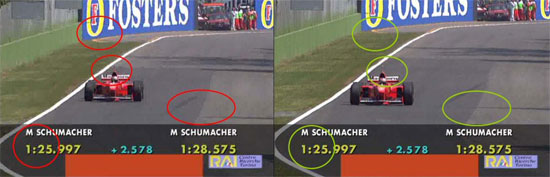
Motion Estimation
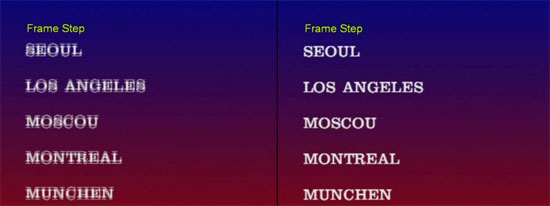
Vertical Scrolling Text De-Interlacing
Shaders Model 3.0![]()
If you program or play computer games or even recently attempted to purchase a video card, then you will have no doubt heard the terms "Vertex Shader" and "Pixel Shader".
The step from 2.0 towards 3.0 is a rather small one and most Shader Model 2.0 games can easily be upgraded towards Model 3.0, which means more performance. DirectX 9 is now updated and we are going to see more support for 3.0 Shaders. Is it a huge visual advantage over 2.0? Not even the slightest bit. Yet aAny technological advantage is always welcome and preferred over a previous generation development. The general consensus for developers is to use as low a shader version as possible. Shaders 3.0 will be used only in several critical places where it gives a performance boost.
Since I've started to ramble on about Shader technology I just realized that some of you do not even have a clue what I'm talking about. Sorry, that happens when you get a bit excited. Let's do a quick shader course.
What do we need to render a three dimensional object as 2D on your monitor? We start off by building some sort of structure that has a surface, that surface is built from triangles. Why triangles? They are quick to calculate. How's each triangle being processed? Each triangle has to be transformed according to its relative position and orientation to the viewer. Each of the three vertices that the triangle is made up of is transformed to its proper view space position. The next step is to light the triangle by taking the transformed vertices and applying a lighting calculation for every light defined in the scene. And lastly the triangle needs to be projected to the screen in order to rasterize it. During rasterization the triangle will be shaded and textured. Graphic processors like the GeForce series are able to perform a certain amount of these tasks. The first generation was able to draw shaded and textured triangles in hardware. The CPU still had the burden to feed the graphics processor with transformed and lit vertices, triangle gradients for shading and texturing, etc. Integrating the triangle setup into the chip logic was the next step and finally even transformation and lighting (TnL) was possible in hardware, reducing the CPU load considerably (GeForce 256). The big disadvantage was that a game programmer had no direct (i.e. program driven) control over transformation, lighting and pixel rendering because all the calculation models were fixed on the chip. And now we finally get to the stage where we can explain Shaders. Vertex and Pixel shaders allow developers to code customized transformation and lighting calculations as well as pixel coloring functionality. Each shader is basically nothing more than a relatively small program executed on the graphics processor to control either vertex or pixel processing.
