Prepping the setup
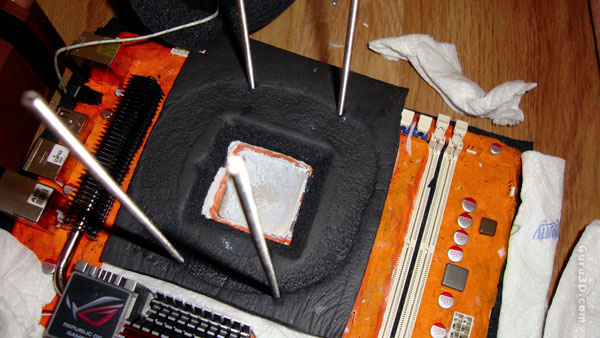
A layer of Armaflex and then prepping installation of a tube + mount to put on the CPU

Use plenty of Thermal ceramic cooling paste on both the block and processor
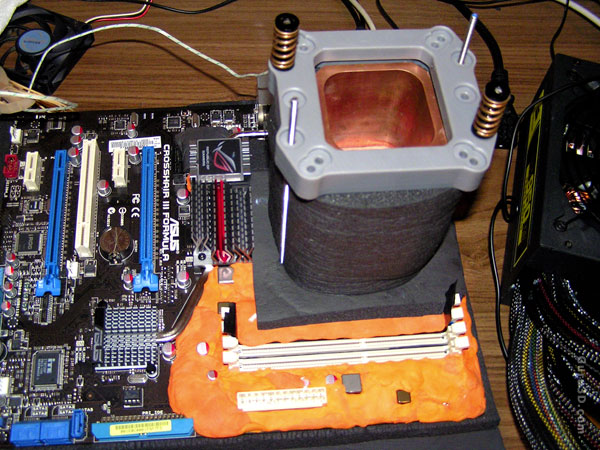 Mainboard almost fully insulated for the LN² session
Mainboard almost fully insulated for the LN² session
When I was finished insulating the main board, it was time to prepare everything for the LN² session. For a LN² session you need the following:
- An insulated mainboard.
- Thermal ceramic cooling paste.
- Off course a tube + mount to put on your CPU.
- A thermometer and a probe which you connect to the tube, to see the temperature (the mainboard temperature sensor is not capable of such a low temperature).
- A Dewar (This is used to store the LN², my Dewar holds 30 liters)
- A Thermos flask (this is used to fill the tube with LN²). You pour the LN² from the Dewar into the Thermos.
Meet the benchmark hardware setup:
| CPU | AMD Phenom II X4 965BE C3 version, batch 0933 EPAW |
| Main board | Asus Crosshair III Socket AM3 |
| Memory | Corsair CMGTX2 2250 MHz CL8 |
| Graphic cards | 2x Asus ATI 4870x2 @ Crossfire |
| Power Supply | PC Power & Cooling 1200 Watt |
| Hard disk | OCZ SSD 60GB Vertex (Windows Vista, for 3D Benchmarks) |
| Cooling | Thermalright TRUE Ultra-120 eXtreme (Air) Custom made Phase Change (for temperatures around -30 degrees) Liquid Nitrogen (for temperatures around -190 degrees) Kingpin F1 Copper Tube (almost 3 Kg) Thermos Dewar |
| Isolation | Eraser gum, Armaflex and paper towels |
| Thermometer | Voltcraft K102 digital thermometer plus a temperature probe |

The entire setup 10 minutes before starting the LN² session
