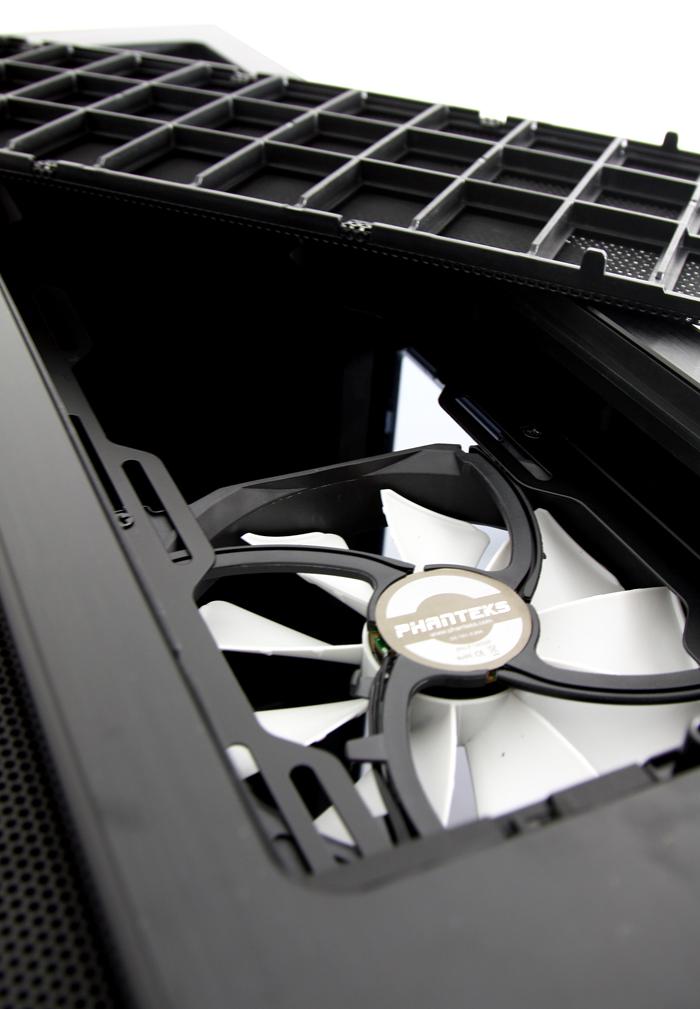Product Showcase
Product Showcase
As always we begin with packaging. It's a simple yet informative thing to show as when you purchase a chassis, you probably do not want any defects and scratches on it. The Enthoo Primo is packaged in cardboard.
Once you take the unit out of the cardboard box you'll notice two layers of polystyrene protecting the unit, which on its end is covered in a plastic bag.
So there it is. You'll understand where the moiney goes to once you lift the product out of its packaging, the chassis weighs a good 17 kg. It definitely houses a couple of pleasant surprises. The design is kept simple yet very stylish, no bright lights and screaming logos -- subtlety is a key factor. The dark black design is easy on the eyes. You will spot two windows on the main left side. One will let you view the hardware installed within, while the other lets you look through the panel and onto a small Phanteks plaque screwed to the interior of the case. That is a nice visual touch. The opposing side panel has two air vents. The smaller vent in the corner comes fitted with a dust filter held in place by magnets sitting right in front of the PSU fan. A lot in the chassis is hidden including drives, cables and the PSU. So once you install your hardware, pretty much only the motherboard is showing though the see through windows.
When we flip around the unit we can see the side panel and back a little better. Again, simple but stylish. The panel can be removed with two thumbscrews. The size of the chassis is a whopping 320mm x 725mm x 705mm (WxHxD), yes it is a Full Tower chassis alright. The chassis has many mounting points for plenty of cooling. An five fans are already included for the top, front, read and at the bottom. The two front fans have a blue LED. The backside itself reveals a thing or two as well. Next to the 8 card slots we see two locations where you can house a power supply. Obviously where the box shows to the left is where you wanna be as there the PSU falls behind the motherboard, meaning you can't really see the PSU at all. In the very top is a 140 mm exhaust fan that pushes air out the back of the chassis. It can be moved up or down a bit bringing flexibility with radiators there or the ability to line the fan up with your CPU cooler.
On top we see a large mesh. Good for top side exhaust ventilation. Below the the top mesh you can house a radiator as there is room for a full 480mm radiator ! Obviously you can go nuts with other fans here as well as installing other format LCS (liquid cooling system) radiators.
By pushing the rear side of the mesh you can remove the cover. You can take off the lid and clean dust, you'll see a fan installed here. There is really no limit to the radiator's thickness you want to use because of an good interior layout, we will take a closer look at that soon though.
At the front side at the top right we see the power on switch (top front side) and LED / reset switch. Connectors wise you'll have plenty of them including USB 3.0 x2, USB 2.0 x2, MIC/Headphones. The USB ports have rubber inlays, so if you don't use them there won't be any dust build up plus it helps with aesthetics of course.