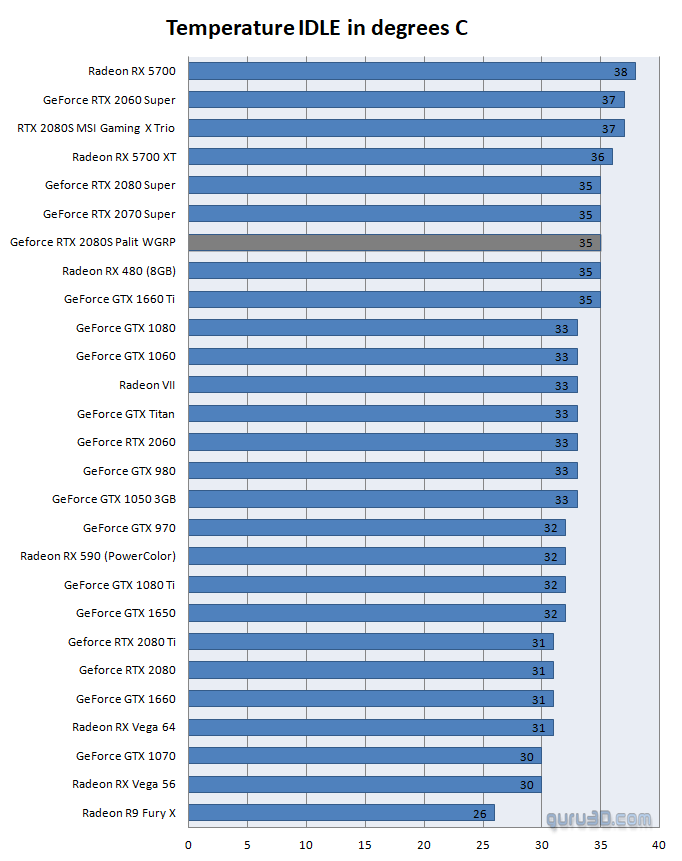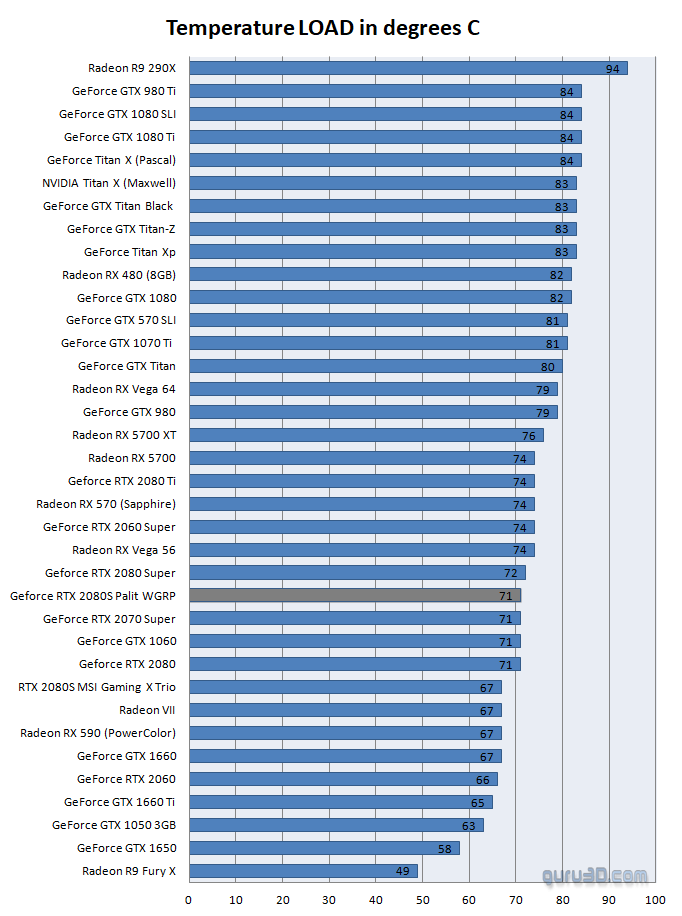Graphics Card Temperatures
Graphics card temperatures
So here we'll have a look at GPU temperatures. First up, IDLE (desktop) temperatures, as reported through software, on the thermal sensors of the GPU. IDLE temperatures first, overall anything below 50 Degrees C is considered okay, anything below 40 Degrees C is nice. We throw in some cards at random that we have recently tested in the below chart. But what happens when we are gaming? We fire off an intense game-like application at the graphics cards and measure the highest temperature of the GPU.
So with the card fully stressed we kept monitoring temperatures and noted down the GPU temperature as reported by the thermal sensor.
- The card's temperature under heavy game stress stabilized at roughly 71 Degrees C. We note down the hottest GPU reading, not the average.
- In normal BIOS mode the fans do spin in idle, making this an active state of operation. That will lower the idle temperature overall at the cost of (little) noise.
- In failsafe BIOS mode - In idle the fans do not spin, making this a passive state of operation. That will increase the idle temperature if you do not ventilate.
Long Duration Stress Temperature and GPU Throttling clock
- The card is at an ~1980 MHz boost marker.