Installation
Installation
Once youve hooked up the antenna and installed the software (before you connect the GT, I should add), you can then scan for channels to watch.

The channel scan is very quick. The GT picked up about 25 digital channels, which is very impressive. If I move the GT around on my desk, I can get even more, albeit with a lot of fiddling with the antenna.
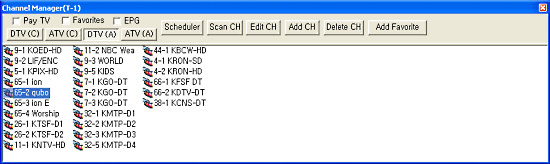
This huge selection of channles might have something to do with this in my back yard:

Big transmitter, high power -- got channels, no problem. Now I settle down to watch some TV. Digital TV.

I can sum up the OTA Digital TV experience right now: it sucks. Well, maybe thats too harsh. Maybe.
OK, I just thought about it. Naw, it does suck.
The big issue isnt the GT at all, the 5th generation chipset is doing a superb job actually, no its the content providers. Most of the content that you see is actually standard-def, just pushed over the digital HD channels; it says HD, but its SD with black bars around it. This means that even if you're receiving a 1280x720, or the higher resolution 1920x1080, it's still the same 648x486 resolution that we're used to watching in the US. A few channels even upscale the 480 up to a 720 signal. Ug.
Some digital channels transmit in 4:3 aspect ratio and others use the more cinematic 16:9, and you'll learn quickly to switch between them. Then there is the issue that the analog and digital channels offer different content. Want to watch the Superbowl in digital HD? Nope. Analog for you, buddy. Analog is the closest you can get to uncompressed HD, of course, if I wanted the highest quality, I could just get FIOS and be done with it I suppose. With it's QAM support, the GT will tune your cables channels, too, but cable has to compress like crazy to get all those channels through the pipe.
Did I mention I'm lazy?
After some time of fiddling with the included antenna, I come to realize that you have to fiddle a lot to pick up stations. Which means youll be moving the GT around quite a bit to get a good signal for a channel.
So. You get mad. Then you get yourself one of these:
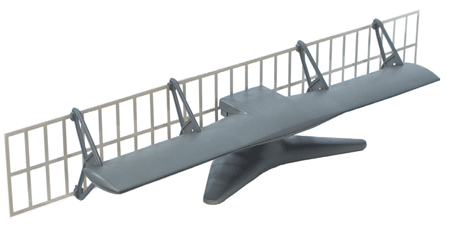
That's the Winegard SS-3000, in case you're wondering. There are two types of HDTV antennas in the world, ugly and wierd. Beyond that, there are the various configurations, bow-tie, scatter-plane, loop, ears, etc, to deal with receiving a signal. Scatter-plane antennas, like the Winegard above, provide the best indoor antenna 'experience' you can buy. You could also build one yourself, if you're man enough. Coincidentally, most antennas are directional, as opposed to omni-directional, so even if you build a monster antenna, the best performance is almost always had when pointing the antenna the right direction.
The basic problem is that the higher frequency channels are often harder to pull in. For weak signals, amplifier noise becomes a significant issue and will cause dropouts in the signal. Dropouts are something that is particular to digital TV, when there isnt enough data, there isnt a picture or sound. Analog just gets fuzzy. One dropout every 15 minutes or so, is acceptable, but one every 5 minutes will make HDTV un-fun to watch. Anything less, and youll be seriously considering cable.
But, were here to review the regular USB HDTV-GT, not antennas. I was generally pleased with the GTs ability to lock onto channels, even with its weedy single mast antenna (actually, a long tall antenna isnt better for HDTV, you want it short). No less than 20 channels were found on the channel search, and even more could be found by moving the GT around a bit. This is very impressive.
Let's take a look at the GT nekkid.
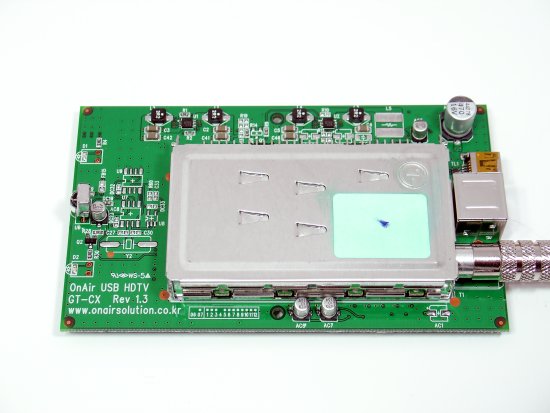
I didn't have the nerve to pry off the metal shield to look at the guts of the receiver. Those aren't that interesting anyway... but there is an LG logo stamped into the metal.
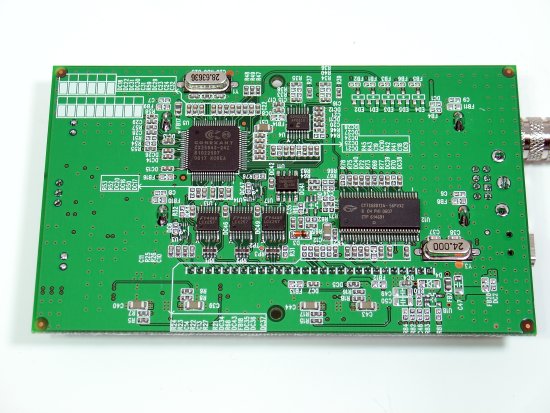
And I know what you're thinking... it's never gonna work after I put it back together. Well. I was wondering myself, but thankfully, it did. Hey, I can break stuff, because I'm the person who gets to fix it.
Getting back to the remote control, there's quite a bit in OnAir's application to potentially break the GT with.
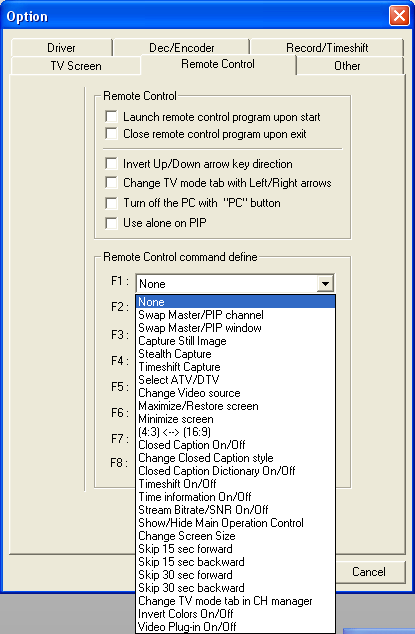
The Remocon application can run at system start, or run when you choose. It looks like this:

Cute, eh? I keep thinking it's looking at my wife. Hey, buddy ...
That's the quick run-down of the basic features of the OnAir USB HDTV-GT. So far, there's a lot of choice and quite a lot you can do with the software. There is included an editing program, but seeing how it is a 30-day demo, I spent little time with it. The main software seemed to be quite stable, and not having any issues, which is really what you want out of your TV. It would be a very bad TV that crashed every so often.
