CPU-Z | Tweaking
CPU-Z
CPU-Z Information - Before we actually dive into the benchmark, first a small overview of what CPU-Z is reporting back to us.
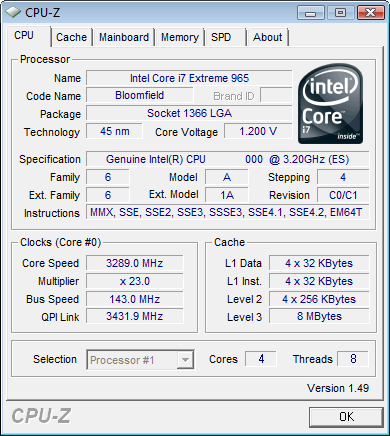
CPU-Z system values. We disabled all power saving features. And with turbo mode enabled your Core i7 processor will always run a little faster than originally specced.
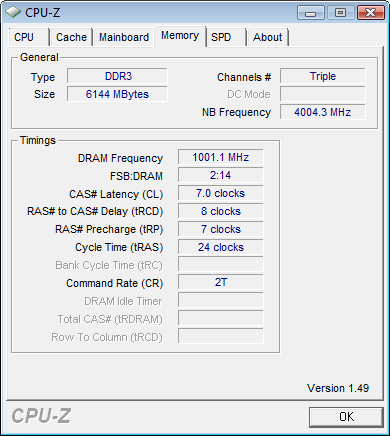
CPU-Z does a swell job of reading out the JEDEC timings. We however are more interested in what you see above, 1000 MHz (x2) as that is our target and the sole reason we purchase this memory. At 2000 MHz we have to select a Command rate of 2T, unfortunately. And yes, we enter these timings manually in the BIOS.
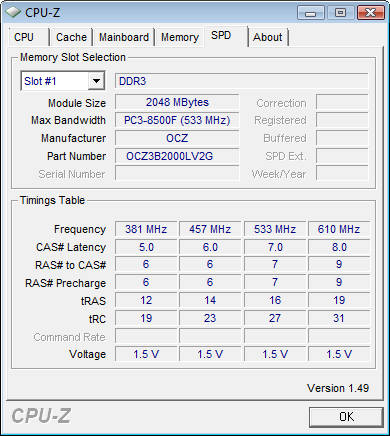
Once you first plug the memory into your system, it will boot with JEDEC timings, some of you might need to CLEAR CMOS. Jedec - horribly safe timings. At default the profiles seem to have slightly sharper timings though. Hey it is OCZ, you know. However, are you guys missing anything ? Correct, no XMP/EPP profiles are to be found in the DIMMs. That's not very classy for a product in this price range.
Overclocking
Overclocking then. This OCZ kit was easily setup at 2000 MHz, however anything above that was fairly difficult. We could not get it running at CAS9 2133 MHz for example. Since I did not want to raise voltages any higher and I don't like CAS latency higher than 9, we just settled at 2000 MHz, which is obviously a brilliant frequency, especially at CAS7.
I'm sure though, that if you are a hardcore tweaker, you can get more out of it. Tweaking memory takes time to find the perfect balance of the maximum frequency versus latency versus voltage versus stability.
