OCZ Agility Series SATA II 2.5" SSD - 120GB
OCZ Agility Series SATA II 2.5" SSD - 120GB
So roughly three weeks ago OCZ added a new product to its mainstream series SSD family: the Agility solid-state drives. Now while OCZ labels the SSD as mainstream, weirdly enough it really isn't. I will keep labeling the drive in the performance segment as really... this is not a mainstream drive and you guys should be very much aware of that.
- Mainstream: Solid, Agility and Apex (MLC based)
- Performance: Vertex (Turbo) and Summit (MLC based)
- Enterprise: Vertex EX (SLC based)
But let's look at some of the more important aspects and features of the drive, as there definitely are some things you guys needs to be aware of. First off, there are three models within the Agility series and they have slightly different performance numbers.
| 30GB Max Performance |
| Read: Up to 185 MB/s |
| Write: Up to 100 MB/s |
| Sustained Write: Up to 60 MB/S 60GB Max Performance |
| Read: Up to 230 MB/s |
| Write: Up to 135 MB/s |
| Sustained Write: Up to 80 MB/S 120GB Max Performance |
| Read: Up to 230 MB/s |
| Write: Up to 135 MB/s |
| Sustained Write: Up to 80 MB/S |
So as you can observe, you need to make your choice pretty carefully. The reality is that the 30GB version is even faster than a WD VelociRaptor drive, keep that in mind. Then starting with the 60GB/120GB version you'll notice that these Agility SSDs are specced faster on the read speed performance which is an amazing 230 MB/sec and still 135MB/sec write performance, which surely doesn't suck. Especially when you consider that Agility SSDs are equipped with an Indilinx Barefoot controller AND 64MB of cache memory we can already observe that this SSD series just oozes performance.
Why is that so important you ask, the 'cache memory'? Well, we have seen that most budget MLC based SSDs have a JMicron controller with very little cache (8KB / 16KB), and the issue there is that if they need to write a lot of really small files simultaneously these drives started to choke up every now and then, your a-typical data bottleneck. That issue was solved with big file-caches. And they surely work out really well.
SSDs need to fight off a bad habit, slow write times for a lot of small and petit files, that is where the sore bottleneck of SSD drives is to be found, and large data-caches can solve that issue very well. Some more features and specification of the Agility series SSD.
| 64MB Onboard Cache |
| Seek Time: <.1ms |
| Slim 2.5" Design |
| 99.8 x 69.63 x 9.3mm |
| Lightweight 77g |
| Operating Temp: 0C ~ 70C |
| Storage Temp: -45C ~ +85C |
| Low Power Consumption: 2W in operation, .5W in stand by |
| Shock Resistant 1500G |
| RAID Support |
| MTBF 1.5 million hours*** |
| 2 year warranty |
So the big trick is that the Agility series SSD has a big phat SDRAM buffer, 64MB to be precise, and that my friends helps big-time in tackling the small write access issues I just mentioned. Have a look at the innards of the Agility 120GB model SSD:
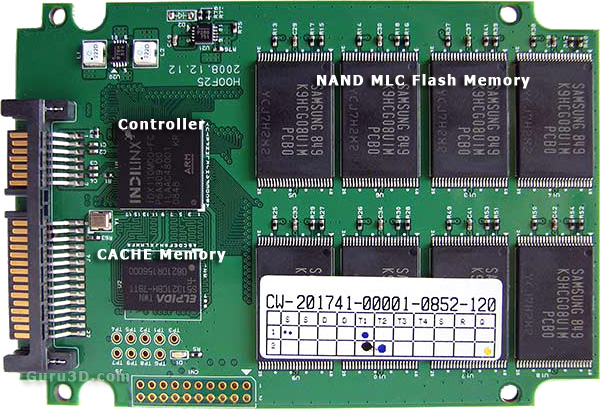
In the above photo we see the SSD all nekked. To the right the Samsung flash memory chips, to the upper left the Indilinx Barefoot controller chip and just below it 64MB cache memory from Elpida. All combined they form the heart and soul of the Agile series SSD.
We stated it many times and explained this a lot. But the seek times on SSD drives are insane, little short of amazing; at less than 1ms -- 0.1ms as we actually can measure. The average seek time for a traditional HDD is roughly 9ms. Do the math, hey no more moving and spinning mechanical components are key here.
These Agility Indilinx controller-based SSD drives are surprisingly enough a little cheaper then the rest of the Indilinx based products. Typically an SSD with cache and Indilinx controller will cost you roughly 100 EUR per 32GB, these Agility SSDs are priced roughly 20~25% cheaper at 75 EUR per 32GB. The flash memory NAND type used is MLC.
I just checked a couple of prices and here in the Netherlands this is what the pricing looks like:
- OCZ Agility Series 30GB 99,-
- OCZ Agility Series 60GB 175,-
- OCZ Agility Series 120GB 287,16
- OCZ Vertex Turbo Series 30GB 122,34
- OCZ Vertex Turbo Series 60GB 219,28
- OCZ Vertex Turbo Series 120GB 350
So then, 230MB/sec read performance and a write performance of nearly 135 MB/sec, that speed will certainly increase your overall PC experience, as the vertebrae of overall system speed and performance is your boot drive, the traditional HDD is a limiting factor on the overall PC experience you guys. Also, storage performance like this would, for example, greatly enhance load times of games.
Not bad for a product weighing 77 grams.

OCZ labels the product with a MTBF (Mean Time Before Failure). I mentioned this a couple of times already but that really is a highly statistical figure and I just wish SSD manufacturers would just drop this value. Fact is, nobody really knows.
It would be more interesting to see a value in terms of lifespan based on operation. E.g. if you write 10GB of data per day, how long would it take before a drive would wear out completely. Some numbers say with average daily usage, the MLC drives will last ten years. But only the future will tell really. Also the reality is that a traditional HDD can die within 2 years just as well.
Warranty then, OCZ will give you two years warranty on this product. And for an SSD of this caliber we feel that is a little on the shy side. OCZ already bumped the warranty on the Summit series SSDs (nearly the same product) to three years, which we feel is a more convenient warranty. Patriot trumps everybody with a 10-year warranty on their Torqx series SSD drives. Brilliant really. We do hope to see that changed by other manufacturers as well.
But we mentioned MLC/SLC etc, lets walk through some of that technology.
