Page 5
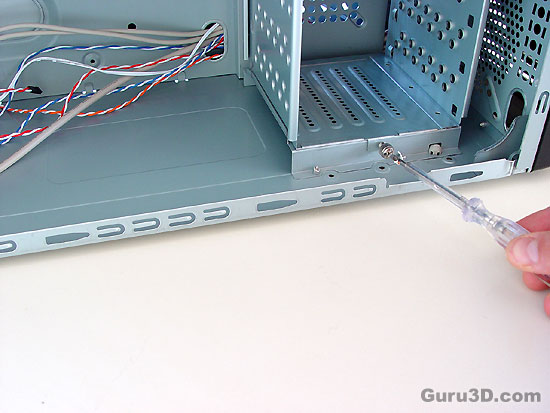
As example we'll use the HD bay, which can be removed from the inside of the PC casing. No more difficult stuff. Best thing is that it's rotated 90 degrees of what you are used to. This means easy access to the SLAVE/MASTER jumpers. If you look all the way to your right then notice that you could mount an extra 80/90/120mm fan (a slim one though) in there also, which would definitely help cool down your HDs.
Speaking about cooling HDs, behind (in the middle of the photo) the HDs you can place a small slim fan also.
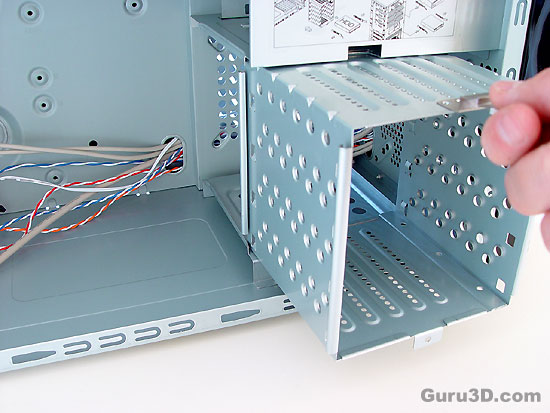
Once the thumb-screw is removed you can retract that bay and easily do your thing with it.
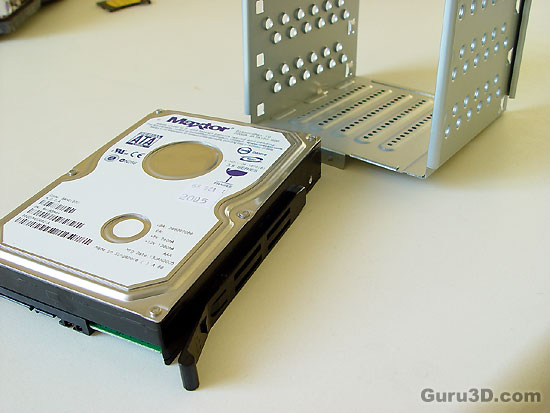
In this case we have a 200 GB Serial ATA 150 HD waiting for some loving from the system. We equip it with a plastic retention clip (on both sides) and slide it into the bay. Once it says pop you need to stop, as it'll be secured.
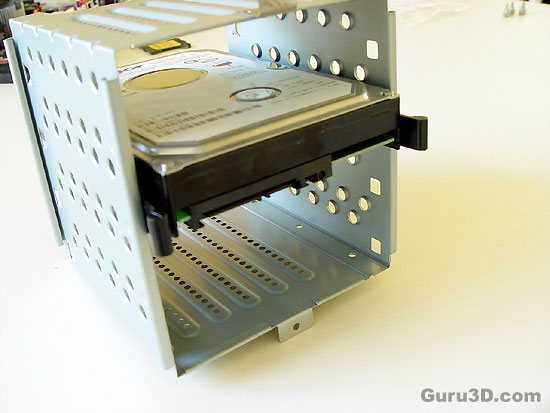
Here we have some visual confirmation on that. Basically this goes the same for all devices. Although this is not something new (we seen this in many cases) it is my preferred method as you can easily switch stuff in and out of the system.
