Page 8
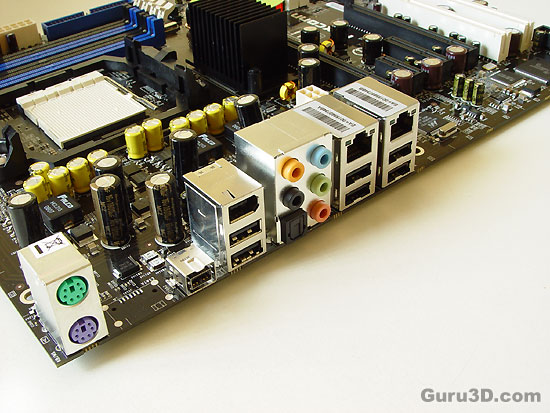
Good output options here. From left to right, keyboard/PS2 mouse, FireWire (x2), 2x USB. Then 7.1 sound including an optical output (yes!). Then two more block with 4x USB and the impressive two GigE connnectors.
BTW right behind the panel you can see some bent over capacitors right ? These are really loose ! Not good. If you yank them too hard I'm confident they'll brake off. So be careful and yes you are right .. why would you yank them Hilbert ? Eeuhm .. well because I can ?
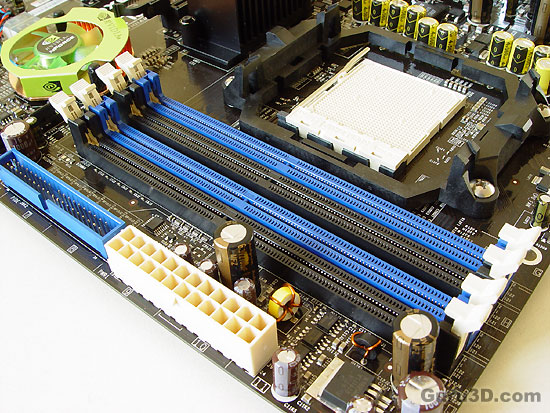
Dual channel memory slots, up-to 4 GB can be inserted, DDR2 obviously. Above it you can see the new Socket AM2. What's a bit of a bummer is that the retention clip to secure CPU coolers has changed. Older Socket 939 and family coolers will not fit anymore.
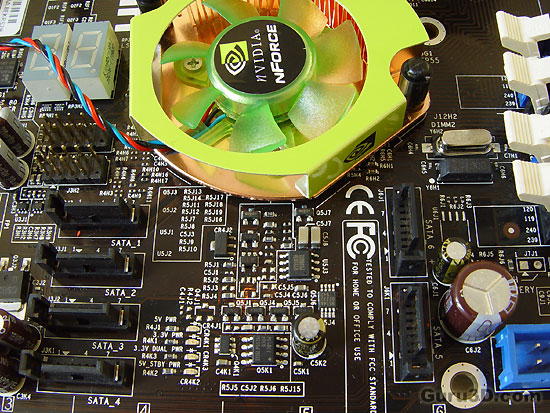
Here we see the six SATA parts. They are completely clear of extra-wide video cards for better accessibility, making the 4x PCI Express slot available when extra-wide video cards are used.
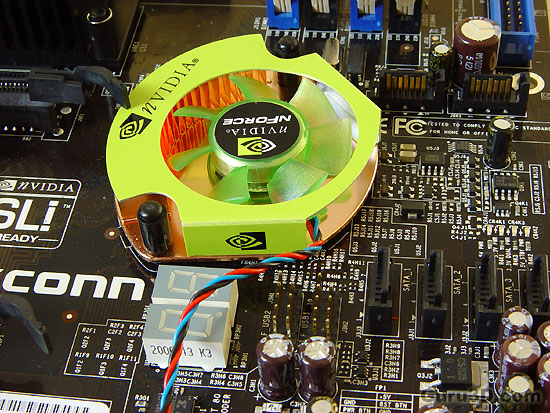
The NVIDIA MCP cooler, funky. below it you can see a small status LED. Ah hold on .. just have a look at the next photo.
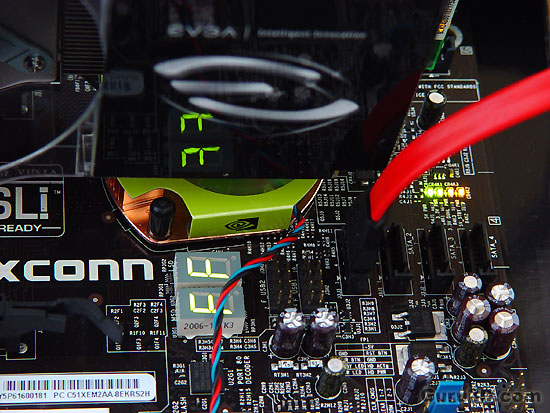
BAM .. we got CHARS ! See "FF" means pretty much this "dude .. I'm all good .. (ab)use me". This is the onboard debug LED that displays port 80 codes using two seven-segment displays was added for quick troubleshooting. Over 150 debug codes can be displayed. So if your CMOS malfunctions, of your memory has an issue, you grab your manual and seek up the error code. Now you know where to look and how to fix it. A pretty cool feature.
A collection of four LED lights located above the SATA connectors glow when the system is shut down using standby power (the two orange) and when 5-volt and 3-volt power is applied (the two green). I'm just happy the mainboard does not talk to me.
Yes yes .. the LEDs feel a little like HAL 9000, the murdering computer on the spaceship in the science fiction classic "2001, A Space Odyssey".
"Hello Hilbert"
